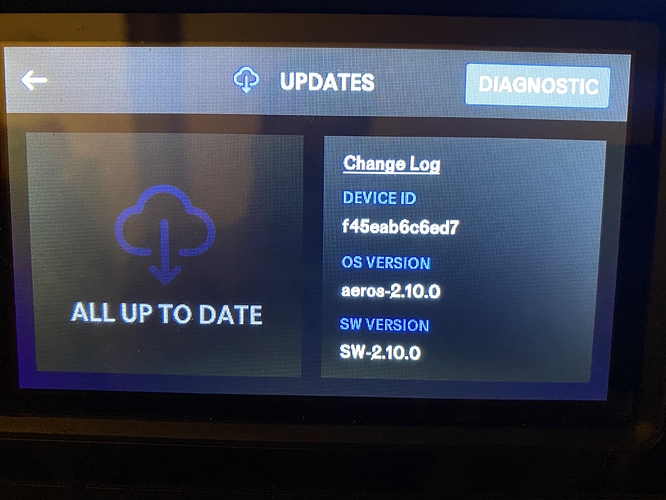Since the latest update 2.3.1, the Aeros is now stuck on one song. The menu of stored songs is shown, but all selections result in the current song being chosen, and previously stored songs appear to be inaccessible.
This is very weird, can you send a short video?
Yes, I sent a video yesterday.
I am happy to report, though, that when I turned the Aeros on today to check for updates, songs were selectable again. I’ll let you know how I get on this evening (NZ time) when I try again.
Bad news. The problem is back. I turned it on and was able to select songs. Then I pressed the BB to start playing a song and stopped it by pressing the BB twice. After that I couldn’t select any other song. Does this have something to do with having played a song and stopped it with the BB?
It’s been OK today. I can choose songs.
I may have a breakthrough on this one. Rather than choosing “Songs” when this happens, try choosing the top left button, “Loop studio” then go back to songs. I’ll confirm whether or not this works consistently in a couple of days.
Breakthrough was incorrect. New theory: If I access the song menu too soon after turning it on then it gets stuck, maybe. All I know is that switching it off again didn’t fix the problem until I turned it on and waited a couple of minutes. I’ll let you know whether or not this “fix” is repeatable.
When you have several tracks and long loops, the Aeros takes quite a while to load the song. I suspect that when I turn it on it is loading the previous song and if I try to select another song while that’s happening then it gets stuck permanently on the initial song.
Thank you for your feedback. We will put into place ‘loading’ and ‘saving’ song popups so that you’re aware of the what the Aeros is doing to prevent these kinds of issues.
We’ll also look into the bug of getting stuck on one song – we haven’t seen that happen but we’ll see if we can replicate it.
Hi Euan. I also answered the email you sent. Feel free to follow up either here in the forum or direct to the email, or both. 
I’ve been ensuring that the previous song is fully loaded before trying to choose another, and the problem hasn’t recurred, so I think that’s the issue. If you go back to the main menu and try to choose a song before the previous song has loaded then you may be able to reproduce the bug.
This is now fixed with 2.10.0. Yay!
Not here! I can NOT load another song with 2.10.0 
I had that issue, had to reach out to the devs to get the instructions to flash my device. After that I re-upgraded to 2.10.0 and I dont have that issue anymore.
how can I re-upgrade?
I have no possibility… The button I should have to press says: „already up-to-date“