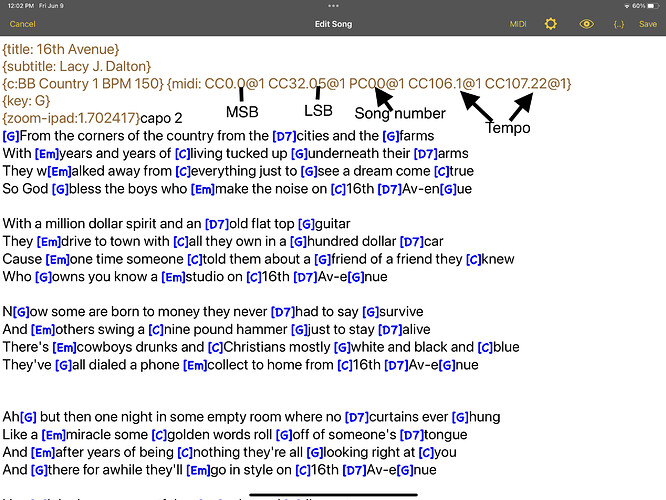Hi bcuccaro
I use an app called SongBook chord pro ( not subscription based).
I edit my songs and insert the midi instruction {midi: CC0.0@1 CC32.05@1 PC00@1 CC106.1@1 CC107.22@1} after the title and subtitle there. See included image. The first two numbers MSB and LSB indicate the folder (eg. MSB 0 LSB 5 would indicate folder 6, MSB 1 LSB 0 would indicate folder 128, MSB 1 LSB 4 would indicate folder 132 and so on). The next would be the song # o being the first song in the folder, 01 being the 2nd song in the folder etc. The tempo code is selected similarly to that of the folder using a MSB and a LSB (eg. Tempo of 150 bpm would be MSB 1 and LSB 22, Tempo of 125 would be MSB 0 and LSB 125). A good explanation of his is in the BeatBuddy Manual page 45 to 48. Hope this helps.
1 Like