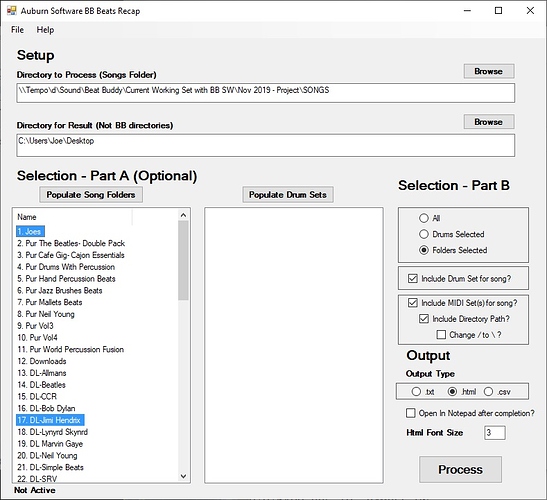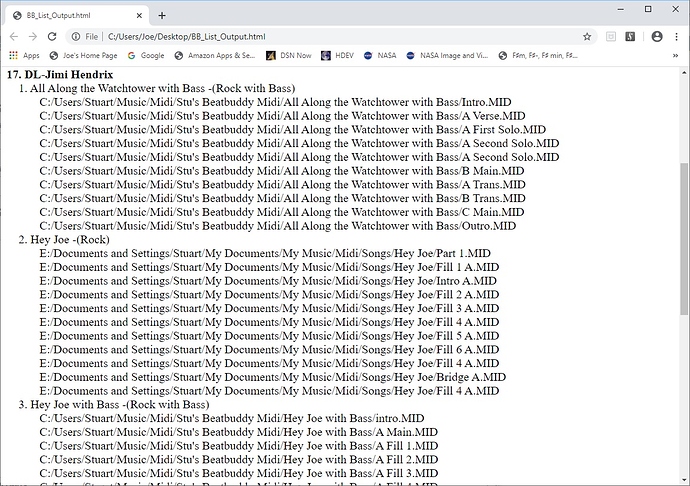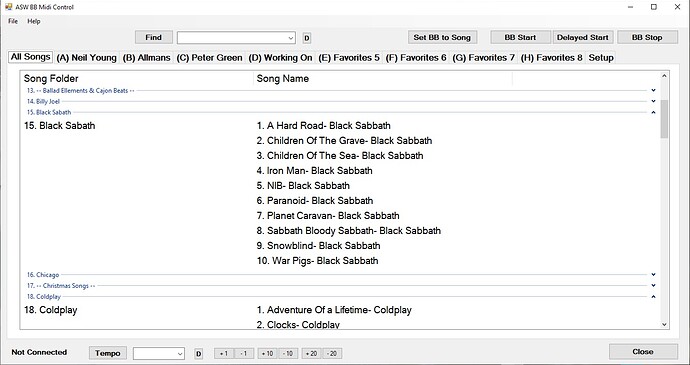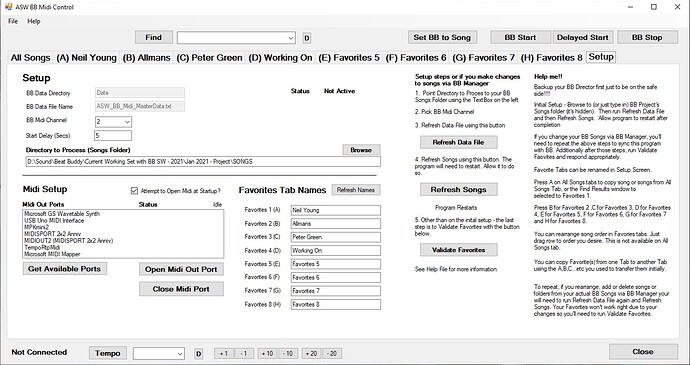The following is a summary on this thread as of Jan 21,2021. As I said, I probably should have done a new thread for the new program.
I have two Windows programs free for BB users -
- One program is to print songs in a folder or folders (or generate an html file you can print - or text or csv) based on selected folders you choose. It also will search for songs with particular drum sets.
I’ve made a short video for it - https://youtu.be/xsY2u8GpcT4
And to download the most recent version (V5) use this link -
Here are a couple of screen shots -
- The other program allows you to select a song and then via midi it will select it on the pedal. It’s easier than other solutions I’ve seen. You can also search your songs for titles that contain particular words or portions of words. There are also some favorite tabs to organize your songs.
I’ve made a short video for it - https://youtu.be/hOJVJHkR5EQ
And to download the most recent version (V1) use this link -
Here are a couple of screen shots -