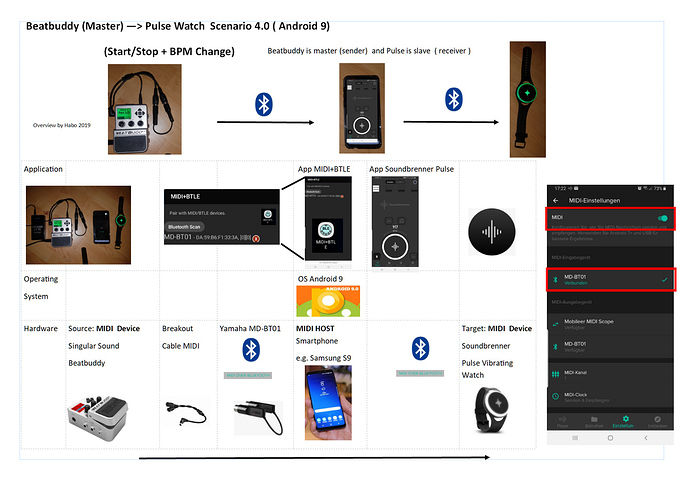Hi Habo is back,…,
and here my latest experiment:
Scenario4.0. : No USB cable at all !  Crazy! And we are on Android!
Crazy! And we are on Android!
Only Bluetooth between Beatbuddy & Smartphone and Smartphone & Pulse watch
… and it works! 

Scenario4.0. Beatbuddy is master (sender) and send the beat via MIDI Bluetooth to Smartphone and then via Midi Bluetooth to Soundbrenner Pulse. To feel the BBs vibe …!
First impression: Great. But the sound from the seems a bit influences …noise… maybe the 2 bluetooth links. Its a little bit instable what I feel. But in general it works and I feel on the first run no delay because of the two bluetooth link we add. But ofcourse there must be one delay of about xx ms. But its not recognizable … I have to check this…can’t believe it…
Hope you like it. Give me some feedback if you want.
Regards Habo
Here a little video…
https://1drv.ms/v/s!Aqmq-DFvVUZzgQngb6N0nhI1rNxn
And here the flow: