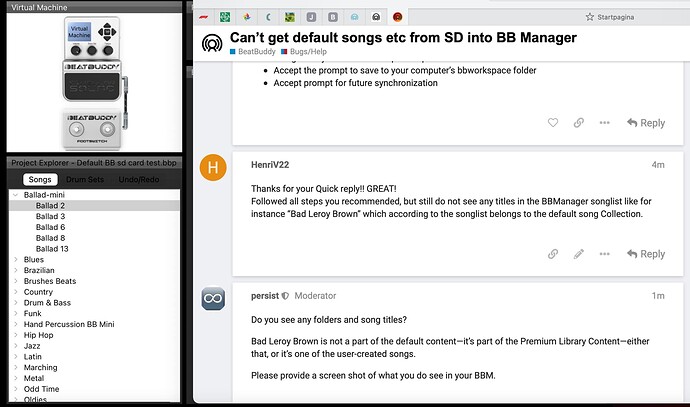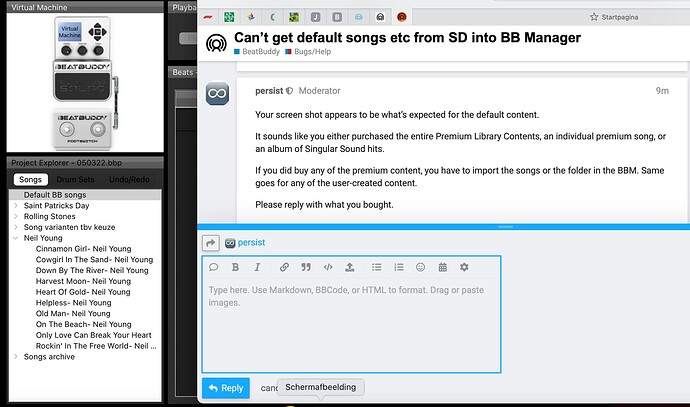Went to open project and then clicked on SD car in Computer and just pulls up more files as opposed to loading them into the manager.
This is how it worked for me. I first downloaded the SDCard backup into a folder on my computer called “Downloads.” Then, opened the Beatbuddy manager software, then I downloaded the content into the Beatbuddy manager from you computer. Good luck!
It should open it right away. Are you using our most recent version of the BeatBuddy Manager (version 1.50)? It is available here: http://mybeatbuddy.com/forum/index.php?threads/beatbuddy-manager-1-50-1-windows-mac.4382/
In any case, you should click on the drive containing the SD card, and if it doesn’t open it automatically, just press ‘open’ or ‘select’ without choosing any of the files in the SD card - and it should create a new project from your SD card.
If you continue to face issues, let us know. Thanks,.
I am having the same problem (can’t transfer my default songs to the BBM, not from a map in the Mac and not from the sta SD card)
Who can help this newbee?? (tried various ways for hours)
Try these steps:
- Insert the SD card in your Mac’s SD slot reader
- From the BeatBuddy Manager (BBM) File - Open Project (a Finder navigation window opens)
- Navigate to your SD card and press Open
- Accept the prompt to save to your computer’s bbworkspace folder
- Accept prompt for future synchronization
Thanks for your Quick reply!! GREAT!
Followed all steps you recommended, but still do not see any titles in the BBManager songlist like for instance “Bad Leroy Brown” which according to the songlist belongs to the default song Collection.
Do you see any folders and song titles?
Bad Leroy Brown is not a part of the default content—it’s part of the Premium Library Content—either that, or it’s one of the user-created songs.
Please provide a screen shot of what you do see in your BBM.
Your screen shot appears to be what’s expected for the default content.
It sounds like you either purchased the entire Premium Library Contents, an individual premium song, or an album of Singular Sound hits.
If you did buy any of the premium content, you have to import the songs or the folder in the BBM. Same goes for any of the user-created content.
Please reply with what you bought.
I recently bought the Neil Young bundle and imported it successfully in my growing song Collection (see screenshot). So far so good.
The reason for my question on the forum is the fact that I was under the impression that the BeatBuddy was delivered with a “default” song collection on the SD card. I intended to import those songs in the folder “Default BB songs”. Apparently there are no “default” songs in the sd card.
For me the question remains way some lists on the forum mention songs that are container in the default Group as well as songs that belong to the Premium Collection that can be bought separately
The BeatBuddy (BB) is delivered with Default Content 2.1 which consists of genre folders containing Beats, Transitions and Fills along with default drum sets. The content can be used to build songs in any way you see fit. For those that are not so inclined, they can buy songs or packages along as well as with premium drum sets.
Thank you for your support!
Have a nice weekend
Regards
Good day!
How can I merge the contents of the SONGS folder of the std SD card into a project in BBManager that I use to collect all the songs I downloaded from the user forum as well as the songs I bought?
Here’s how I would do it.
From your BeatBuddy Manager (BBM) File - Export - Folder to your desktop for each of the folders containing custom content songs that you want to merge.
BBM File - Open Project
Navigate to your SD card and open and give it a name.
Accept the prompts to save project to your bbworkspace folder and then to link your card for future synchronization.
Use the BBM File - Import - Folder and select the folders on your desktop
Save Project
Try to synchronize your new project to your SD card.
BTW, if you had set up your bbw folder and it was done properly, you should have the default content 2.1 project available there but I am assuming you might have made changes to your songs on your pedal that may not have been synchronized with the project in tour bbworkspace folder.