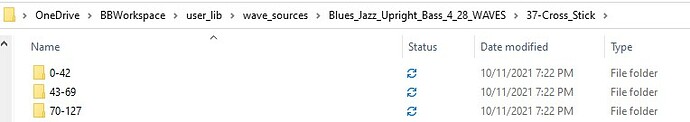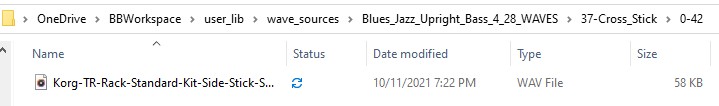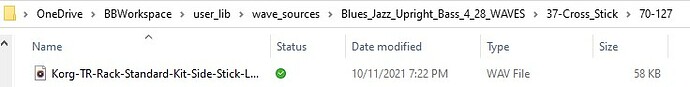Was working on an upright bass drum kit using the Rock_V2_Bass_2_31 kit. I noticed the link for wav files is Rock_V2_Bass_2_31_WAVES. So I created a copy Blues_Jazz_Upright_Bass_2_31_WAVES. However, when I linked the wave files in drum set editor it automatically generated a folder named Blues_Jazz_Upright_Bass_2_31 and linked the files from there. It will not let me link them to Blues_Jazz_Upright_Bass_2_31_WAVES. Crazy! Is this normal or a bug? Thanks,
I think I figured this out. I did not realize that BBM created a new folder structure when doing a “save as”. I saved one drum set then replaced the bass waves for the upright. Working correctly now. No further help required.
Thanks for sharing how you resolved your issue.
Well, There may still be a bug. I replaced cross stick wavs with another. I copied the wav file in three different intensities into C:\Onedrive\BBWorkspace\user_lib\wave_sources\Blues_Jazz_Upright_Bass_4_28_WAVES\0-42, 43-69, 70-127. I replaced the wave files in the 37-Cross Stick group, Then saved the drum set. Looking at the user_lib\wave_sources folder I noticed a new folder named Blues_Jazz_Upright_Bass_4_28. (less the _WAVES) Sure enough, there were the three waves files I had just added. So, now I have two copies, one in each directory and the drum set editor will not accept the path to the Blues_Jazz_Upright_Bass_4_28_WAVES folder if I try to replace the ones in the 37-Cross Stick group.
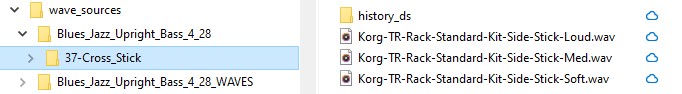
Are you doing everything from within the Drum Set Maker (DSM) or are you using your computer’s operating system to copy wav files or folders with wav files into the C:\Onedrive\BBWorkspace\user_lib\wave_sources\folder? From what you’ve written, I’m not entirely sure which method you are using. If using Windows to copy files into your bbworkspace folder, that could possibly be a reason but again, I’m not sure. Users sometimes report that saving the drum set, quitting the BBM and then re-opening seems to help.
As you’re finding out, the DSM does weird things. When users use the DSM to create custom kits, the bug in the process begins to spawn  nested folders and files in a continuous manner so that as they continue to edit and create more kits, the spawning continues. Some user report that it has filled up their hard drives with the data from these folders and files.
nested folders and files in a continuous manner so that as they continue to edit and create more kits, the spawning continues. Some user report that it has filled up their hard drives with the data from these folders and files.
I simply copied the new wav files into the existing directory structure. I then used DSM to assign them to the Cross Stick group. I guess I could have browsed from within DSM to an external folder where they were created. I just don’t understand why it creates a new folder without the “_Waves” suffix attached. Apparently, this software is a quite a bit off. There are a few other quirks that quickly get old. Export/Select every time an edit to a drum loop is made. I’ll try resetting and see if it loading them in from an external folder works.
Just tried it. The program wrote the inserted files to Blues_Jazz_Upright_Bass_4_28. I failed to mention that it removed the sub folders as well. No 0-42, 43-69 or 70-127 were created.
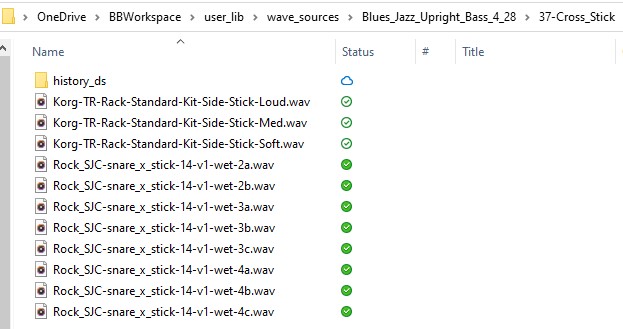
Looks like all those wave folders in the user library are for backup. The way to get the proper waves in the drumkit is not through file in folder manipulation but by adding/deleting wave files in groups then using “Save Drumset As” and “yes” to overwrite existing or creating new. The folder in the user library can be deleted. It serves no purpose. If you open the Drumset file the folder and wave files are recreated in the correct directory structure. The velocity folders are created appropriately: