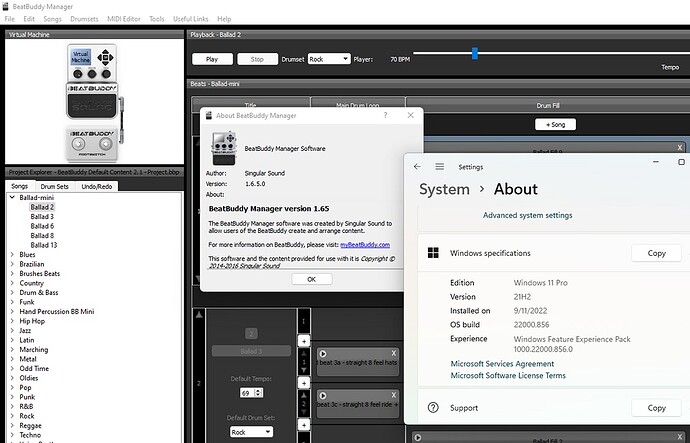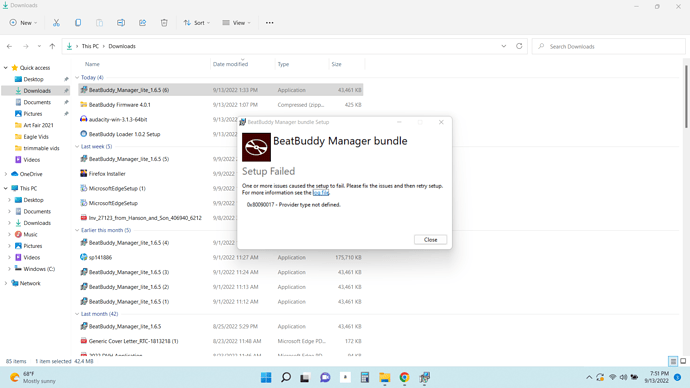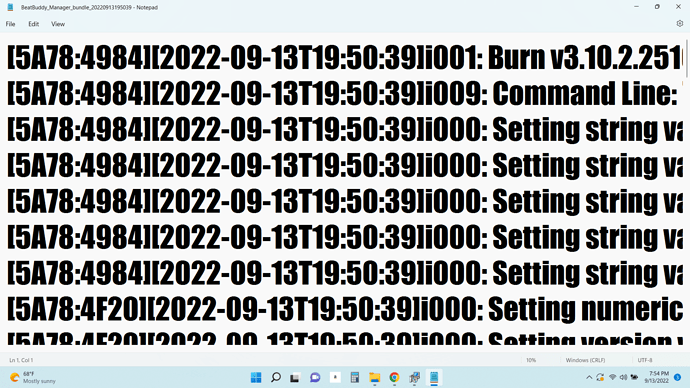I recently upgraded to Windows 11 (awfull). Beat Buddy Manager stopped working. Uninstalled and tried to install new version…won’t install. Keeps getting error messages.
You might have to try to open the BeatBuddy Manager (BBM) as admin.
If you’re still having issues, please contact support@singularsound.com and let us know how you got it working again.
If you haven’t tried the new Loader, you might want to download the beta and give it a shot.
Don’t download the one on the link it doesn’t work with Windows
Contact Brennan to have the good version
That is not necessarily true please try the link in the BeatBuddy Loader thread posted above first
Thank you
We will no longer be updating BBM 1 or supporting new OS on it
We apologize for any inconvenience, it could be the BeatBuddy Loader will be usable for your needs.
Thank you for reporting
Downloaded and installed Beat Buddy Loader. Then tried installing BBM. Same error message. NO GO !
This is potentially a very bad situation. I use Beat Buddy for Band doing several gigs per week. If I can not get Beat Buddy Manager downloaded and working it will be the end of the usefull life of Beat Buddy for us. I simply can not get BBM to download since upgrading to Windows 11.
Here is the error message for every attempt to download BBM
[48E0:3AF0][2022-09-13T13:33:39]i001: Burn v3.10.2.2516,
Not solved ?
Waiting for support reply.
Are you having problems downloading or installing the BBM—or both?
Sorry for the wrong info…it downloads but will NOT install
Got a new PC a couple days ago with Win11 Pro. This thread had me a bit concerned so I downloaded the latest greatest BBM version and set about installing it. I did do the install as the Administrator (right click the executable, “Run as Administrator”) which I don’t know if that makes a difference. So far all seems OK with it. Win11 v21H2.
Download came from here…
Hi sorry, could you please send a screenshot of the error message you are seeing when trying to open the BeatBuddy Loader?
Regarding BB Loader. I was able to get the Loader installed (I think) however from what I have read it has very limited functions. I need to write new songs / intro’s / fills / and Outro’s often.
BBM was a great tool for those functions.
This is the first time I have seen this particular set of error messages. I am not 100% certain, but this looks like it could be an issue of app installation permissions on your computer or possibly a compatibility issue.
Let’s first try to solve the permissions issue (see #2 in this list named “Check App Installer Settings in Windows”): https://www.makeuseof.com/tag/try-windows-software-wont-install/
If the above does not work, try running compatibility mode as shown in this video: How To Run Old Programs On Windows 11 With Compatibility Mode - YouTube
I tried both of the above fixes and nothing worked. I tried compatability mode for both Windows 7 and 8. Same error message everytime.