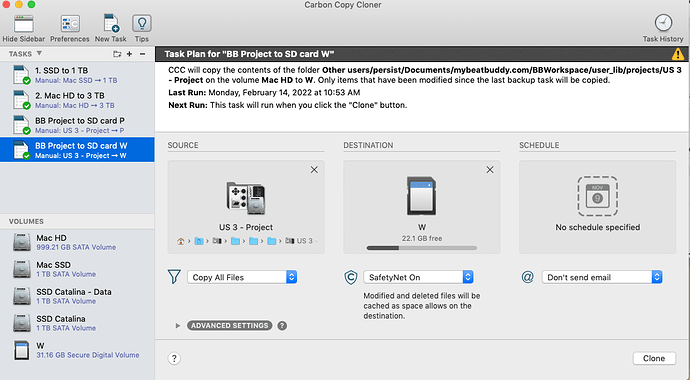Hi Folks, I have recently upgraded my Mac OS to Ventura. BBM is still working but, suddenly, updating my memory card with a setlist - which used to take 5 mins - now takes nearly 20. Has anyone come across this before? The last few versions of the Mac OS haven’t allowed the “sync” function - which had meant that only the changes to any setlist or content were updated and took a few seconds. Without this the whole card is effectively being rewritten. Is there a workaround for this - as I often update my card just before I leave for a rehearsal or performance, and 5 mins is manageable… but 20 makes me late?
This issue has long been known and is a bug in the Mac version of the BeatBuddy Manager (BBM).
There are two workarounds:
- Use the Loader software to synchronize your project to your SD card; you can continue to use the BBM app to edit files and folders. If your Mac doesn’t have a built-in SD card reader, buy and use an external media reader—don’t connect your pedal using the USB method.
- Use Carbon Copy Cloner or Super Duper to clone your project to your card. The first time will take a while but after that, it will quickly sync your project data.
Let us know if either of these two help. If not, I may have another workaround.
Thanks for the quick reply, I already use a card reader as - for some reason - my pedal has never worked with the cable. It just crashes BBM as soon as I try and copy.
But I’ll give the clone options a go
I use Carbon Copy Cloner (CCC) instead of Time Machine for backing up my computers on a regular basis. The bonus has been the ability to synchronize the BBM’s project to my SD card without having to constantly use the BBM Export function.
This is how I set up CCC to clone the project to the card:
Thanks again, I really appreciate it, but both that and Super Duper are paid software and I just don’t have any funds available at the moment. Are there any free workarounds?
I DM’d you. Check your forum inbox.
I also use CCC. Super fast. I even backup to a second card, no issues.