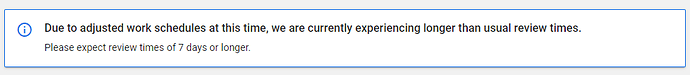@BeatBuddy_Support? Is the Beta closed now? Or do we have room for a couple more?
Okay @iajrz, it’s later this week: Whaddya got for us?
![]()
Inquiring minds, etc. just Android or iOS too?
@JoeInOttawa @aashideacon @Keyboardwizz, and everyone else who wants to try the beta app -
The Android version of the BETA app is publicly available: https://play.google.com/store/apps/details?id=com.singularsound.midimaestroconfigurator
Here is a video tutorial for the Maestro app: https://www.dropbox.com/s/ex0p5bo0z35gt87/MM%20APP%20testing.mov?dl=0Here is the spreadsheet that is referenced in the video: https://docs.google.com/spreadsheets/d/16cNt2v0RL5adPzcpQASpr0PcTM8iEyBzbF6eOaz3j1o/edit#gid=488842810
And here is the MIDI reference manual for the BB, which is basically almost the same thing as the spreadsheet, but with some more explanations and a the list of commands is a little bit less updated as a whole since the spreadsheet has had some additional ones added, so use and refer to both: https://singularsound-publicly-downloadable.s3.us-east-2.amazonaws.com/manuals/BeatBuddy-MIDISettings-Firmware-v1.77.pdf
Any questions, feedback, suggestions, issues, etc etc - please don’t hesitate to email me, all feedback is welcome. Enjoy! 
The app look pretty good, although I don’t have an android device to try it on. One request - The default BB configuration is quite useful, but for me, it would be better if I could put on a channel other than channel 1, and then use that as a basis to customize to my needs. Would it be possible to have to the app be able to change the channel without having to make a separate change of channel for each and every preset within the default preset group? If we have to change each one individually, that would be very reminiscent of the way the Beat Buddy Manager works for editing, and that is not a good thing.
iOS is in early development.
Putting in the finishing touches – since we changed the database we have to take extra steps to avoid eliminating all the user data.
It’s going to drop into the closed beta first, then move into the link that @BeatBuddy_Support shared.
Update:
Google Play Store hit me with this when I made the update:
In the meantime we’ll be working on further features; things will not depart too much from where they are now, in the sense that the new features will be easily found and understood if you’ve used the app at all up to now.
Sorry about this, the update is outside our control now…  to give you a reference, normally app update reviews take a couple of hours.
to give you a reference, normally app update reviews take a couple of hours.
Are you saying you’d like to identify devices, set a channel for them, and have that channel change universally when you change the master record?
If not, I want THAT.

Things with channel configuration are not all that, yet.
That is a great idea, though, and we’ll take it into account.
That would be a more elegant of doing it than what I had in mind. So, yes, that would be great.
What I actually meant was that I could select the default BB or Aeros configuration, and then tell it to change the channel, for everything included in that default configuration. From there, the altered kit would then be available to make any other custom changes that I wanted to make.
Gotcha. The advantage to a master record is that when you do any custom programming, you could address the device without regard to channel (since that’s stored elsewhere). And if you ever have to change the device’s channel, you change it on one place – the master record – and every command that calls it knows where it is without you having to reprogram everything. Change it once, and it propagates.
Thanks for the reply,
I only have apple devices, so could you send me a message when the ios version is in beta?
Greetings Paul Bergman
Simple question I hope.
I have a Helix. It can send MIDI note and MIDI CC
Can I, with MIDI, tell the beat buddy to load a song?
I have a different preset for each song in the Helix.
My hope is when I open the song’s preset, that it will tell the beat buddy to load that song song.
Then I step on the beat buddy and it starts the song.
All I want is for the BB to to be ready with the new song. That’s it
Folder/Song Select
You can select a BeatBuddy folder and song with the MIDI Bank Select
and Program Change messages. The folder is selected with the Bank
Select Message (Bank MSB and LSB) and the song is selected with the
Program change. Each of the 128 values of Bank MSB value can have 128
folders as selected by the value of Bank LSB. This gives a potential of
128 MSB x 128 LSB = 16,384 different folders with 128 songs each.
The order of the folders / songs are sorted by the BeatBuddy Manager.
The order of the folders / songs corresponds to the number used by the
MIDI messages +1. This means that Program Change Message must have
a value of 0 to play the first song in the menu. We know this is
confusing – but MIDI was designed by computer nerds, not normal
people like us, and computer nerds like to start with 0 instead of 1.
Example:
Folder/Song BANK MSB
(CC-0)
BANK LSB
(CC-32)
Program Change
Folder 1 - Song 1 0 0 0
Folder 1 - Song 2 0 0 1
Folder 3 - Song 3 0 2 2
Folder 129 - Song 4 1 1 3
Please note that the BeatBuddy’s song does not change until the
Program Change message is received, i.e. bank messages alone are
not enough to change a program.
On the Helix ensure Global settings - Midi PC TX is set to off. Place the 3 Midi commands, 2x CC and 1x PC in the first 3 instant slots on the Helix preset. There is no need for Midi Maestro for this functionality, however when it is fully up and running it will be a more powerful midi tool than the Helix
I use an RC202 that ideally I’d like controlled from the MM. Right now it’s acting all sorts of funky, doesn’t seem to like something the MM is doing, which I’m thinking has to do with latching, so there needs to be a way to differentiate latch and momentary commands.
Also, why are all the BB commands not just available in presets? There are some I can’t seem to replicate, and that I’d love to plop down (like the hits) on my own custom command set.
you can set the BB song via midi, but the caveat is that it goes by the existing order of the folders and songs… so if a song moves, you’ll have to manually change all your presets! there was an effort to store the midi id in the song file, and be able to assign a midi id to each folder, but it was never finished… it was going to take a bunch of work!
one thing you can do though… i use Bandhelper, which is awesome for keeping lyrics, set lists, etc. It can change stuff via midi, so when you select a song in your set list, have IT set the BB song, AND the helix! that keeps it song-centric, and easier to edit in the future
@floodstage and @aashideacon, if you didn’t get your answers here, your questions might be better asked on a thread NOT about the Beta MM app. Good luck, hope you found your answers!
And then?
Any word on the new Beta app? I got nothing but time…

@Robin_Choo had an interesting idea that I agree should find its way into the app:
Instead of having to press the mode button behind the unit and then press the required mode. With this, we will be able to switch to another mode fast during performance.
Adding it to the list.