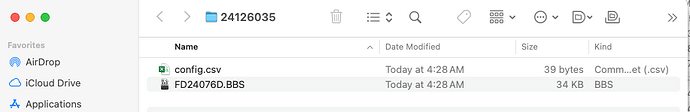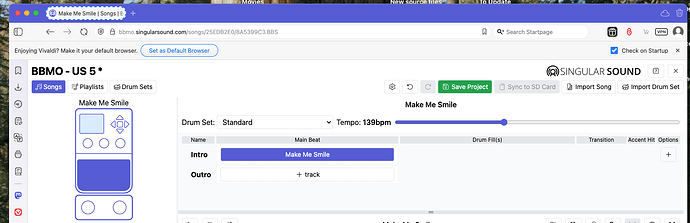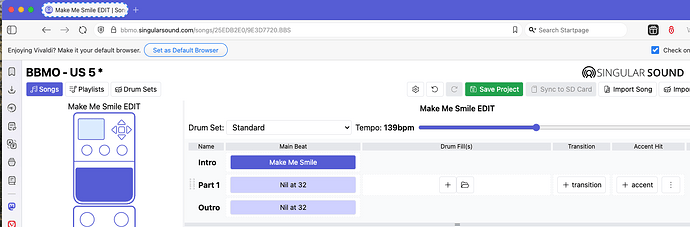Hi all, I’ve just finished compiling my first One Tap song using MuseScore 3. It works very well online in BBMO. Then when I sync it to the BB SD it shows it in the songlist, but when I select it, it shows “STARTING” then “LOADING” then it defaults back to factory song 1 (Ballad). What gives?
If you would like to post your song here as a zipped file, we will test to see what’s happening.
Thank you!
24126035.zip (11.3 KB)
Thanks for posting. If this screen shot reflects what you sent me, it explains what could have happened.
Some steps to help you resolve the problem:
- Use only the BeatBuddy Manager (BBM) or the BBMO to manage your beats, songs, folders, drum sets and projects. DO NOT use your computer operating system (which is what I think you’ve done here).
- If you have not read the BBMO User Manual yet, this would be a good way to get you working better. Printer Friendly Manual
To make a song in the BBMO, you:
- Launch the BBMO
- Click on Create Song
- Since this is a one-press song, select the Intro
- Click on Import MIDI file and navigate to the .mid file you created, select it and press Open
- Set your tempo and select a drum set
- Save your project
- With your SD card in your computer slot reader, press Sync to SD Card
- Eject card and then try it out on your pedal
To export a song from the BBMO:
- Select the song
- Press the stacked dots to the right of the song name and a menu opens
- Select Export
If you’re still having issues, circle back here and let us know how we can help.
Thank you.
I will follow these steps and let you know how I go.
Unfortunately these steps just replicated my issue.
Can you provide a screen shot of the contents of your SD card?
Try to export your song again. It should be a file with a .sng file extension.
Make Me Smile.zip (11.3 KB)
Screenshot 2025-04-12 071610.zip (27.8 KB)
The BeatBuddy requires a Loop. I’ve edited your song to the proper format as a one-press.
Make Me Smile EDIT.sng.zip (11.9 KB)
Your original:
The corrected song structure
I apologise for my ignorance. Can you explain what you did?
Sorry, too quick… your screenshots just appeared. Thank you!
Fabulous! All working perfectly now. I do appreciate your prompt and informed responses. Customer service 101! Over and out.