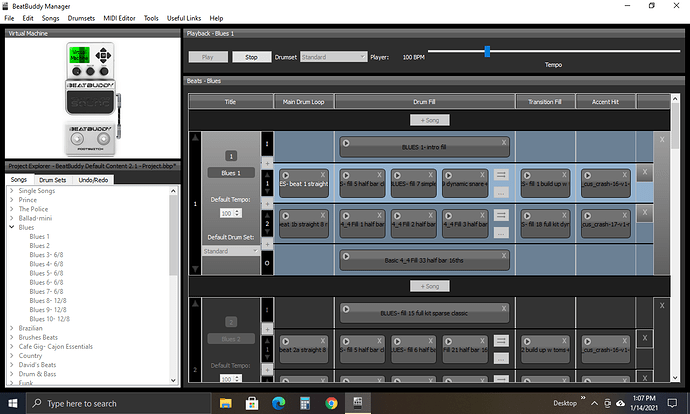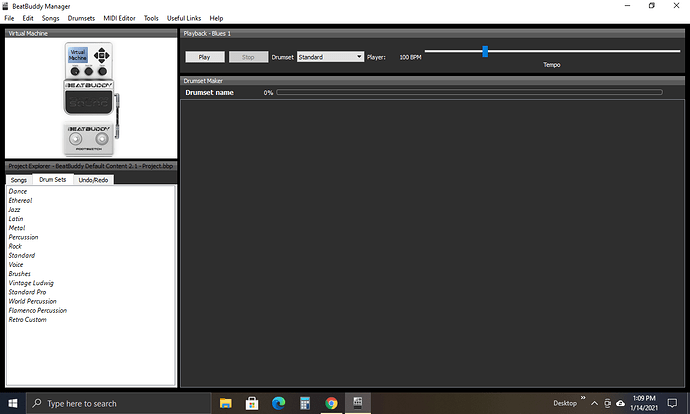Oh boy… don’t like the sound of this… (no pun intended). I’ll work on this today. Thank you.
I’m thinking that this may be an easy fix as it could just be that the Drums folder is missing from your projects folder and or from the SD card. If this is the case and if you have a backup or another project in your bbworkspace folder, you could open that in the BBM, Export to the SD card and then sync it.
Still no sound from BBM - this is it playing a Blues pattern - BB pedal is NOT plugged into PC - this is just the BBM
if I am missing my drum sets, how do I add them back to my BBM and the SD card without redoing everything?
Without being able to dig too much deeper, it appears like you still have what you need for the songs to play and sound normally.
Before I lead you down too many rabbit holes, I’d like to just check the obvious so please don’t feel that I’m trying to insult your intelligence by asking but, you’ve verified that you haven’t turned the volume down or off on either your computer or pedal, right? It seems like you’re good to go, but I just had to ask… 
With that out of the way, what Support would have you do is to start over from scratch by deleting the BeatBuddy Manager (BBM) app and your bbworkspace folder and then replace them with fresh versions. Rather than do this, let’s put the BBM on the back burner and start with the pedal.
- Quit the BBM
- Download and unzip to your desktop Download SD Card backup v2.1
- Put your unlocked SD card in your computer SD slot reader
- Select all contents within your SD card and delete (DO NOT FORMAT the card)
- Drag the contents from the folder you unzipped to your SD card
- Eject the card
- With the power off on your pedal, place the SD card into your pedal and power it up
- Do your songs now sound properly?
If they are sounding properly,
- launch the BBM
- File - Open Project (and navigate to your SD card) and select Open
- Accept the prompt to save to your bbworkspace folder—give the project a new name
- Accept the prompt for future syncs
- At this stage this new default content project is loaded into the BBM and your old project is still stored in the bbworkspace folder
- test the songs; do they play and sound?
If they do sound , you will need to restore your premium content (song folders and drum sets) and other content you might have downloaded from the forum or created yourself
- If you save the unzipped copies of the files you bought from Singular Sound, unzip them to your desktop and use the BBM to import the folders and drum sets (if you didn’t save your premium content, you’ll have to download them again using your Singular Sound account)
- If everything still sounds okay, you should be good to go
If not, please contact me via PM and we can arrange a remote session
Understood - I get it about the volume, but yes, it is up.
Another strange wrinkle — in BBM, I can click on the “left foot pedal” and hear a crash cymbal while the pattern is playing but no sound from the pattern/song.
And, UGH, as far as starting over, I just did this about a month ago… It is such a drag to download and save all of the premium content all over again… ![]()
But I get it, it is a necessary evil.
I VERY MUCH appreciate your assistance and guidance.
I wish I could identify the cause of your issues. I’ll be more than happy to dig into it but it requires that you zip a copy of your current project, upload it to Dropbox and provide me a link via a private message (PM)–please don’t post the link to the forum as your project has premium content. Might be more trouble than it’s worth. I’m thinking that you could be doing something in the BBM that corrupts the project and shows up after you’ve synchronized it with your SD card.
Here’s some suggestions that might help you (and other BB users):
- Use the computer slot reader, not the USB connection between your pedal and computer
- Use the correct size and type of SD card 4Gb to 32Gb SDHC Class 10 (anything smaller will not work for long as you add more content; anything larger will not work, period)
- Always check that your SD card is NOT locked when moving it between your computer and your pedal
- Save all of the premium content you download in the zip files in a folder on your computer separate from your bbworkspace folder)
- When you download and open the default content backup in your BeatBuddy Manager (BBM) for the first time to your bbworkspace folder, keep the name BeatBuddy Default Content 2.1 - Project and only use this project as a backup for emergencies;
- Make a working copy of your project; you do so by using the BBM - File - Save Project As and giving the project an entirely new name such as JAM Setlist (an acronym for your screen nic, get it?
 )
) - Make a backup copy of your SD card only after you ensure that your primary SD card works as expected
In this manner, you will have a backup copy of your project and content you download from SS and from the forum which will make it easier and faster to recover from issues such as you are experiencing.
Thanks! I will no longer use the USB connection from the BB pedal to my PC, SD card reader only. That might have a part of it?
Can’t say with certainty that using the USB connection method was the cause however there have been enough users reporting issues to lead me to believe that this could have been a cause (although this is the first time a user has reported such severe symptoms).
BBM is not recognizing four kits I am trying to import:
- Standard Pro
- Vintage Ludwig
- Custom Retro
- Flamenco Percussion
Thoughts? Help?
Thanks,
Jim
Did you activate them by pressing the Drum Set tab and then activating the drums sets by checking the boxes?
So here’s what I am doing:
- File > Import > Drumset
- Click on the *.drm file
- Click on the Drum Set tab
- Imported Drum Set does not appear in the Drum Set tab
This happens time and time again – after I close out and restart BBM, and even after I restart the PC.
Hmm. Did you re-download these premium kits? If not, try re-downloading just one of those premium kits, unzipping, importing and activating it. Save your project. If you were successful, do the same for the other kits.
If it doesn’t work, the next step would be to start from scratch by deleting the BBM and reinstalling. If your confidence in what I’m suggesting is beginning to fade, feel free to contact support@singularsound.com and ask for a help session. Otherwise, I’ll continue to help.
Since this issue is still a part of your original issue, I’m merging this with other thread for the sake of continuity.
Forgive me for butting in; not sure this is your issue but I had a similar problem. I use a MacBook, and one of the settings on my computer is to store infrequently used files in the cloud and off the hard drive. Occasionally I would sync my BeatBuddy pedal to the BeatBuddy Manager and find that all audio was gone. The pedal would appear to be playing but no sound would come out. The same would be true of trying to play the files in the BeatBuddy Manager–again, no audio. What I discovered was the .DRM files in the drumsets folder were in the cloud. They still show up in Finder when I open the folder but have the little cloud logo next to them. If I click the cloud they load back onto the hard drive of my laptop, and when I re-open the BeatBuddy Manager the audio works again. Then I just have to sync the pedal again and I’m back in business. Now any time I’m going to update anything or sync my pedal, I make sure the .DRM files are active. I hope that helps.
Appreciate the input. Over the last couple of years, only one other user that I can recall had a similar issue and he shared his solution (probably why I didn’t bring up your excellent point).
If @JamesAMusician or other Mac users have this problem resurface, they can change their iCloud settings by going to System Preferences/iCloud and click on the Options button for the iCloud Drive and uncheck the Desktop & Documents Folders; press Done
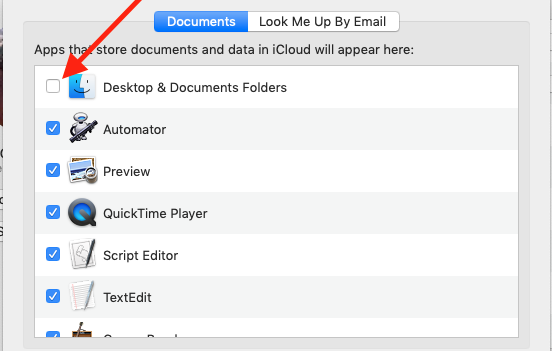
Ugh. I just got the same problem. No sound output from the BB. nothing from the head phone Jack either. Was entering midi program change instructions in OnSong when this happened.
On the BeatBuddy (BB) pedal, try to reset factory settings to default and see if that helps. If it doesn’t, use the BBM to File > Export > Project to SD card. DO NOT SYNC the project from your BBM.
resetting to default didnt work. I then went back to previous firmware, I think it was 3.6. My BB started acting flakey after latest firmware update. It would freeze up randomly. So after reverting to old firmware and exporting project from BBM to a newly formatted SD everything seems to be working for now. Thanks
Installed some new drumsets and ran into the problem with the BB Manger songs playing fine but not the physical BB pedal. Tried removing songs and drumsets, adding back etc. Nothing worked. Read this thread, reformated sd card, exported project, resync. Bingo everything works. Thanks