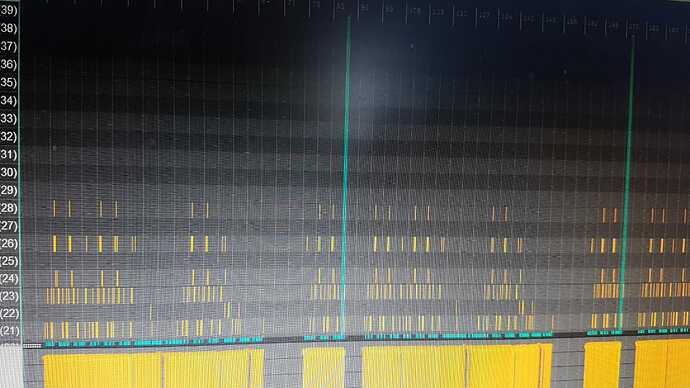hi
i’ve been trying to open the OPB files on some daws like reaper and cakewal but i can’t hear anything but the drums, my process is to open OPB on bb manager, export as mid and try to open it in some daw
what am i missing?
thanks
The OPB has both drums and bass in one track. The Bass is placed, generally, either at notes 0 through 31 or 63 through 91. You need to cut those notes and paste them to a separate track. Then assign a bass to that track. The bass track will then need to be transposed several octaves up or down, as the case may be. An OPB file is NOT a multi track file. It is a single track containing both drums and bass. Beat Buddy files have to compress an entire arrangement into one 128 note file, rather than 16 128 note channels. Open a BB kit and look at it. You’ll see what is assigned where.
and what about opb that has multiples instruments like pianos and synts?
when you say cut those notes, it would be on BB or where?
It’s still all one track. You need to open the BB drum kit and see where the instruments are placed. There are 128 slots to work with. I usually do bass at 0-31. Drums at 35 to 59. Keys at 60 -96 and the extra instrument at 97 - 127.
In the DAW. Cut the notes from the original BB midi, put them in a ne2 track in the DAW. Transpose as needed. When done with edits, transpose back to the BB compatible range, and re-merge your new multiple tracks into one track.
There are tutorials posted on this.
IN fact I just want to put some cymbals on some parts
You probably don’t need to worry about taking anything apart and putting it back together, then . The issue would be that you can’t preview the changes in the DAW. Depending upon how much you are adding, this might be OK.with the built in editor.
the problem with doing this in BBM is that I would have to quantize it in order to be able to edit it and by doing this the bass is completely wrong, the songfile is crazy little thing caleed, with bass, I would to like to add some countings
Well, then I guess you have to do it the complicated way. It will work well for you, and once you do a song or two, it will get quite easy.
i tried to open that song on reaper but just can hear de the drums, how can i hear the bass?
What drumkit does the song use in Beat Buddy?
ROICK and rIck bass 0 -31,
on BB I can hear the bass but not in reaper
That makes perfect sense, because there is nothing mapped in Reaper to be playing the Bass along with the drums. Here is what to do:
- In Reaper, create a second software track, and place a copy of the track into it, such that you now have two complete copies of the track in Reaper.
- In the second track, delete all of the notes above G#0 (midi 32). The second track will now contain only the bass part.
- Select all of the remaining notes in the second track, and move them up 3 octaves.
- Assign a bass instrument to the track.
- play back both track together. You should now hear the bass and the drums. You can make your edits to the drums in the first track. If you are not editing the bass, you don’t have to deal with the ceond track any further.
- When you are done making your edits to the drums, export the first track only as a midi file. That will be file you use in the BB. It already had the bass in it, you just couldn’t hear it in Reaper.
EXCUSE FOR SO MANY ISSUES, I CUT EVERYTHING ABOVE 32, BUT STILL THEN WHEN I SOLE TRACK 2 ONLY I HEAR DRUMS
You need to assign a bass VST or a synth bass instrument to this track. And you need to transpose the notes 3 octaves higher. If your lowest note is now 0, your lowest note need to be changed to 36. Select everything remaining in this track and move it higher.
i cant find G#0 32 , only G#1 32 right?
I use edirol hyper canvas
In Hyper Canvas, your Basses are at patch numbers 33 up to 40. 34, the fingered bass, should be a good choice. Select that. But your track shows notes,in the picture above, ranging from 21 through 28. Those aren’t patch numbers. Those are note numbers. 21 is going to be very, very low, in the sub-bass range. So let’s try it this way. I can’t tell if you have notes below 21 or not. Select everything from 28 on down to 0. Then Drag the notes, so that 28 reaches up to 52. That will get the bass in a nice range.
Incredible as it may seem, I’m not able to drag all the notes simultaneously on the reaper