2 posts were split to a new topic: How do I restore a folder to my BeatBuddy (BB) SD card?
No one has ever commented to me at gigs that the drum volumes are that different, though I’ve noted all the comments. We use a set-up that doesn’t need monitors (or so I thought) and even when we’ve used someone else’s set-up (and monitors) I haven’t appreciated a noticeable difference in volume. Maybe we just have crap ears.
I’m playing in a duo/trio situation where we cover a mixture of Jazz standards, Latin, R’n’B & Yacht rock classics (Steely Dan, Chrisopher Cross etc) & I always need to bend for significant more volume on any of the Jazz drum beats (and hopefully not forget to turn down for the other beats - else ears are exploding) … so - yes indeed - very noticeable difference for a setup like ours I’m afraid - hence see above 
Why don’t you increase the velocity of the jazz beats in BBM? …actually where the “instruments” sit in the drum set as apposed to in the song. ie Volume,
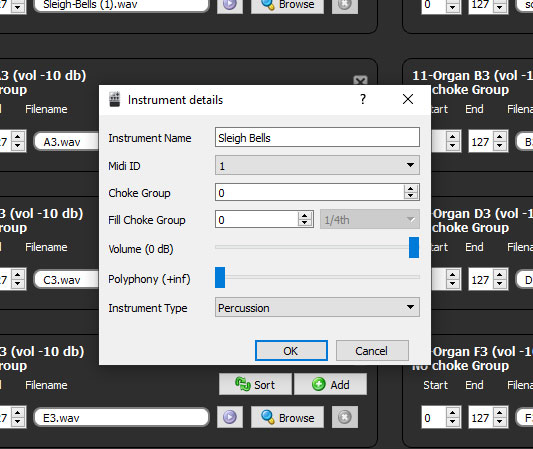
Definitely a thorn for many of us. Most of the night we use stock kits (in our trio we switch instruments on many songs) with everything fed into our mixer and BB fed in stereo. A handful of songs add bass and keys. I tend ot use only a few kits that have worked well - Phil Flood’s Santana & organ and Bosendorfer are common.
On others and my own efforts crafted from MIDI downloads I’ve tinkered with adjusting MIDI velocities for parts of the drum kit or keys, etc in REAPER often just exporting direct from an existing BB .sng and exporting from REAPER when done. Some I record as .wav backing tracks out of REAPER and try to make an LUFS assessment against ‘known good’ tracks. Some frequencies are hard to corral and correct it seems. Turning down the overall volume won’t fix where parts sit in the live mix.