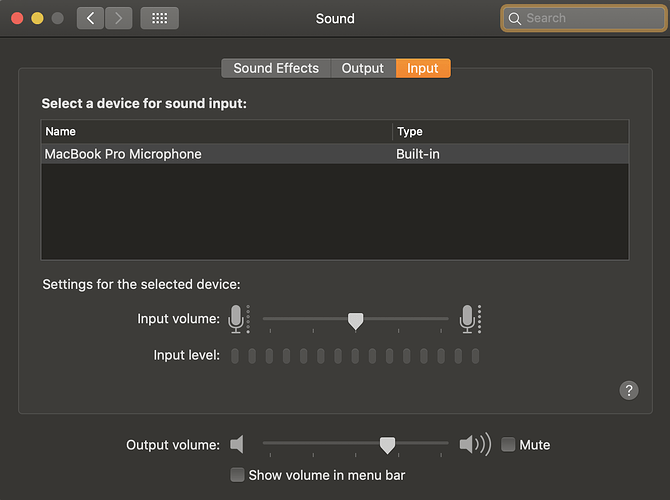When I plug my headphone cable into my Mac (to send the audio output to my desk speakers) ALL sound from my computer goes to the speakers EXCEPT for sound from BBManager? BBManager continues to send the sound through the internal speakers on my Mac. Anybody else having this problem? Anybody know how to fix it?
In your Sound control panel for your Mac (Apple icon>System Preferences>Sound), under “Input” you need to select “Line In - Audio Line In Port.”
Seems to me like a BBManager issue, because ALL other apps work like they should (in terms of the output of sound). I’m thinking either there is a place to adjust the output of sound through BBManager Preferences somewhere (I just can’t find it), OR… there is a bug in the new BBManager software update that I just installed on Friday. However, I was using the BBManager software yesterday and the sound output was going through my speakers just fine. Today, I plug in the speakers cable and nothing happens (sound comes out the Mac speakers).
Well, it appears, therefore, that you have no Audio Input jack, and that you Mac only recognizes the built-in mic as an audio input device. Unlike mine:
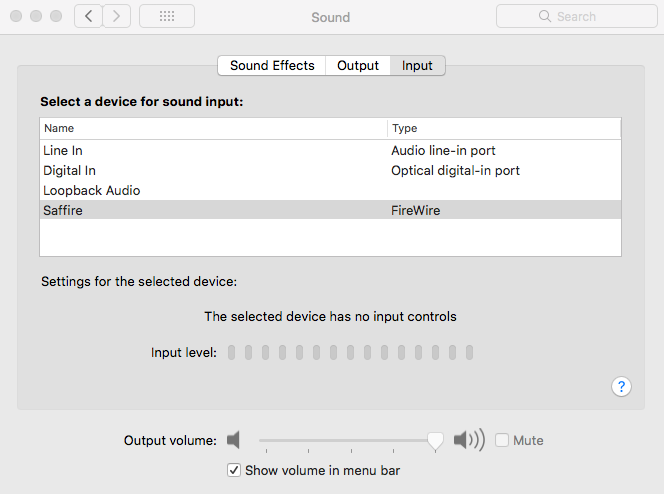
Cancel all that, Jeremy. I thought you were trying to use the BB, not BB Manager. My BB Manager plays fine through my Mac speakers, and always has.
Thanks for trying, Phil.
UPDATE… I closed the BBManager and re-opened it. Sound is working fine now. Darn tech.
In your output settings of the Mac sound panel:
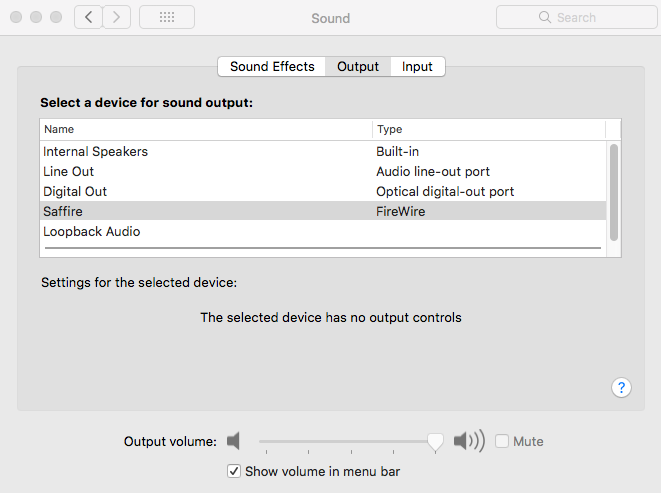
I find sometimes I have to force the Mac to recognize my intentions. Select one of your other choices, then select the port that your speakers are connected to (I assume the Audio line out, or Bluetooth port.) Particularly with Bluetooth, I sometimes lose a connection to an application, and have to restart the Mac, or go through the Bluetooth pairing process (turn speakers on an off). And, yes, it it probably some failing of the BBM software that causes these incompatibilities.
Glad its working 
Thanks for your time!