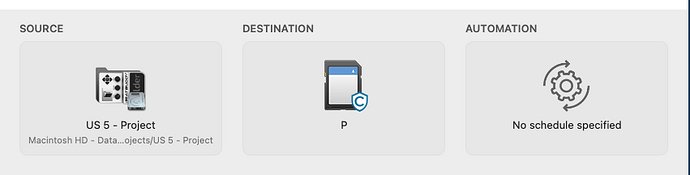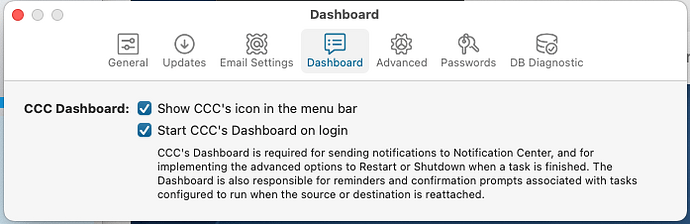“Syncing” my beat buddy pedal.
Because I have a newish Mac I can’t sync BB manager with the SD card by simply selecting File then Synchronize Project. I have to use export instead. I find it works ok when I choose
File – Export – Project to SD Card, but that takes a long time. Export – Song or Export folder is much quicker, but I’m getting mixed results. I think this may be because I am being inconsistent about where I am exporting to. You don’t have any choice when you export the whole project but when you choose Export – Song or Export Folder you can choose to send it to the SD card itself (whatever name you have given it) in which case it will be saved outside the four usual folders DRUMS, EFFECTS, PARAMS or SONGS. So, should I be saving to the SONGS folder? I suspect not because in there the songs don’t have the normal song titles but instead there are folders with names like 64EF7675.
This is a long-standing and well known issue Mac Sierra users (don’t follow my suggested workaround in that thread—instead, follow what I’m suggesting below). This issue affects MacOS 10.11 and beyond.
If and when Singular Sound fixes the issue with a new release of the BeatBuddy Manager (BBM), the workaround is to use the BBM File - Export Project to SD card. The disadvantages are that depending on the size of your project, it will take a while for the process to complete and although as soon as it’s done, the Synchronize Project might again be active on the menu, as soon as you quit the BBM or restart your computer, the Synchronize Project will probably again be grayed out on the File menu. The other problem is that your pedal settings will be wiped out on your SD card. You can probably get around this by updating the settings on your pedal and then moving your SD card in your computer SD slot reader and copying the PARAMS folder from your card to your desktop. When you’ve completed the Export Project to SD card, you then copy the PARAMS folder back to the SD card. Some users report that it doesn’t work for them.
The other workaround is if you have utilities such as Carbon Copy Cloner or Super Duper. They can be set up to replicate the Synchronize Project to SD card. If you have those utilities on your Mac and would like to know how to set it up, reply to this thread.
You can search the forum for the answer to this and many other questions you might have.
The above is a workaround, but not a solution!
thank you for the replies. I think for now I am going to keep things simple by putting up with the time it takes to do a full sync-project on the mac and also stick to the default pedal settings.
Just to follow up everything Persist posted above—I’m using a 2020 Mac and currently running macOS 11. I followed Persist’s advice and I don’t close/quit BBM at all. Then sync’ing to my SD card works just fine. As he recommended, I made a copy of the PARAMS folder from the SD card and keep it on my desktop. Of course I have to quit BBM now and then—software updates or just because it’s a good idea to shut a computer down once in a while—and on those occasions, it’s necessary to choose Export > Project to SD card, which you’re doing currently Salty. Then I just drop the PARAMS folder onto the SD card so my personal preferences on the BB—foot switch prefs, etc.—remain how I like them.
I must admit, it’d be nice if the Singular Sound devs had fixed this issue by now—been a while folks! But it’s not the end of the world to follow Persist’s recommendations. 
I don’t think I’m following this. What happens if you don’t close BBM? And what happens if you do?
Assuming your Mac BeatBuddy Manager (BBM) menu File - Synchronize Project is grayed out: if you don’t restart your Mac (which I hardly ever do since it’s a desktop computer) and you don’t close the BBM, after you export and/or synchronize your project to your SD card, the BBM File - Synchronize Project will remain active. However,
Then the BBM File - Synchronize Project will be grayed out when you launch the BBM again.
The work-around for Mac-users (Catalina, Mojave) isn’t working now with macOS 12. I’m having to completely re-load everything from BBM to my SD card every time I make any edits. Everything works fine, but it’s a bit of a PITA! My BBM is 1.6.4.1.
Don’t know if this link will help you but it might shed some light on your issue When the BeatBuddy Manager (BBM) doesn’t launch (or export a project to the SD card) in newer versions of the macOS
Wow. Yep, that fixed the issue Persist. Thanks!
hi persist, i have a mac pro currently running Sonoma. i have not yet downloaded one of those cloners, bbut could you explain how they would work with BB manager. A step by step tutorial would would make this understandable so i could get it up and running. If this solution allows me to add songs to the pedal without rewriting the whole sd card, I’m in!!!
I’ve been using Carbon Copy Cloner (CCC) for years backing up my Macs.
It’s quite simple to use and rather than give you the steps, I’ll just post some screen shots. The second illustrates the configuration.
The first time you run the CCC task, the process will take the same time as the BBM export to project but after that it very quick. I usually sync my project from the BBM to my SD card whenever I add songs to my BBM project and it usually completes in seconds (unless I have lots of songs and drum sets) in which case it will complete the process in < two minutes. Just make sure to quit the BBM before you run the CCC task.
CCC has a free trial.
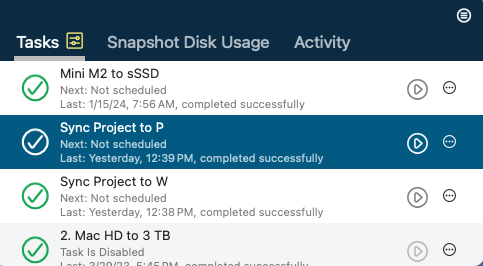
sorry, still very confused. i need this broken down more.
Have you downloaded and installed the CCC trial?
yes i’ve downloaded and installed. do i drag the BB manager icon into the source window and choose my sd card as the destinationand hit start. i assume this will make a copy of the BBmanager (clone) to card. what happens next? what happens next time i launch BB manager and want to copy a song to card. does the sync button now work. also is this a one time clone or do i have to keep doing this? you can tell i’m confused. i’m using the free 30 day trial.once this is done can i cancel CCC?
Cool. You might also want to include these CCC Settings:
- In the CCC menu Task - New Backup Task
- In the left window give the new backup task a name; mine is Sync Project to P
- Under SOURCE, Click Click to select a source… and navigate to the location of your project in your bbworkspace folder that you want to synchronize to your SD card e.g., the path to my project folder is here /Users/persist/Documents/mybeatbuddy.com/BBWorkspace/user_lib/projects/US 5 - Project
- Drag your SD card and release to DESTINATION Click to select a destination…
- If prompted accept Save
- In the CCC press Start and this will clone the project from your computer to your SD card; the first time you do this, it will take about the same time as if you were to export the project to the SD card from the BBM
- Let’s say you edit a song in the BBM and you want it on your SD card; go to your Mac’s menu bar and click on the big C and select your backup task and press the Play button and it will instantly update (synchronize any changes you made to your project in the BBM to your SD card)
You can do this whenever you update your BBM project; think of it as a working replacement for the Synchronize Project from your BBM except that you’re using an external utility to do so.
Once the 30-day trial is up, the CCC will either stop working or will not have all of its full functionality. You can revert to using the BBM to Export - Project to SD card.
Hope this helped.
Wow, it worked. Thank you for clearing this up.Nice explanation!! Unfortunately it looks like i’m gonna have to shell out a few more bucks to keep CCC running. This work around should be much easier to find.This should be on singulars sounds first page in capital letters considering the amount of mac users struggling with this issue. it truly is a game changer.What i don’t understand is why pcs can use sync and mac owners were left out in the cold with no explanation or work around from singular sound themselves.Singular sound should be providing their BB customers with a cloning software to take care of this issue. i Know SS has some good products for musicians but this whole experience left a bad taste in my mouth so i doubt if i"ll consider afuture purchase in the future. You need to take care of your customers!! Persist, thanks again. Mark2