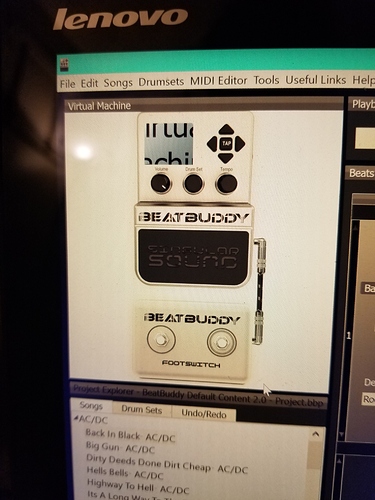Hello all, new with the beat buddy pedal, download the manager but the virtual machine pedal using software, on the upper left of, the LED where it displays the info of what is playing, etc…the characters, fonts are so large i can read anything, it is updated to latest firmware, help!!!
Sorry, but I believe it is what it is. What you see is what you get. 
I’m confused (easy to do). Are you referring to the display on the actual BeatBuddy (BB) pedal or within the BeatBuddy Manager (BBM). Here’s how the virtual machine displays in the BBM

If you’re referring to the actual pedal, you can adjust the size of the fonts displayed within the pedal settings.
Never noticed that on the BBM using a Mac. You’re really not missing much as I think that’s all it displays other than the color changes of the pedal display to show the states of the pedal.
@Gildebrand This is an odd situation, first time ever I have seen this.
Most importantly:
- When you press play on the virtual machine, does it activate? (color change from red to green, etc) And do you hear audio?
- How is the rest of the text in the program?
- How is the general functionality of the BBManager?
If the rest of the text is okay and the BBManager runs as it should other than this odd display of the virtual machine text, I’d personally suggest to ignore it as all you are missing is the display clearly saying “Virtual Machine”. It may be just an odd quirk due to something specific on your computer.
One thing you could try (although I do not recommend it if everything else is working as it intended) is to alter the resolution settings to see if that solves it. But remember what they were prior in case it does not work or happens to skew the text from the way it is now to something you do not want.