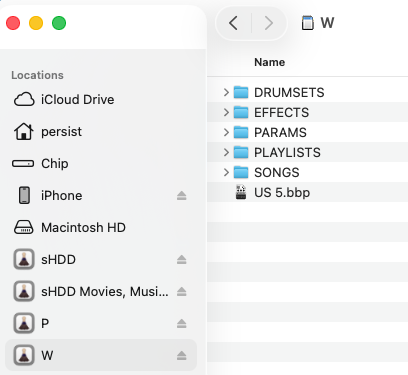When first connecting the BeatBuddy to my computer, the Sd card shows up as a drive on my desktop (2024 Macbook Pro). Within a minute the ‘drive’ disappears and the BB screen shows “USB DEVICE CONNECTED”. In running the BB Manager Online, I obviously have no access to the drive. How is using USB suppose to work?
If you have a built-in slot reader on your Mac, place your SD card in there and see if that works better for you.
Just tested and the SD card should remain displayed on your desktop and especially if the pedal still displays USB DEVICE CONNECTED.
A couple of things to check:
-
If your Mac Desktop and Downloads folder are synched to iCloud, check your iCloud Desktop folder to see if the SD card is being displayed there.
-
Open a Finder window and check if the SD card NO_NAME (or whatever you might have renamed the card is displayed in the sidebar (as in the screen shot)
-
Check your Finder Settings as in the next screen shot
-
If still having problems, contact Support, support@singularsound.com
I believe the issue has to do with power, though it doesn’t make sense.
I am using a Cioks Sol to power the BB, Maestro, Aeros, and Eventide H90. With a max of 30W (2.5 amps), this should be plenty to power everything and it does with normal use.
It does not seem to work with the USB cable plugged in. In using it’s own power supply I am able to get the folder to show up and stay on the desktop. Let me know if there’s anything else I should try. Thank-you.