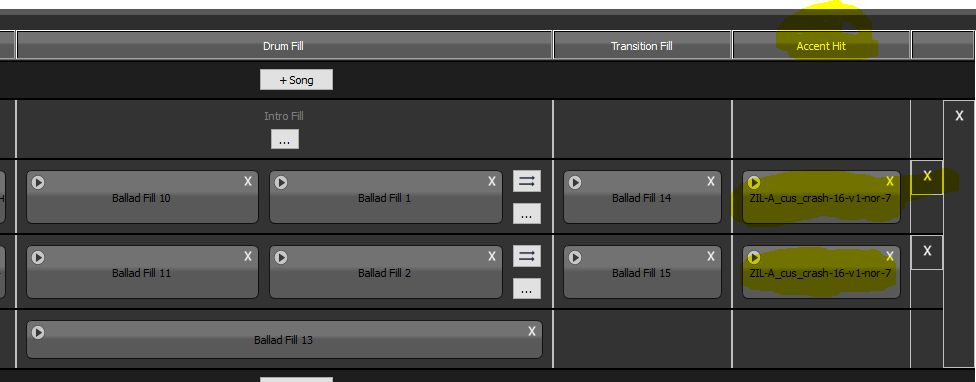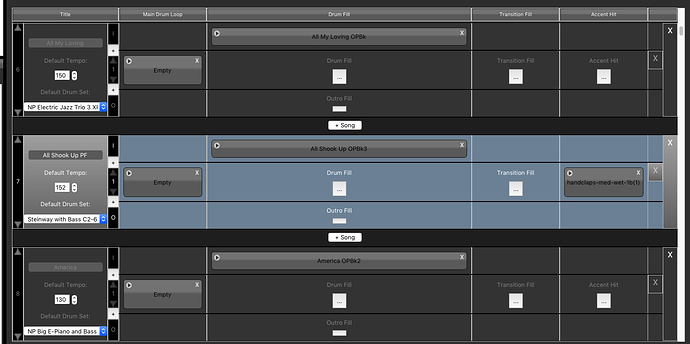please, how to add accent to project to use on footwitch?
In the beatbuddy manger you can change the accent, to what ever you want to use as an accent, but it must be in the same drumset as you want to use. If it is an accent that is not in that drumset, you will have to put it in there. One of the external footswitches has to be set to accent to use it. (in the menu of the BB)
thanks but i want to add accent on project to use on footswitch , not in songs
Then, I don’t understand what you want. A project can contain songs and the songs can contain an accent. Maybe someone else can provide you a better answer, but this is all I know.
there is a folder containing the hit accents in the project right? so, I want to add a new accent there to use in the footswith, I moved an accent to this folder but not synchronized to the pedal, this accent I added in the pedal does not appear on pedal
Are you referring to the Midi Maestro accent hits page?
no, accent hits for beatbuddy
i want to add a kick to use as accent hit live, on footswitch
The ONLY Accent hit folder I have on my computer is called “Accent hit sound library for BeatBuddy v120.” This is a collection of accent hits that can be used within BB songs. But, and accent hit does not need to be in this folder to be available for use in a BB song. The accent hit can be any properly formatted wav file. located anywhere on your machine. for the accent hit to be triggered by the footswitch, the accent hit must be part of the current BB song.
In this image, there is an accent hit assigned to “all shook up.” The accent hit switch would trigger that hit, if I was playing “All Shook Up.” It will not trigger an accent hit if any other song is play, unless that song also has any accent hit assigned to it.
sorry , the folder on project is called effects( on pedal is call accent), i want to add a kick drum to use on footswitch , not in songs on BBm , nothing to do with BBM, i dont use accents ons songs on bbm
Ok, now I think I know what to do. For everyone else who might see this, here is where we are - @guifreitas wants to be able to assign a custom accent hit on the pedal, not a accent hit in each song. The pedal settings under Footswitch>Accent Hit>Source, have a menu to select accent hits. He wants to add his accent hit to this menu, so that he can access it.
So, Guillermo, as best as I can tell, the accent hits available in that menu are a collection of all of the accent hits that have already been assigned to songs. What you will need to do is create a song on BB manager. It will have to have something in the main loop, and your wav file selected as the Accent Hit. Then, save that project. This will get the accent hit into the Effects folder. At this point, you can then go through the chain of settings above Footswitch>Accent Hit>Source, activate Global, and then move the cursor down to Select. Press the tap button, and scroll through to find your custom accent hit.
IT WORKED , THANKS MAN
Now where to find compatible accent wav. files? as in websites or on this forum?
Just find sounds that you like on website (google help you) search wav sound. take not too long
Or you can record some sounds and save as “wav” and import into the “effect folder” of the BB