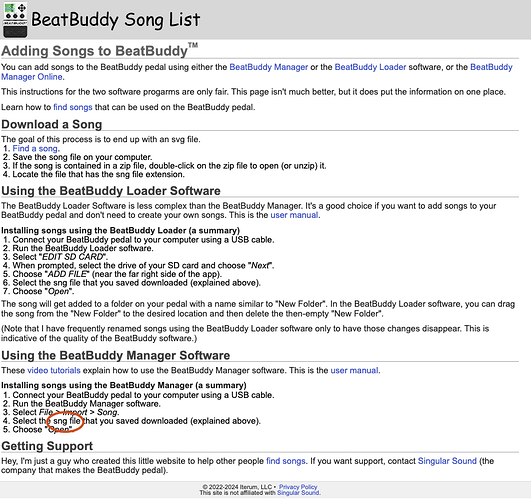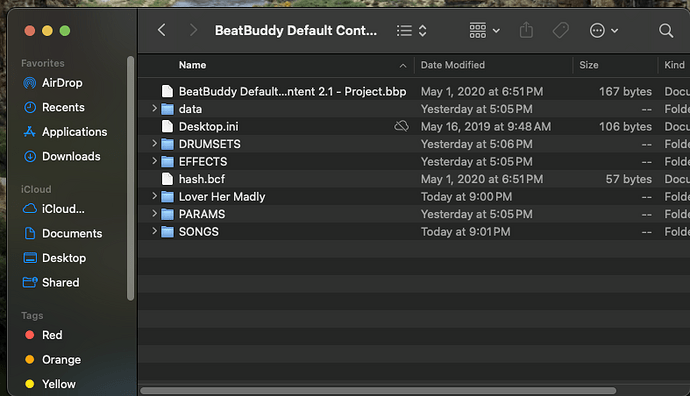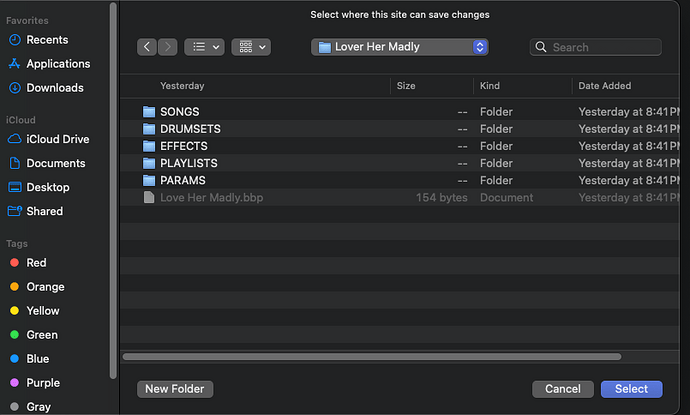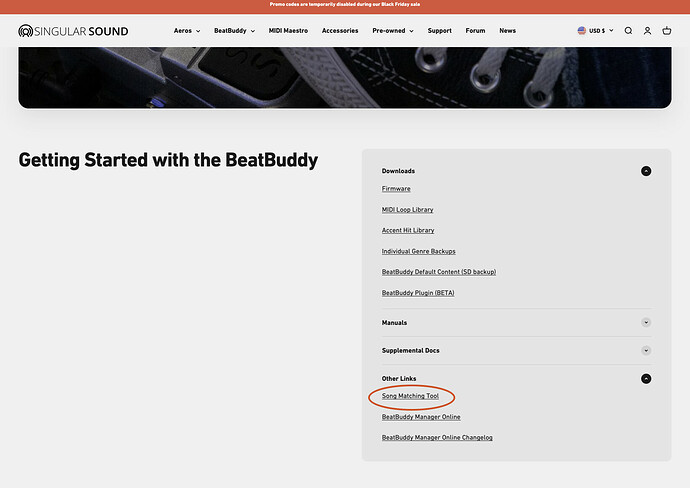This is a nightmare to me. I’ve spent hours just trying to learn how to add a song to my beat buddy. Please help. I’m on a Mac. All the Youtube videos show people using this obscure software and I cant even find that!! So I’m using the online manager.
The instructions say to find song you want and download and unzip it. Well I did that. It’s the huge folder for whatever reason. Then the instructions say go to ‘import song’ from online manager and fine the .sng file. Well there is no such file!!! How do I add a song to Beat Buddy???
I think you have downloaded the default content (the full BB default library), which you should be able to open as a project in the BBMO. After opening it you can export any song and then import that song in another project ![]()
But probably your current project is just the same default content so you can just duplicate any song within the project itself ![]()
But if I’m mistaken and you have downloaded some specific song then my apologies ![]()
well what is the best way to find songs and add them to my beat buddy. There’s not one tutorial out there. And when I download the “full BB default” library (whatever that means) how do I open it?? What in that folder do I choose?? Im so confused!! That .bpp file is grayed out!!
You’re starting off on the right foot by using the BBMO as the BeatBuddy Manager (BBM) and the BeatBuddy (BB) Loader are no longer actively supported. You can read my reply in the other thread you started.
Although there are probably many well-meaning users out there, most of what you find on the Internet is probably not entirely accurate or complete. You might be better off continuing to use this forum where you have a better chance of finding help and especially since this is a Singular Sound supported web forum. Support is here all of the time as well as many other experienced and knowledgeable users.
If you’ve only browsed the User Manual, you might want to download and read these two manuals. They’ll give you a much better understanding of the BeatBuddy as a system:
If you’re still having problems, come back to this forum and ask your questions. Or if you prefer, you can reach out to Support, support@singularsound.com for help.
What is this?? It’s on the website. Do I need this? If I don’t, where do I go to download songs that I want to play to? Then once I get to that site, how do I go about it, step by step? Thanks.
Searching the forum for your question, I came up with this link that you might find helpful: Need help understanding the song Matching tool
Thank you but is that the best place to go to download songs? Can you show me where to do that? Thank you.
that’s a llnk to three posts and all it says is “The song matching tool is not a tool”. I simply want to know where to go to download songs I want, then I want to know how to add them. That is all. I’ve asked a hundred times. I’ve read the manuals they’re not helping. All the videos on youtube show something called the bb manager I need to download. Well evidently it doesn’t exist. If it does please show me where to download it. I’ve never gone through anything like this before. Thanks again.
Hey there,
We do not currently have as many songs for purchase available as we stopped working with our previous 3rd party provider,
You can find the Groove Monkee complete package on our website, this has a lot of generic beats and some artist inspired beats as well. We are working on the new and improved Beat Boutique content as we speak, so new BeatBuddy songs are coming.
You can also find a treasure trove of user generated content right on this forum, we have a lot of gracious users (like Persist) that create free content for all BeatBuddy users that you can download. Just search for the song, and you may find it! Or put up a user request and someone may make it ![]()
You can also officially request content here
The song matcher is meant to help users find generic beats that sound like other songs, not to download them necessarily. Your frustration is in part caused by that things have changed recently for the company, but more good change is coming and very soon.
If you have any more need for help don’t hesitate to ask support@singularsound.com
Hope this helps!
But I see people with their lists and everything! Like for example, I want to play along with Led Zeppelin tunes. How do I do that?? This has been awful. I bought this thing for 320.00 and there’s no proper instruction. All youtube videos are obsolete now because the BB manager has been discontinued. You just suggested on the other post you hope it’s a browser issue or something. Why would you suggest that if you knew the manager has been discontinued? It doesn’t even exist. It’s just the online manager now.
With that in mind, how can I get full zeppelin drum songs on my beat buddy/? I keep asking but there’s no tutorial or shop. I’ve downloaded some user generated content, but it’s just part of a song etc. I just want to play along with some popular rock songs, how do I do that??
Sounds to me there is some confusion regarding what a song is. You may know all this but just in case. The songs that come with BB are just generic drum beats and you start and stop them, add fills and all that by pressing the button in various ways. That is why they are called Rock and Roll 1 or such. Using the web based software you can duplicate your favourite ones or one that matches a particular song and change its name to Harry’s Song or whatever. You can then create a playlist using that software to put songs in a list and in the order you want. A playlist doesn’t duplicate the song but creates like an index to the ones you want.
You will notice in the software that a song consists of various parts being the intro, body, fills, outro and such. You can play around with these with the software. You might a song to go straight into the body rather have an intro for instance.
Also there are songs that have been created by others that do not have all these parts. They just have a body. This is a replica of the drums in a song and when you start it the drums follow the original song with all the bits in order. Naturally using one of these you have to play your instrument exactly like the song as there is no leeway. A bit like a karaoke track.
That might help a little.
Yes this was a wonderful response, thank you. ![]() I think my issue is the way I’m viewing the pedal and the software etc. I think what you’re saying politely is “don’t frickin’ worry about full songs to download and such. Learn how the song works and then you can probably just find your beat and go from there. And from there, you can easily customize it to your liking by clicking on the parts of the song in the software and editing them or deleting them completely. And heck you may want to extend things etc, so you can do that in the online manager as well”.
I think my issue is the way I’m viewing the pedal and the software etc. I think what you’re saying politely is “don’t frickin’ worry about full songs to download and such. Learn how the song works and then you can probably just find your beat and go from there. And from there, you can easily customize it to your liking by clicking on the parts of the song in the software and editing them or deleting them completely. And heck you may want to extend things etc, so you can do that in the online manager as well”.
Tagnew, the Beat Buddy can be a little daunting in the beginning. Be patient with it and yourself. Also, Persist is a ROCK STAR! He has helped me out more times than I can count! It took me almost 2 years to really get the thing dialed in the way I want.
Now, I’ve been using the Beat Buddy for about 4 years (I think. LOL!) and I use is constantly in a successful gigging duo. I exclusively use OPB(xx) .sng files I have downloaded from this forum.
I download them to my computer (PC). If they’re zip files, I have “drag and drop” the .sng file into the folder where I keep all my song files.
I then open BBManager (I haven’t yet switched to BBMO but it works the similarly). I open my desired Project or create a new Project and save it.
I then import the .sng file into the Project in my BBManager and save the Project to my computer.
Next, I Export the Project to an SD Card. When it’s saved, BBM will ask me if I want to save it for future synchronization. I choose yes, because I am always updating my SD Cards for each show.
The SD Card can then be put into the Beat Buddy and the songs will be available to play. Presto!
For what it’s worth, I use 6 SD Cards (one for 2 hour shows + a backup, one for 3 hour shows + a backup, one for 4 hour shows + a backup). I also have the original BB Card that I have kept intact. Please remember, I’m using the BB as a gigging musician. Things go wrong! I have had SD Card become corrupt. I try to be prepared! The show must go on. Peace and Happy Thanksgiving.
cool. Thank you. Yes, it’s day 3 and my grumblings are starting to subside. I’ve learned a lot though just in the last 2 days. I was viewing this pedal as some sort of karaoke machine or something. It’s so much more than that. But yeah tonight I was strumming All of Me (the jazz standard) to a jazz beat on the pedal. Well it’s awesome and just what I want, but it doesn’t have an intro. So I’ll go in add one and save the song as something new and add it to a playlist. I got this.
But speaking of karaoke, I would. like access to a vast collection of random pop/rock/blues songs. But I’ll have more fun I realize creating my own stuff etc. Thanks again!! ![]()
I’ll be working up some jazz standards in the coming weeks/months. Feel free to post or PM a list of requests. I’ll be mostly interested in those that have vocals available, and I may be altering keys to fit my baritone range.
hi tagnew, I feel your pain and hope I can help. I too use a Mac. to add a song to beat buddy…download the song that you want from the forum(they are ready for the beatbuddy) open the folder and select the version of the song you want(sng) file and drag it to desktop or documents. the open bb manager and hi light the set you want the song in…select file…import…song.voila!done. you can also download midi tracks from the internet but they must be run through a program that re assigns the midi value of the notes or else they will play as a piano. I used to do this with a program called beatbuilder that a very helpful man named Charles Spencer created and posted for free. unfortunately it has never been upgraded and will not work for me anymore…I think it is a java issue.
Thank you for sharing your insights! You can use midiremap.com as a great alternative for reassigning MIDI. If you or anyone else has questions or needs assistance, feel free to email support@singularsound.com.