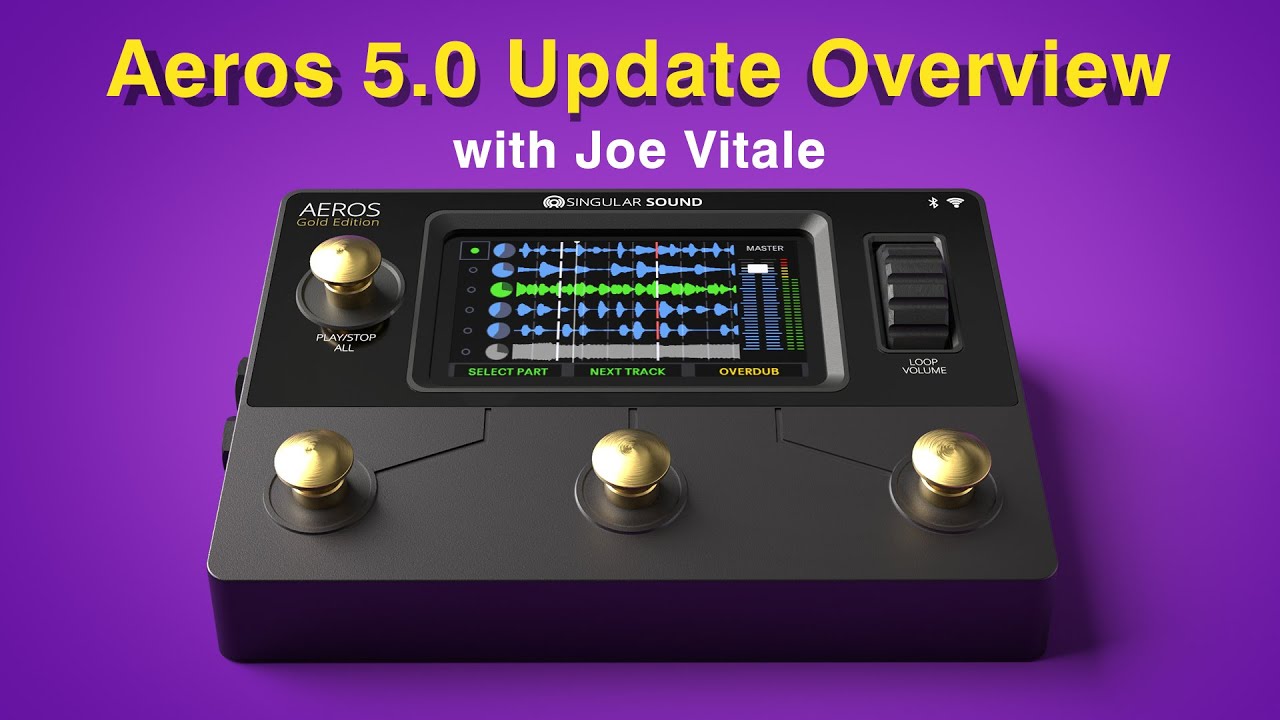- It only does this likely because no song is open, so no album is open, if you open a song, and then hit this command (on the MIDI Maestro’s Aeros Default Mode) it will open the current songs list of that album, not making you constantly open folders, although this can all be done hands free.
Joe Vitale made an excellent video on 5.0.x and all it’s expansions!
2. Please report this to support@singularsound.com at your earliest convenience so we can investigate. Some important things to note to them are what you have connected to Aeros and possibly sending the song file to us and/or the log file created once turning on the Active logger and producing the bug.
Thank you for your questions and for reporting
Looking into this!
You can do this using the Hands Free slideout menu:
Press and hold the bottom left button to bring out the slideout menu in the Loop Studio screen. Using the wheel to scroll through the options, highlight the ‘Clear Song’ option and select it with the right Aeros button.
I would do this on the Aeros itself and use Multiselect to engage multiple songs in the songs list at once.
You can turn on multiselect by pressing and holding the right Aeros button while highlighting a song in the songs list (inside of an album), this will select the current song and allow selecting others. Then you can move, copy, or delete multiple songs that are selected at once.
Read more about these in the Aeros Manual
Excellent news!
Thanks for sharing this!
You must have the Sd card inserted before the Aeros is turned on
Thanks for all the feedback and questions all!