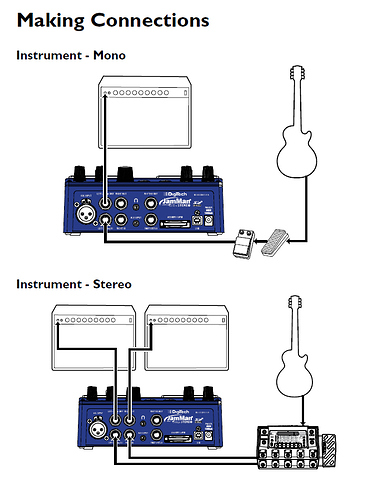Is there a simple connection guide for the Aeros? I’ve tried a couple of different ways and I can see a waveform being recorded but can hear nothing on playback. Does it play back thru the amp or do I need separate monitors?
Your instrument or source goes to one of the inputs. You can connect the output(s) to the inputs of a mixer or a powered speaker or amp. Think of it like an effects pedal that has an input for your instrument and the output goes to an amp or similar.
If you don’t have the manual, it can be downloaded at https://singularsound.com/start#Aeros , although I didn’t see any connection diagram included.
This is a Digitech Jamman, but is pretty much the same for hookup as the Aeros
Got it, I’ve got the loops working now. I heard a click metronome in one of the ways I had it hooked up previously. Any ideas for that one?
@ejo3rd Likely, you had the Aux out routed to your amp, which depending on your settings, would include a click track/metronome.
@MarkF48 Thanks for helping him out.
Sometimes when we’re testing a product so long, aspects of it can become so second nature that we forget to include them in the guides/manuals. I’ll work on getting a connection diagram up before the end of the week hopefully. 
As far as connecting the Aeros to the Beat Buddy, I have the Beat Buddy Midi Sync cable but it looks like I need to buy an adapter since the Aeros connections are female and the midi sync cable is female. It would have been nice to know an adapter is needed.
Or is there a completely different cable required to pair these?
You need a standard midi cable.
So the Beat Buddy midi sync cable is not used in this case? And thanks for the help
You’ll need the midi sync cable and a standard midi cable. The midi cync cable is an adapter for the BeatBuddy to accept a standard midi cable.
I have found that connecting both the midi in and midi out cables between the Aeros and the Beatbuddy causes the Beatbuddy to malfunction. When I start a beat it goes veeeeery slowly through the intro and never starts the beat. Also the tempo can’t be changed. The interim solution is to connect only the midi out from the Beatbuddy to the midi in on the Aeros.
This is a bug that needs to be fixed.
Seems like having the two devices talk directly in both directions would be the best possible integration. Both the BB and the Aeros have a lot of overlap in what they are trying to do.
Perhaps it’s a bit non-standard midi in how it handles messages (to avoid loops) and then there’s the question of how you handle midi through to other devices.
But once this happens you have 5 buttons and 2 “knobs” to adjust (or 7 and 3 with the addon footswitch/expression). That’s a lot of controls for a looper, rhythm machine.
I am all for the BB-Aeros midi connection project. With communication in only one direction it is already very nice. For instance, changing the tempo on the BB also adjusts the tempo on the Aeros, and although I’m not there yet, I believe that selecting a song on the BB will also bring up the song on the Aeros.
I agree that a midi-thru would be good.
It turns out that the midi out is a midi thru.