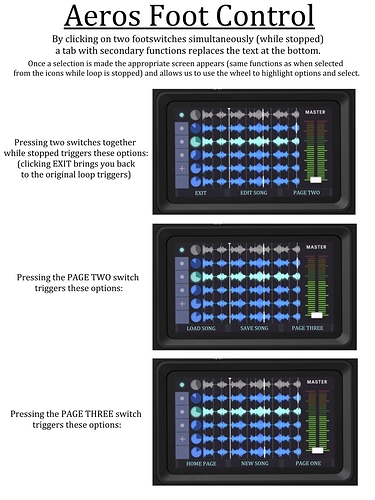Hello! I had previously sent a message to Singular Sound regarding this topic and did not receive a reply regarding this topic. It was sent a while back with patch 2.11.1. Prior to that I e-mailed them in regards to possibly implementing a Part & Track Labeling system which they did reply to me about (I posted my thoughts on that topic in this forum so check it out if you haven’t already as I think it is an important feature).
Anyways, here is the message I had sent to Singular Sound on the subject of song selection using the footswitches. You may find it interesting or perhaps it will spark ideas superior to mine in order to achieve this functionality:
(To Singular Sound Support)
(As of update 2.11.1)
Hello! My name is Jason. I had previously sent a message regarding the possibility of a future update with PART/TRACK LABELING in order to better organize our loops. Thank you for your reply. I am excited to hear that you think this feature could be useful and may look into it as a future update once all the initial functions are implemented and running smoothly.
I had previously written this letter prior to the release of 2.11.1 but since its release a couple of my concerns have been answered so I am amending this letter to only address the possible ideas I have for future updates. I am writing for a 3 suggestions:
-
SAVE CONFIRMATION - Add a confirmation screen to the Save Song icon. I have a few times clicked on the save icon on accident when intending on clicking the home key. When you exit a song without saving a confirmation box appears and asks if you would like to save the song. I think having a similar box appear when clicking the save icon would be useful in case of accidental clicks it would ask to confirm the save, YES/NO.
-
FOOT CONTROL (Using wheel to highlight options and select) – I do like how the wheel can now be used to scroll through Song Selections and load the songs hands-free! This was one of my previous topics to address with you. However, I do still have some suggestions to further implement the wheel in order to access all parameters hands free. To start implementing the future concept of complete foot control: allowing the wheel to scroll through the options in the menu screens and it highlights all of the options sequentially as you scroll down. When a selection is highlighted being able to use a foot-switch to toggle it on or off (example: in the Song Edit screen using the wheel to scroll down until “metronome count in 2 measures” is highlighted then clicking a switch to select it).
I know nothing of programming but I would think getting the wheel to scroll through items in the menu screens seems the most laborious of all my suggestions, but once that is in place making slight alterations to allow COMPLETE foot control over all parameters & song selections I would think wouldn’t be too much trouble to program. My hope is to eventually get it functional to where you can access every single option hands-free.
In my opinion, the most useful of the options when using the Aeros in a live setting is to access the Song Select menu and be able to switch songs without bending over after every song to load the next one. Again, I am very happy the start of this process was implemented in the latest patch to where songs can be scrolled through with the wheel and selected to load using the footswitches. However, this still is not fully useful because you still have to bend down to hit the Song Select menu which kind of defeats the purpose.
I also think perhaps changing the functions of the buttons in the Song Select screen from (UP DOWN LOAD) to (EXIT , LOAD SONG, NEW SONG) could be more functional. This would eliminate the Up & Down footswitches and solely rely on using the wheel to highlight the specific song but I have not had any troubles getting to the correct song using only the wheel so far. Alternatively, I suppose if keeping the UP & DOWN buttons seemed more useful to you perhaps using the PLAY/STOP ALL switch as an EXIT button could be used in order to get out of the song selection screen hands-free. In fact, perhaps programming it so the PLAY/STOP ALL switch always functions as an EXIT button when within a menu and takes you back to the loop screen might be a good implementation. This would eliminate the need for any EXIT switch as I have mentioned below in the 3rd topic.
I would think the next step to further develop on this would be a way to access the Song Select screen (or any menu screen) hands-free. -
FOOT CONTROL (Accessing the menu screens) – In order to access the menu screens icons (Song Select, Edit Song, Save Song, Home Screen, New Song) hands-free without clicking the small icons on the touchscreen my thought is to use two switches clicked simultaneously while stopped (perhaps the middle and right switches) which would bring up a secondary options list at the bottom to replace the existing (Select Part, Next Track, Record).
The replacement options would list: EXIT , EDIT SONG , PAGE TWO
Clicking PAGE TWO takes you to another set of options: LOAD SONG, SAVE SONG, PAGE THREE
Clicking PAGE THREE takes you to another set of options: HOME SCREEN, NEW SONG, PAGE ONE
**(I have attached a picture demonstrating my thoughts on the menu selections using the footswitches)
Once you make the selection of the menu screen as mentioned above you can use the wheel to scroll and highlight the options and make selections, click EXIT when finished. This is all dependant on the idea that the wheel can be used to scroll through all the options within the menus and highlight and select them. Footswitch commands would have to be added inside of every menu screen, perhaps as simple as two buttons (EXIT SELECT).
As I mentioned I know this would not be an urgent functionality that cannot be currently achieved through a few clicks on the touchscreen, but again, this would be very handy for live playing in order to totally eliminate the necessity to bend over between every song to get the next one set up. I believe in the past I had read somewhere that making the user interface more hands-free was something you plan for the future but I just thought I’d share my ideas. I know you have an expert team and perhaps you have ideas superior to this or if not you could use this as a platform to build ideas upon.
Please let me know if you think any of this could be possible for a future update. I look forward to hearing from you and I am enjoying using the AEROS and continually look forward to future updates to see what comes of it! Thank you for your time and consideration.
-Jason (Dayton, OH)