Could you do something for me? Please try to recreate this issue on internal memory, if it is still happening, contact support@singularsound.com. If it isn’t still happening this may have to do with the type of SD you’re using, question what are the specs on your SD?
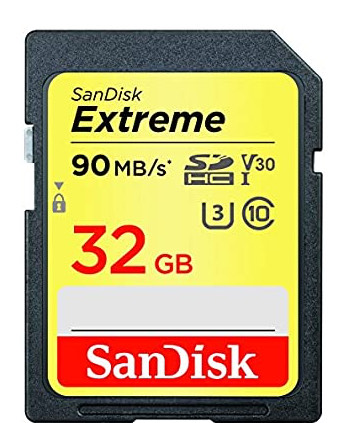
Thank you!
So here is my findings,
I can save individual mixer settings on the internal storage.
I can’t save main mixer level on any format.
So I save my individual channel mixes to the internal storage then move it back to my SD storage and it saves.
I’m saving my work on SD because if the Aeros takes a dive I still have my work.
This definitely seems like an SD card issue, as it is not reproducible, you may want to replace your current one with and mDOS FAT 32 class 10 32GB card. Have you had a chance to reach out to support?
This card is probably better suited for digital camera use which uses a different bus to achieve the claimed 90mbps data transfer rates https://www.bhphotovideo.com/c/product/1275608-REG/sandisk_sdsdxve_032g_gncin_extreme_sdhc_32gb.html/?ap=y&gclid=Cj0KCQjwv7L6BRDxARIsAGj-34qk93hF0Voi2MLL9yeVs2iJ3wAaIEWlK37w1NN2UQtc8lbgvtmEPhgaApbbEALw_wcB&lsft=BI%3A514&smp=y
All that being said, the Aeros is not intended to have a set master per song, we do not intend to include this feature as we see the ability to change master level with each performance of a song as an important feature, there is also the case where someone ends the song on a fade out, in this case people would want the master level reset each time.
I think you will find this acceptable as the hardest part to start from scratch is really the individual track settings, which will no longer be an issue for you with an SD that is compatible with the Aeros.
Thank you for your feedback!
What specifically SD Card should I be using?
No larger than a 32Gb SDHC Class 10.
V- or Ultra-rated cards are probably not going to work (unless they are re-formatted to MS-DOS (FAT32)
Here’s a link for a Micro Center card (they usually give these away as part of their promotions):
Do you have a brand and model #
I only find 32gb that are video and camera.
See my post above yours. Wall-Mart also has SDHC cards but what they have in stock might be hit and miss. If in doubt, ask one of the clerks for an SD card that’s not being used in a digital camera.
The correct SD card comes out of the wrapper properly formatted already so no need to tinker with formatting it.
Update on mixer not saving!
SS sent me out an SD card still does not save my settings?
So it is not the SD card.
Here is how I’ve found to save settings.
This is for individual track level on 2x2.
------Set mixer levels
------Select edit song
-------If on SD card move to internal storage
If on internal storage select SD card
-----Select Save
------Done
This is the only way I’ve found to save my individual mixes on 2x2.
Regardless of SD card
I’m on the most recent firmware.
Could you possibly create a video of how you would save the song where mixer settings are not being saved? I just want to confirm that there isn’t some other variable in the mix here. From what you’re saying the data is there, it’s just a question of why a normal save is not working on your end, if you could send us a video of you issue that may help us clarify what is happening.
Thank you!
Sure,
But is there a step by step you can give me to try as the proper way of saving mixer settings?
If you think I’m not saving correctly?
Where to send video?
Made one on here it said wrong format
You could upload to YouTube or Vimeo and post the link to it here
Okay?
I put video up but its located up in General
Hey again, saw your video, will try to reproduce, it’s is not that I think you are saving incorrectly, I only want to make sure that there isn’t a very specific string of actions that makes this reproducible, if that is the case, we can fix it