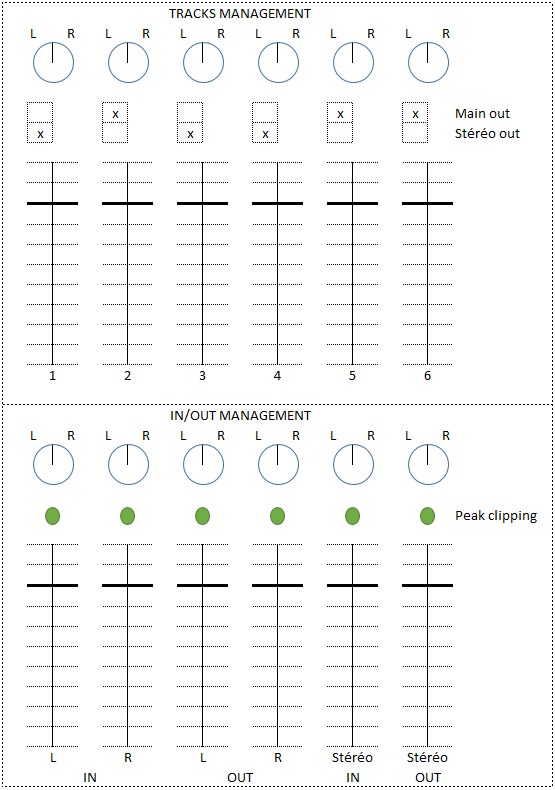All need two pages
How do you propose we navigate to and from the second page?
Directly on the home screen. The quick start guide and the updates button can be in the settings menu (you don’t look at them each each time you’re using the Aeros).
The tracks management and the in/out management need to be very accessible like the physicals knobs of the EHX95000.
And also, as the 95000, the click level!
I’m guessing that navigation and control via foot is becoming a growing design challenge for Aeros. Without some solution, it will limit the ability of SS to add this and other features that the device would otherwise easily support.
Some ideas:
- Change the Select button to “wrap” to the next screen and back. Probably too confusing.
- Hold the mute button .
- Press two buttons at the same time. This could bring you to the next screen or bring up a menu of extra commands for each page that is controlled via the scroll wheel. Sort of like the use of something like this that could be used throughout the UI as a standard for power users
- Add an onscreen button (in general prefer this in addition to some foot controlled method).
@DavidPackouz have you worked on it?
Was just reading thru this thread a little late but, how about a long press on the Mixer Exit button or maybe better the select button to show the second page.
I am only replying to OP in this reply: This is no longer an issue in 3,0.0 if it was ever a reproducible bug. I will tag as fixed.
As to all other topics, please refer to or create separate topics related to your issues.
Good catch! Ground loop noise can be sneaky with the Aeros. Using an isolated power supply or a ground loop isolator makes a huge difference — I had the same issue and it cleared right up after that.
That’s awesome news for the community.
For anyone who has updated and is still struggling with general noise or saturation, it’s worth double-checking your input gain staging before the signal hits the Aeros. That’s usually the main culprit outside of a specific bug.
Sometimes the ambient noise in a room (from a fan, PC, etc.) can be high and contribute to perceived noise floor issues. If you want a super quick way to check the actual background noise level of your room/studio, I recently saw this simple online noise meter. It’s not a high-end tool, but handy for a quick baseline reading to rule out environmental factors!