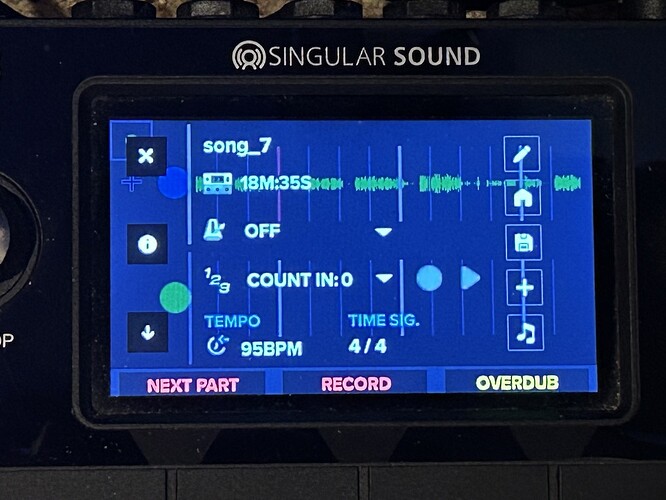I’ve finally managed some looping with the The Aeros and the beatbuddy. The Aeros is very anxious to record things it goes right into record/overdub when a song is loaded. I’d like to simply recall a loop of a rhythm track for playback to solo over during a performance without doing any recording with it live.
Yes, you can do this. Just save it and then load it in when you need it.
Is there a question?
Thanks for your response. Here is the screen where I have just loaded a “song” I recorded. Presently I do not wish to record but merely play back the song like a “backing track”. I do not want to record or overdub. The Aeros is set so that it does not start when the beatbuddy starts. Perhaps that would trigger the Aeros to play?
You could convert the track to a backing track. AFAIK you have to export it and import it as a backing track.
The record button would still be there. Maybe if you load backing tracks (perhaps all are effectively empty except for one) in all the songs slots for a part that would disable record.
As far as starting and stopping, you can choose for Aeros to be the master for the BB (see manual) and then use the Aeros start/stop button. Or you could do it the other around with the BB as the master.
I assume that exporting a backing track would mean playing back from some other device. I am not ruling out adding more tracks to the song but need to play along and rehearse it. I will look at having the beatbuddy slave to the Aeros…
Just press the start switch and that’s it
The song gonna play
What’s the problem ?
Like Quad sayed, just save it andreload and press start
And put a box over the record button(s) to avoid pressing that.
Backing tracks are sound files you import. You can export recorded tracks by SD card or usb. Not sure there is a way to directly convert a track to a backing track. Not sure how much value they provide over a saved song with one track.
Please read the manual
I appreciate the input. I do have technical background in computers but my experience with the manual is a work in progress. The midi terminology is new to me. I will continue my learning. Technical info often does not address the user experience. I get the idea that playback with record available as an option does not necessarily mean I am compelled to record anything. I beginning to enjoy some success with th setup. Thanks again.
Thanks, your videos have been most informative as week.
@Honeycombkid … do you have your buttons set to Record/Play/Overdub or Record/Overdub/Play?
I would have to double check on my own unit, but I would think that using R/P/O and loading a song, you would be able to Play either/both of the recorded loops and would require a second tap of the button to actually overdub a layer.
Hey there,
I believe that there’s a huge misunderstanding about how the Aeros works here.
The Aeros does not allow playback of only one track at a time within a part, to start the playback of a part you must tap the top left button, which is the play/stop all button, and this will start playback of the part that you are currently in.
What he is mentioning above with the RPO is in reference to what happens when tapping the track button after starting a recording, but the playback of the song part itself is handled by the play stop all button.
So, really you don’t need to do anything with the record or overdub buttons, but if you wanted to, you could start the part playback while also starting a recording, and/or overdub on a track
If you would not like to hear a track play back while another is playing, you must record them in different parts or mute one and then unmute and mute the other (use solo command) if they are in the same part
Let me know if this is helpful!
Thanks for the clarification. It’s not so much misunderstanding as not understanding at all. I will save your clarification for further study. I will be deleting this thread and continue to "read the manual’ as directed.