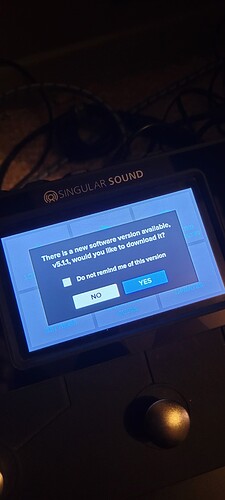Hello
My aeros has been in its box a long time. I have a small room and its hard to have all my equipment set up.
Went to update my aeros this morning and the touch screen wont respond to my touches.
No idea what to do…
Try the following:
- Turn the AEROS off;
- Make sure you are using the power supply that came with your Aeros; if not, connect it;
- Disconnect all patch, input, output and MIDI cables;
- Remove SD card;
- Place the AEROS where it will receive good Wi-FI;
- Turn the AEROS on.
If that doesn’t work, follow the same steps as above except place your AEROS SD card in the AEROS and turn it back on.
Here’s something else to try: Manual update on p.30 of the AEROS manual https://singularsound-publicly-downloadable.s3.us-east-2.amazonaws.com/manuals/Aeros+Loop+Studio+Manual+(Firmware+5.1.1)_PRINTER_FRIENDLY.pdf
If none of these processes work, please reply back to this thread and I’ll help with the next thing to try.
Thank you so much.
I tried everything you mentioned.
The touch screen isnt responding no matter what i do.
Was able to update it manually. But cannot use the screen at all.
Sorry to hear that this didn’t help.
I have DM’d you so check your forum inbox for the next steps.
I’d suggest you attempt the next steps tomorrow when you’re bright-eyed and bushy-tailed ![]()
Persist
Holy crap.
I never thought this could work for that screen, but…
I did it all, and it worked!!
Touch screen is good to go and i got it updated to 5.1.1
Thank you sooo much!
Excellent. Glad you’re up and running.
I just picked up one of these units, and day two, the touch screen has stopped responding to “touch”. it is on the lateste 5.1.1 firmware
can you possibly send the steps my way too so I can see if I can get it to recover?
I can’t do the facotry default as you need to press the screen for it.
I just DM’d you (and Support). Please check your forum inbox.
Thanks.
just to let you know, the processes worked, however the touch screen is still not responding. The dealership I purchsaed it from looking into it, as it is only a few days since I bought it. Happened around 2 hours into the operation of the unit.
I am excited to get the replacement and have it up and running though.
Thanks for the support.
I ended up getting the unit back, inbetween returning it and haivng it assessed, it has come good.
Looking forward to using the product.
Cheers to foundsound Australia for being so good about the issue.
Hi, the screen on my unit isn’t working either, I’ve seen that some other users got help from the singular sound team, I’d be happy to get some !
Thanks !
Best to email support@singularsound.com to get their help.
thanks !