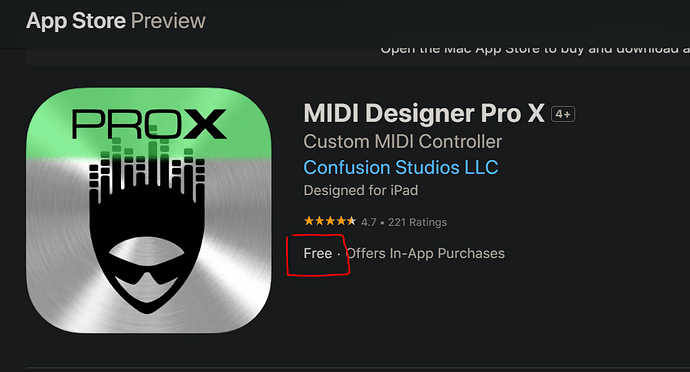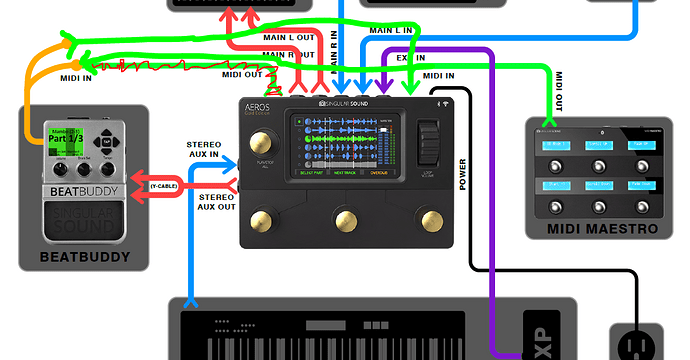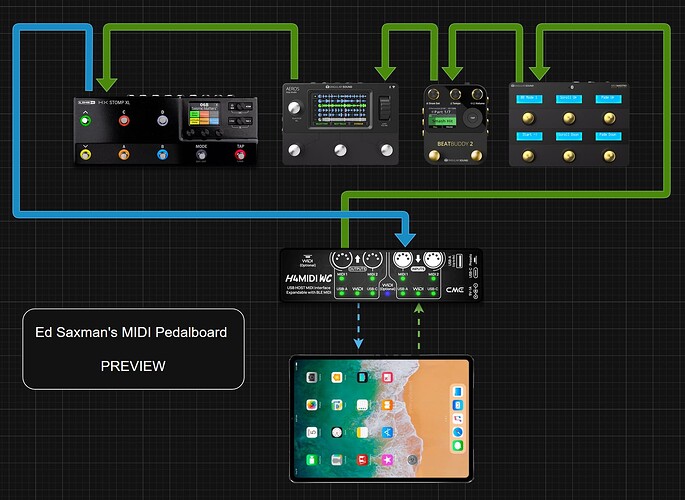Aeros Wireless MIDI Controller 1.0
-
This is a Premium MIDI Layout made for the Singular Sound Aeros loop studio, and MIDI Designer PRO X (iPad, Sold separately).
-
Provides full tactile control over your Aeros loop studio using MIDI over Bluetooth LE or MIDI to USB connections and bidirectional communication between your Aeros and your iPad.
-
The “Aeros loop studio” is looper device produced by Singular Sound. This app is not affiliated nor endorsed by Singular Sound.
This MIDI layout is only available for purchase for a small fee. [ NOW AVAILABLE ]
I have put my best effort in doing this, so thank you for support my work. Costumers will receive future updates for free.
IMPORTANT NOTE: Requires a PREMIUM MDP X subscription (monthly, yearly or lifetime. Or a Premium Legacy version if you’re an long-standing user. Everyone who purchased MIDI Designer Pro 2 prior to the switch to subscription on January 25, 2024 will have lifetime access to all existing features)
Changes Log:
Released: November 11 2024
Features:
-
Includes all the AEROS MIDI implementation based on the current firmware (5.2.1)
-
Global MIDI Channel Selector: Capable to operate in any MIDI channel and remain operative (something great if you have some others MIDI Devices in your setup)
-
Saves your spine! Almost any usual operation can be done from the controller side, and provides many advanced features almost impossible to replicate with a physical controller
-
Wireless option: connect a CME WIDI Jack to your AEROS loop studio and begin to enjoy a tangle-free life
-
This layout also receives MIDI (turn On “transmitter” mode in your AEROS MIDI settings), so it shows the time signature or the current part being played.
-
User Setlist: store up to 128 user presets (Select any slot, Select Folder (MSB) and Song (PC), then press the “SET” button to enter a name and store the preset in the desired location)
-
CC:103 receive: The Aeros can be set to receive Time Signature commands using CC:103 instead of a sysex command receive: shows the Time signature of any song.
-
MIDI transition receive: shows the current part after a transition.
Hardware and Software Requeriments:
-
Singular Sound Aeros loop studio or gold edition
-
Apple iPad (64 bits). But MDP Pro X is also compatible with iPhones or Apple Silicon macs
-
MIDI Designer Pro X (iPad app, sold separately) IMPORTANT NOTE: Requires a PREMIUM MDP X subscription (monthly, yearly or lifetime. Or Premium Legacy version if you’re an long-standing user. Everyone who purchased MIDI Designer Pro 2 prior to the switch to subscription on January 25, 2024 will have lifetime access to all existing features)
-
This MIDI Layout.
Recommended MIDI Interfaces:
-
Wireless: CME WIDI Jack
-
Wired (MIDI to USB): Roland UM-ONE MKII or CME U2MIDI Pro + Apple USB-C to USB adapter or any compatible USB-C hub
Screenshots:
Description:
- This MIDI layout is composed of 12 panels (6 on the left, 6 on the right), disposed horizontally.
- Made using a 4:3 screen ratio iPad (2024 Air 13"). May look somewhat different on iPads with different/weird aspect ratios.