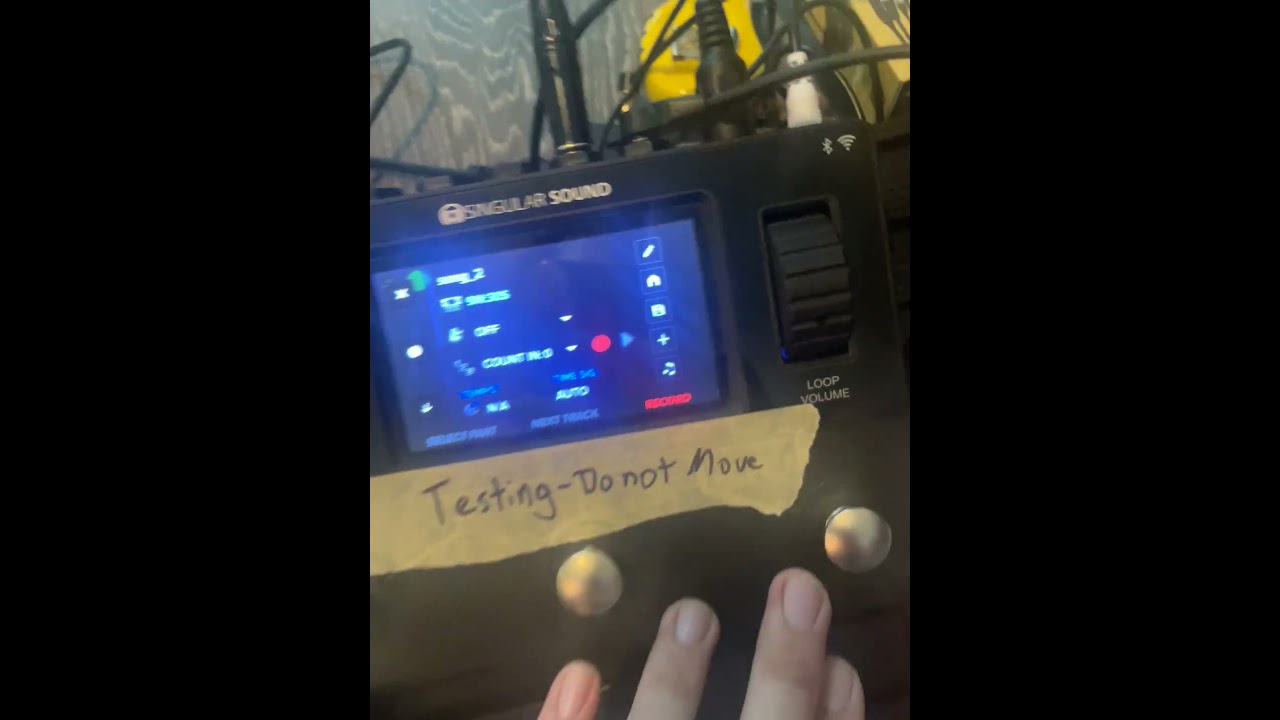I’ve experienced that the Aeros interprets my initial guitar pattern in what I, as a musician, would consider double time. I mean, if I played with a drummer who thought that that was the beat, I would not be playing with that drummer very long… I have the aeros hooked up to a Roland TR-6S. I never actually checked what BPM the Aeros thought we were doing, but I’ll have a look-see next time it happens.
Hi there,
I moved this post to its own thread to avoid confusion on the original thread
This is more due to the Autoquantize algorithm and cannot be really controlled, this is a quirk you may encounter in Autoquantize mode
Try playing with the Auto BPM range setting to find a better range of desired tempos and avoid getting the double time issue
First of all, congratulations for your implementation of the Autoquantize! It has made me dust off the Aeros and start really using it. The routing options for the click are great and very useful to combine with the loop sound to guide a drummer. Some people have mentioned clicks at double time or half time but that is to be expected if the computed bpm falls outside of the 40-300 bpm range.
But with Autoquantize, with length=Auto I do have a question:
Suppose, for example, that a piece, musically 4 measures long, lasts 12 sec. The computed bpm could be 80 bpm (think of Hey Jude) and the click bpm would exactly correspond to the intended musical beats.
But a faster piece, musically 8 measures long could last the same 12 sec and could be computed at 160 bpm, and correspond to the intended musical beats. What would the algorithm do?
The point here is that BOTH fit the 40-300 bpm range. If the algorithm chose 80 bpm for the fast one, clicking at half time it would be less bothersome, but if it chose 160 for the slower piece, that would be slightly more annoying. What would the algorithm do. choose the one closer to the middle of the range, absolutely or percent-wise. or some other criteria?
Next for me would be to interface with my friend’s Beat Buddy, but before I want to be absolutely sure of how the Aeros does things. Again congratulations!
First of all, congratulations for your implementation of the Autoquantize! It has made me dust off the Aeros and start really using it. The routing options for the click are great and very useful to combine with the loop sound to guide a drummer. Some people have mentioned clicks at double time or half time but that is to be expected if the computed bpm falls outside of the 40-300 bpm range.
But with Autoquantize, with length=Auto I do have a question:
Suppose, for example, that a piece, musically 4 measures long, lasts 12 sec. The computed bpm could be 80 bpm (think of Hey Jude) and the click bpm would exactly correspond to the intended musical beats.
But a faster piece, musically 8 measures long could last the same 12 sec and could be computed at 160 bpm, and correspond to the intended musical beats. What would the algorithm do?
The point here is that BOTH fit the 40-300 bpm range. If the algorithm chose 80 bpm for the fast one, clicking at half time it would be less bothersome, but if it chose 160 for the slower piece, that would be slightly more annoying. What would the algorithm do. choose the one closer to the middle of the range, absolutely or percent-wise. or some other criteria?
Next for me would be to interface with my friend’s Beat Buddy, but before I want to be absolutely sure of how the Aeros does things. Again congratulations!
Hey there, thanks for your patience!
The Aeros will choose the lower value over the higher value if directly in the middle, the range is actually defaulted at 80-159, 160 is not in the range, the double tempo will never be in the range.
Being able to shift the BPM range can allow users to find a better sweet spot for their typical jams
Calling it the 80-160BPM range is a bit confusing since 160 is never reached, but it does look a little better in the settings.
The choice between the full range and the set range is whether you have a set number of measures that will be recorded or not
There will never be a case where the full range gives the doubled amount because you input the measure count, to get a faster tempo you would have to commit the track in half the time than you actually needed. For example, if you play something at 80 BPM and you told the Aeros 4 measures, it would match it perfectly if you play 4 measures of 80BPM. You can test this with the BeatBuddy MIDI and audio routed into the Aeros with the Aeros as receiver, the BeatBuddy start and stop commands will start and stop the recording. You can see how the BeatBuddy always closes the loop with the tempos matching perfectly.
Hope this helps!
Thanks Brennan for your very complete response. While rushing to ask you the question that prompted this response I confused the AutoQuantize cases with number of measures selected or not. I apologize for that. So the examples I gave were not possible. But the 80-160 could. Your clear response eliminates that by applying really 80-159. I’m assuming that for all the other ranges X to 2X what is applied is X to 2X-1. Great. Once I have a little more experience with the Aeros I’ll match it with the Beat Buddy. Keep up the good work.
My pleasure!
Thanks for the question
Help! I am trying to use the auto quantize on the Aeros to set the correct beat on the BeatBuddy. It does start the BB after the first loop, but it double or even quadruple the correct BPM. Is there a video or somewhere to get the proper settings for me to use?
If I adjust the “Set Length” for different songs, it gets it right more often, but still not reliable enough to use on a gig. Could I get some guidance here, please?
I am using the Aeros, Beat Buddy & Midi Maestro together.
Hey there, thanks for your patience
Unfortunately, it is a bit of an art form, but you can likely improve the likelihood of getting the right tempo by adjusting the Auto BPM range setting. But, in essence, as a human you can’t predict what it will do, the computer uses exact timing and math to decide which BPM it chooses if there are two possible values (half or expected or double the value)
If you usually play a little faster, say 100 BPM, try setting the Auto BPM range to 90-180, this way it will be more likely to land somewhere between 100-140BPM
If you tend to be a little slower in your musical style say around 80 BPM, try setting it low like 50-100BPM, this way there’s ho way it will double the value and it’s unlikely you’ll go lower than 50 anyways
Hope this helps, let me know!