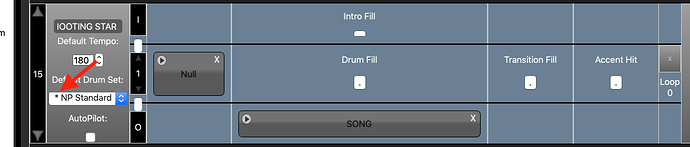Hi, i am requesting Shooting Star by Bad Company with some kind of count in that would precede the intro riff. Would really appreciate if someone has a link to or could create a beat for it. Thanks.
If I can find a good MIDI source file, I’ll work this up as a one-press.
I remembered that Phil (not Flood) posted this song in one of his folders. Search for MY FOLDERS and download the Q-S folder. Unzip and use the BeatBuddy Manager (BBM) - File - Import - Folder.
Thank you. It really amazes me how fast you respond to requests. My drummer will not be able to work with us until the end of next year so for now the beat buddy will have to do. I normally don’t make requests for drum tracks and only do so on rare occasion when I can’t find it in the songs section. I checked you tube and they have a few backing tracks for this but without a count in it’s difficult to know exactly when to start the intro riff and their vocals get in the way. I have downloaded most of the songs we are working on from the songs forum but this one was missing. Thanks again and have a great holiday and healthy new year.
I usually recall where all the bodies are buried. 
Problem. I cannot open a pbf file. I have tried by downloading 2 separate pbf fileopeners but neither worked, so I am out of luck with any pbf file.
Follow the instructions I provided above and you’ll be able to open the folder of songs within the BeatBuddy Manager (BBM).
I downloaded folder, unzipped it.opened up BB Manager, Clicked file>Import>Folder,imported the folder. It populated in the beat buddy but there in no sound on any of the songs in that folder, so now I have to figure out howto delete the folder and all the songs in it,since none have any sound. Thought I had it until I clicked play. My other songs all play. Faulty file maybe?
OK, I deleted that folder from BB Manager. If you get a chance sometime this week if you can check that folder for sound after downloading it into beat buddy I’m curious if it’s a defective folder.
I’ll check it out however, it’s actually not a defective folder but:
- Phil having placed the song in the Outro, which requires a double-tap on the pedal to start playing.
- Not having the drum set that the song was made for installed and active in the BeatBuddy Manager (BBM).
(Besides possibly not having any sound), you can tell if you don’t have the correct drum set in the BBM. An asterisk in front of the drum set name is displayed in the song’s Default Drum Set name.
You can search the forum to find that drum set, download, unzip to your desktop and use the BBM to import and activate the kit. Since the NP Standard Pro Bass drum set was derived from a premium drum set, it’s not available to most forum users (unless they bought the Standard Pro premium drum set). There are a couple of substitute kits that could be easier to acquire. They will have the bass guitar notes in the 63-91 range. You can find those kits by searching for Phil_Flood’s “Missing Drumsets.” The ones that might work best are the NP StdPBass 63-91 or the SUB-Std_Pro_PL_Bass_62-91 kits.
Actually having looked at everything that’s involved with this process, I see what a total PITA this is (for new or casual BeatBuddy (BB) users). If you can wait, I’ll work up the song and post it to the forum in a few days.
Yes Please. I can wait, most of those songs I will never play and didn’t really want to load up the BB on songs I’ll never use but end up scrolling past. I really appreciate what you do.Finding and downloading the right drum set would be a little bit above my tech knowledge. It would literally take me hours to figure out. Take your time.I’m sure there are more important things on your plate at the moment. I do remember some kind of message about the drum set not being available,so that’s probably it. Thank You.
Here’s the song only file. I didn’t create it but have it on BB.
Shooting_Star_OPB.sng (16.5 KB)
I use NP Standard Pro Bass
You’re my new hero Bootsy…thanks a lot. I appreciate you.
Bootsy. Hate to say this but I imported the song on the BB and it does not play either. There’s nothing in the main drum loop. It says “Nill” in the ‘main drum loop’. The default drum set is *NP…BASS. Do I need to download that drum set and if so, where can I find it? Thanks.
Weird. “Tuesday’s Gone” plays.It says “Nill” in the main drum loop and uses the same drum kit as Shooting Star. Yet Shooting Star has no sound. I’m at a loss here.
The SONG is in the outro. Just checked it out. Seems fine on this end.
I just noticed there is no 'Intro Fill" or “Drum Fill” but instead when I click"Song" in the drum fill column
, it just started to play…so…maybe I had it after all. Thanks. Now the question is, will it play on the beat buddy? I’ll get back to you.
It’s working now.I had to move it to the top position (“Intro Fill”) then it worked.
I down loaded “Shooting Star”, as well as the other songs in the Phil (not Flood) MY FOLDERS, q_s folder and everything went well. I loaded them up using the Beat Buddy Manager but the tracks don’t respond properly. You have to Double Click the pedal to start the song and there is no way to stop the song. I ran it on the actual Beatbuddy pedal and I got the same results. I had to unplug the pedal to stop the song. Any Ideas on how to fix?
Did you ever work up Shooting Star? The “Phil” version is not easy to use, as there is no way to stop the song from playing once it’s started by the “double tap”. Also, just wondering why a guy would go to all the work to make the song for beatbuddy but then make unconventional, with the double tap and all?
Phil places the main body of his songs so that the song stops automatically once it has played all the way through. I use a looper and want the BeatBuddy (BB) and the looper to start with a single tap and that’s why I place the song in the Intro section.
There are two workarounds for this:
- Adjust the pedal settings to stop using a triple-tap.
- Change the song on the BeatBuddy Manager (BBM) by moving (just drag it) the Outro to the Intro section and then copying (alt-drag or opt-drag) the Null or Empty file to the Outro section; save your project.