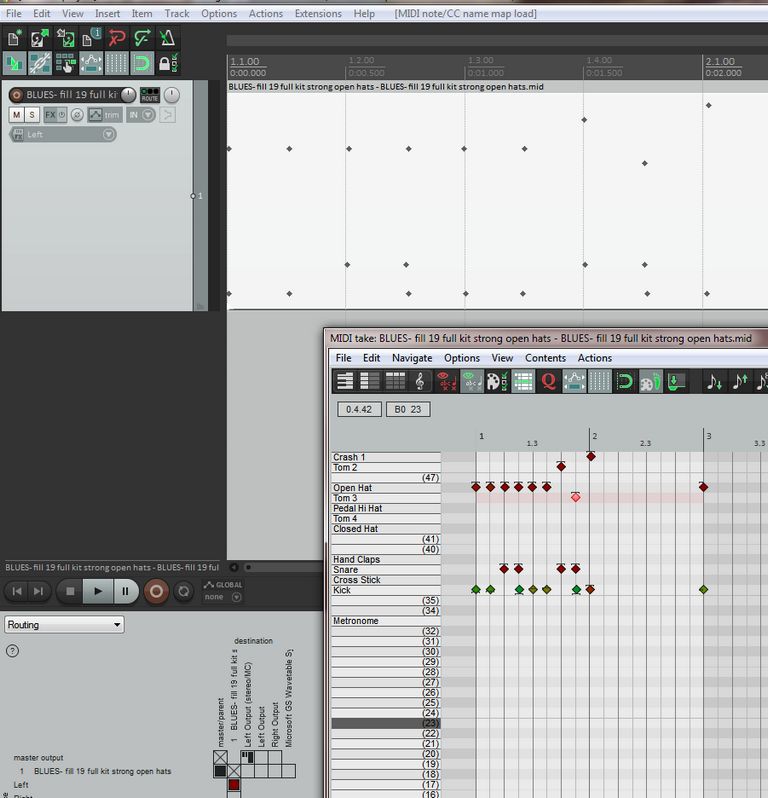Hi all, New boy on the block - sorry…
I’m trying to program a bass line into a song. I’m doing it all within Beat Buddy Manager (V1.6.5.0) I’ve downloaded and imported two drum kits (NP StdBass 63-91 & SrtandardPBass).
When I add notes into BBManager - they play for a long time. Reading the various threads, people have said add another Note after it with a Velocity of 1, which I’ve done and it makes no difference.
I’ve not got into full on midi editors (yet) but urgently need to get 3 songs edited to include bass lines. (I play bass and Sax, but our rhythm guitarist that covers the bass when I’m on sax can’t make the next gig in 2 weeks …
Make sure that the bass notes are marked in the kit as non percussion.
If you have a midi editor other than the built in midi editor, such as a DAW, use that to write the part. Once you have the bass part written, transpose it up the required number of octaves to get it into the 63 to 91 range. Then merge it with your drum track, and it should play correctly.
Also, make sure your firmware is 2.7 or higher and that you are using the current version of BB manager.
That velocity 1 stuff should not be needed with a recent firmware and BBM.
1 Like
Sorry, your BB Manager version should be fine.
Cheers Phil,
I was hoping not to have to start using another Midi editor from scratch, hence wanting to add it via the BB Manager. I’ve checked all the notes in each of the kits, they are all set to NP.
Looks like I’ll have to start trawling around for a freebie Midi editor.
If you to send me your midi, I’ll take a look at it to see what might wrong. You can attach it to a message. You might need to zip it first.
Hi All, just following up on this. Sorry to restart an old thread. We managed to get another bassist to cover the last gig, but still want to try and get the bass working on the BB.
I’ve just imported “Don’t Dream its Over” song from here, and the drum kit with the Hammond & Bass. Once imported int BB Manager it plays fine. However, I then opened / edited the loop within BB Manager, quantized and then added one snare drum hit, didn’t touch the bass or Hammond parts. Applied / saved the file. Now when I play the song through BB Manager the bass notes are holding for a long time again.
Is it just me that this is happening too?
The quantizing probably killed the note offs. The “built-in” editor was made for editing DRUMS. I put built-in in quote, because it was not part of the original BB Manager, rather it was a user created tool that Singular adopted. It predates the BB’s handling of midi note-offs. My guess is that the quantizing effectively changed the end point of the midi notes, and thus eliminated the note off that had been recognized by the BB in the original file.
I imported the song which calls for the Rock with Bass and Hammond kit. Since I cannot find that kit on either this forum or the old one, I tried Phil_Flood’s 2082 Hammond with Bass 60+C0 kit.
First thing I hear without editing the song is that the bass notes ring on so I’m guessing that the song was created using a kit that might not have been a non-percussion type kit (which probably means that the bass notes did not take advantage of the note on/note off improvements in the newer BeatBuddy Manager (BBM) versions).
I exported the song to MIDI from the BBM and made some quick edits in my digital audio workstation (DAW) so the song could be used with the above-mentioned kit and brought it back into the BBM. The bass sounds better now. I did not quantize or add any new notes as what Phil_Flood said in his post is more than likely true.
Test_Dont_dream_its_over_.sng (11.2 KB)
just imported your test song, played ok first off. Opened in editor, didn’t quantize, just “Applied” and closed. bass notes playing long. So it is just opening it in the BB Editor that is causing the issue.
OK - I need to bite the bullet - anyone recommend a freebie (or cheap) Midi Editor. I’ve tried midiEditor.org but had stability issues with it hanging.
Any DAW will have a steep learning curve at first but once you get the hang of it, it gets easier. Reaper is very good trialware and if you decide you like it, it’s under $70. I think Presonus has a free version of Studio.
I’ve been using Reaper mostly since I already had it before I had the BB. It can be used free (with nag screens) or purchased for a cheap $60 and well worth the price. Bit of a learning curve, but plenty of help can be found. Can be used to extract drum content out of full MIDI songs which is real handy. Screenshot below with a BB drum file loaded and Reaper MIDI editor open.
https://www.reaper.fm/index.php
Groove Monkey has drum maps for their patterns and that is what is loaded in the screenshot. There may be other mappings available which might include instruments used in some user songs and probably could make your own as well (I haven’t tried)
+1 for the free version of Presonus Studio One. No “nag” screens and the MIDI editor features appear to be “full version”.
As you have already learned, the BBM MIDI editor wrecks tracks developed in outside DAW’s … especially note off events needed for NP events. Don’t even click the MIDI editor menu link in BBM for these type of tracks.
I know this is 5 years late but, this was the answer I was looking for.