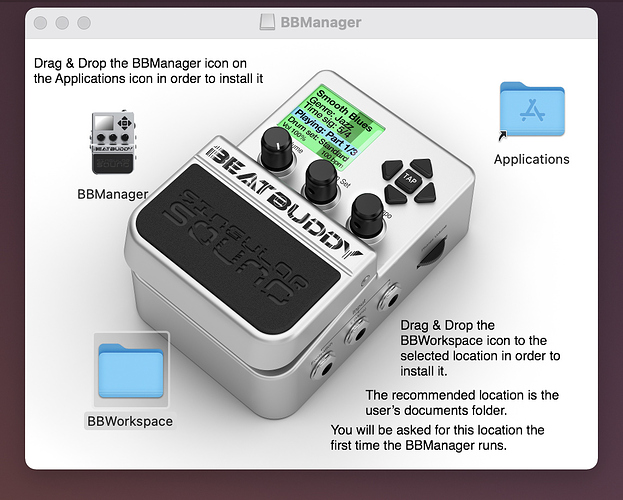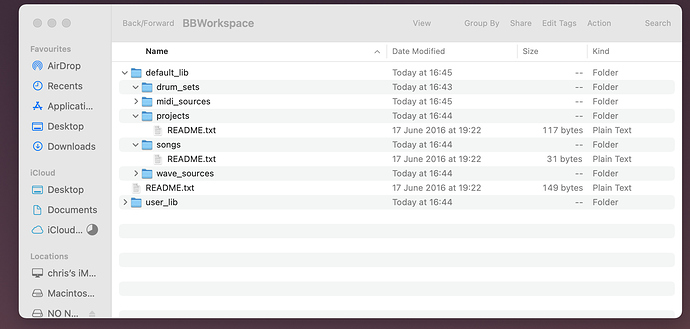I upgraded to operating system Big Sur on my Mac. Since doing so, I’m not able to get any audio output from BB Manager. Any suggestions/similarities?
Hey,
I don’t have an answer for you yet but I have reached out to the Dev department and we will get back to you
Thanks for your feedback
Is it a MacBook Pro?
It’s a 2019 MacBook Air. Thx
Thank you.
It may be coincidence but there’s another Mac user that’s also having audio problems with the BBM. I think he was using El Capitan.
Thx. I’m at a point of standstill, with a fair amount of song customization to do. Any help soon would be very appreciated.
I don’t know how Mac-savvy you are, so excuse me if you already know to try, but have you poked around in Audio Midi Setup.app? It’s located at /Applications/Utilities/Audio Midi Setup
I have been able to resolve sound issues by changing settings there (and it’s invaluable for midi connections.)
That was one of the 1st things I did. Thx
You may tried these steps already but there’s a couple steps in here different than what Apple has posted to their discussions page.
https://www.google.com/amp/s/www.macworld.co.uk/how-to/mac-sound-not-working-3504175/%3Famp
Thx. I just kicked BBM on, and lo…the speakers came to life. After fiddling around with speakers vs headphones I found that I must choose the output source BEFORE opening BBM. I go to the speaker/Headphone icon in the upper Right screen, tap it and choose the desired output. Then open BBM. Keeping my fingers crossed for stability on this.
Thanks for the input.
Bill
Glad you got it sorted out and especially happy that you shared your solution. Hope it sticks.
Hi, I’ve upgraded to Big Sur on my iMac and I cannot open BB. It is saying it cannot find an application. I’m a guitarist with limited PC knowledge. I don’t what has happened and I don’t know how to fix it.I hope you can help?
I no longer have access to a computer with Big Sur on it to try and run this down but here’s what I’m thinking:
When you say “cannot open BB”, are you referring to the BeatBuddy Manager (BBM) software or you can no longer see the pedal when connected by USB cable?
- I think you’re referring to the BBM so delete the BBM app from your computer (not the bbworkspace folder)
- Download and install the latest version of the BBM
- Ctrl-click the BBM icon to open the contextual menu and select Open
- Does the BBM launch and open? If not, please attach a screen shot of the alert/error/or dialog box that appears
Thank you very much for your reply and advice. To confirm, I am unable to open BBM. I deleted the app. It also seemed that iMac had ‘binned’ some files from the SD card. I was left with no alternative but to delete the card and start again. I downloaded the BBM. (It did not follow the tutorial) I’ve attached 2 screenshots. The first showing the BB icon with instructions to download into my user docs. The second shows the new download files. I then transferred the files to the SD card. When I installed the card, nothing happened, It appeared blank. I put the sd card back into the iMac but the screen said that the files were in the wrong place. Im lost! Can you help please?
As an aside, the Apple Big Sur upgrade also means I will have to buy a new printer as there is also an incompatibility between Apple and HP that they can’t sort out. It all feels like a downgrade to me! I just want to play some live music…
Let’s try this a step at a time. Are you able to launch the BBM yet and does it open?
Thank you. I can open the BBM screen but it remains empty. I get a message in the centre of the screen - Invalid project file location: /users/chriseagers/desktop/BeatBuddy/ Beat Buddy - project/Beat Buddy.bbp is not in proper location. Missing required files and/or folders.
Okay then. A little bit of progress. If you were unable to launch the BBM, we probably would have had to have stopped here.
I think the rest of this is going to get you up and playing live music.
The error message is telling you that you are trying to open the project or files from your desktop however, the BBM expects to find files in your bbworkspace folder, which is what we’re going to install next.
NOTE: this process assumes you have previously updated your BeatBuddy (BB) pedal with the latest firmware 3.8.0, If you have not updated your pedal firmware, you’ll have to do that after you’ve completed the steps below.
- Quit the BeatBuddy Manager (BBM) and leave it closed for the time being.
- Get or have access to all premium content you purchased from Singular Sound or Groove Monkee. If you have not bought any, you can skip this step.
- Download and unzip bbworkspace backup from [Download default BBWorkspace 2.1 backup folder (https://mybeatbuddy.s3.amazonaws.com/BBWorkspace_default_content_backup-v2.1.zip); this may take a while depending on the speed of your Internet connection.
- Delete the bbworkspace from your user Documents folder on your computer. If you can’t find it there (which is where the bbworkspace folder belongs), you should search your computer using Spotlight and move all other copies except the one you just unzipped).
- Move or drag the bbworkspace folder you unzipped to your Documents folder
- Now you can launch the BBM - File - Open Project and navigate to user_name/documents/bbworkspace /default_lib/projects/BeatBuddy Default Content 2.1 - Project/BeatBuddy Default Content 2.1 - Project,bbp
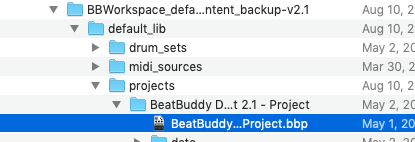
- Insert your SD into your Mac’s SD card slot reader and using the Finder, select all of the files and put them in the Trash; now Empty Trash
- Use the BBM - File - Open Project and navigate to your SD card; the project on your card should open.
- Follow the BBM prompts to save the project to your computer (it should be saved in bbworkspace/user_lib/projects)
- Accept prompt for future synchronization. Your BBM should now be set up to access your music content and all that’s possibly left to do is to import any custom content you’ve bought or downloaded as well as to update your pedal firmware (if it’s not version 3.8.0)
You might really benefit from refreshing your knowledge of the BBM by downloading and reading the quick start user guide which you can find at the bottom of this page https://singularsound.com/product/beatbuddy/
Man, I hear 'ya. I have too many 32-bit applications that haven’t been updated to 64-bit and I’m just not willing yet to give them up. That and I’d need a new machine anyway for Big Sur. Not a compelling enough reason to make the jump yet.
Thank you so much for your time and detailed guidance - it was a big help. The BB is working and I’ve restored my settings. I’m now up and running and playing music again! Maybe when our lockdown is finished in France, I’ll be able to practice with my band again. We use BB exclusively - its cheaper and less argumentative than a live drummer - and it doesn’t steal your beer and pizzas. If you want to hear how we use BB, you can hear us at Catch24france.com. Again, many thanks and stay safe!