I updated my OS on my Mac and can’t get BB Manger to find my project. Anyone know how I can do this?
Assuming you set up your bbworkspace folder in your user/documents folder, it should be located in ~user/documents/bbworkspace/user_lib/projects
If you can’t find it there, insert your SD card in your Mac and use the BeatBuddy Manager (BBM) File - Open Project and navigate to your SD card.
If you remember the name of your project you can use Spotlight to find it on your computer.
It’s telling me that user_lib is not a valid project file
You probably need to open two more folders within user_lib; this is where my project is located. The blue highlights are the path to your project file which has a .bbp extension
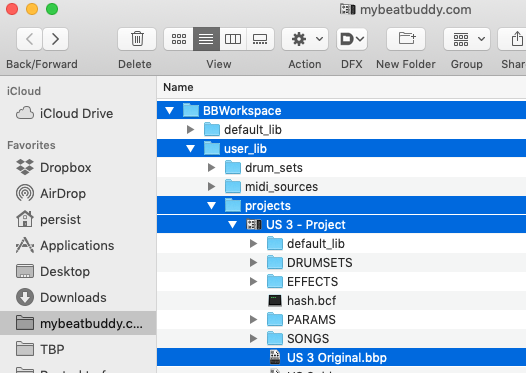
Once you open the projects folder, the BBM should recognize and open your project.
I actually used my SD card to open the project. Now I can’t “preview” parts of the beats…I usually use stock fills to provide intros on tunes with none
Did you follow the prompts to save your project to your computer’s bbworkspace folder?
Singular Sound recommends managing and saving your project on your computer and then exporting (if synchronize project to SD card does not work, which on your Mac, it probably won’t) to your SD card.
I did, and I’m thankful that all of my past edits and playlist were loaded into my card. I do need to update them for this season hopefully it’ll export and import as it should. Thanks for your help I’ll check back with you and report my progress. Thanks again!!