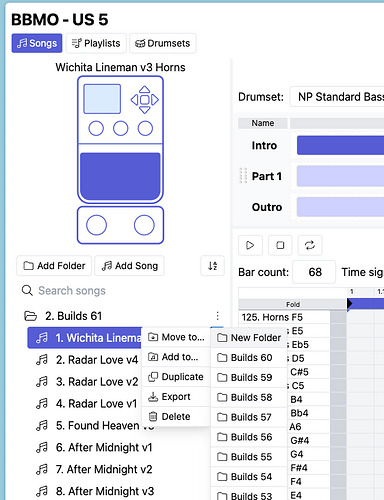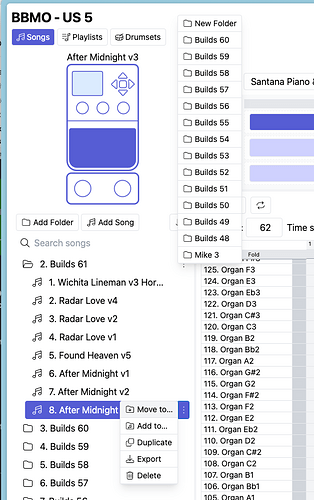Tested on a Mac Mini M2 using Sonoma 14.6.2b. Symptoms can be replicated in Arc (1.49.0) and Google Chrome (125.0.6422.113).
Also tested on a Mac Mini (intel) using Catalina 10.15. Symptoms can be replicated in Google Chrome.
EXPECTED BEHAVIOR:
When I want to move a song from one folder to another folder, I click the stacked dots next to the song name. A menu pops up and when I select Move to… a list of folders appears adjacent to the song and stays on screen allowing me to scroll through it and select a folder to move the song to.
WHAT IS HAPPENING:
I select a song to move in the middle or bottom of a folder, press the stacked dots, the menu opens, I press Move to… and the list of folders is not adjacent to the song name. When I move my cursor to the list of folders, it disappears (the list of folders is not adjacent to the song name and although it appears at the top of the screen, it’s no longer “sticky.”
1 Like
Hi persist,
Thank you for sharing this information. We will look into it.
1 Like
I believe I have seen this same problem also, using Win64 and dotted menus. If I am understanding this right. Move feature is erratic using stacked dots menus… When using at bottom of folder, moving cursor to the folders the menu disappears. Seen this… hope this helps.
1 Like
Having the same problem. Any fixes forthcoming? What is the workaround?
@persist If you put the song you want to move as the “top” song on your list, the move to menu does stay in place and allow the move; however after that another menu stays stuck and you have to open and close folders to get it to go away.
@DanielSingularSound In addition to investigating the menu interaction of the “move to” option from folder to folder, can you also see if multiple items can be selected with maybe “shift” or “cntrl” keys like in most other file interfaces so we could do a bulk move. (For instance, I’d like to move all my songs starting with an “S” to an S folder so I am not worried about hitting the 128 file limit.) Right now, it very time consuming. I wanna be learning songs not troubleshooting bugs! 
Hi Scott,
Thank you for your suggestion! I’ll forward it to the team for consideration. We appreciate your feedback!
I am using the exact same workaround, I think. I scroll or move the song to the top of the list, then I am able to hit the radial (3 dots) and move the file on top of the directory manager pop up. And then drop it in any directory. — I have noticed other general quarks but overall the app is working. I am a beginner but I have been able to copy and paste and with patience, I am making progress using the editor… thx
2 Likes