I just received my BB this week. I read a lot of manuals, etc; before it got here. I’ve also read the entire manual for BBMO. So, I tried to start a project using BBMO. I even keep the manual on a separate page for reference. But from the start I can’t apply a new project name. Tried this five times now with no success. Basically, I can’t get anything to work except for playing the BB files which I loaded per the manual. They all play fine and sound great. But, can’t start a new project at all.
Using… Windows 10, Home version,… Chrome and sometimes Edge.
By the way, the BB itself is working fine.
Thanks for reaching out! Please send an email to support@singularsound.com with all relevant details, and I’ll be happy to assist you further.
The process for creating a new project probably could be more clearly explained and illustrated in the BBMO Manual but let me walk you through how to do easily create and name a new project. Be sure to read the very last paragraph for an easier method.
- Create and name a new folder on your desktop.
- Launch the BBMO and click the New Project button.
- Navigate to and select your newly named folder on the desktop. Just select the folder—don’t open it. Press the Select Button.
- Let site view files? Click on View files button.
- In the Explorer or Finder window, Type over the blue highlighted tex New Project with the project name (don’t use a period in the title); press the Save button.
- At the Save changes to your new folder? on the desktop, press the Save changes button.
Now if you find that your project still does not have the name you gave it, you can change it in your newly opened project by selecting the name to make it editable
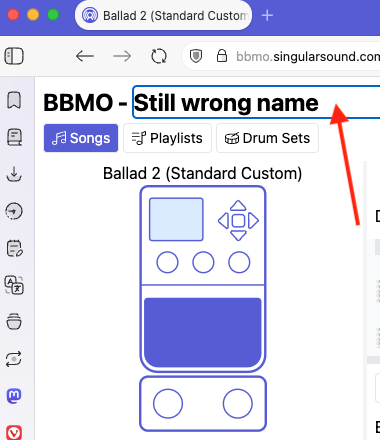
Double-click the name field to select the entire field and type in the new name and then Save Project
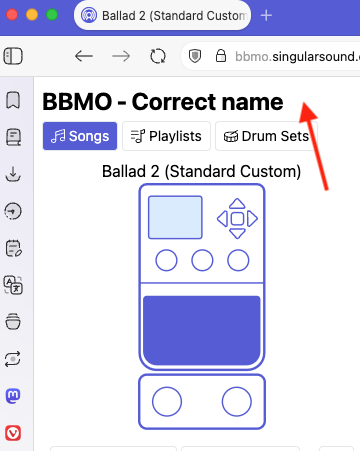
This might be a bug and so I’m changing the category to reflect that this is possibly a bug for the developers to explore.
You should now have a newly created and named project that’s open and the project name is displayed in the upper left corner. You should be able to name the New Folder in your project Before you do anything else though, you’ll have to import drum sets and genre folders or import beats and songs to your New Folder.
But wait. Maybe there’s a better way that might involve less work?
- Find your Default Content 2.1 Project folder on your computer and select it.
- Create a duplicate of that folder and drag or copy/paste it to your desktop (on the Mac, press the CMD-d keys. You can rename the duplicated folder and project file names before trying to open with the BBMO (the project file has a .bbp extension on the name—just replace everything in the file name before the period). With this method, you retain your original Default Content 2.1 folder and have a duplicate on your desktop that you can now start editing.