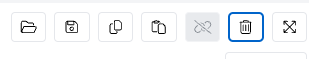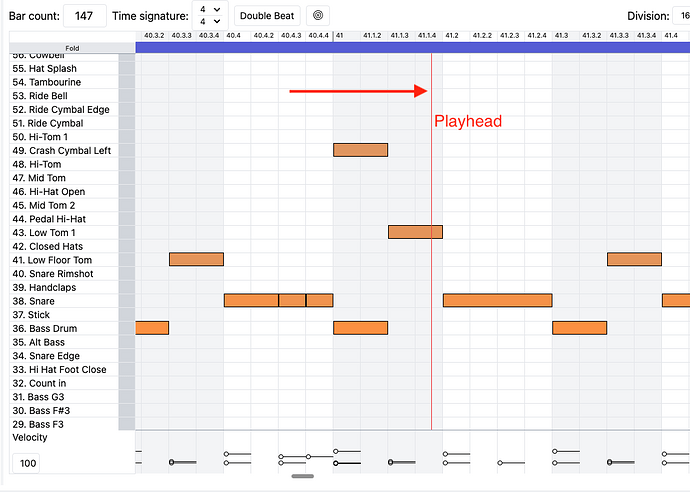Here’s the answers to your questions:
- Drag through the editing screen from left to right and place the playhead where you want it by clicking anywhere in the editing screen. Press the Play button to play from the position of the playhead. See first screen shot, below.
- There are presently two themes, dark and light Could you please post a screen print so we can see what you are referring to? For example, this is what my MIDI Editor screen looks like:
- You are correct, songs and folders always get added to the end.
- Grab the song on the left (musical note icon) and drag to move it. You can also click on the 3 stacked dots to the right of the song to open a sub-menu. You can move songs to other folders.
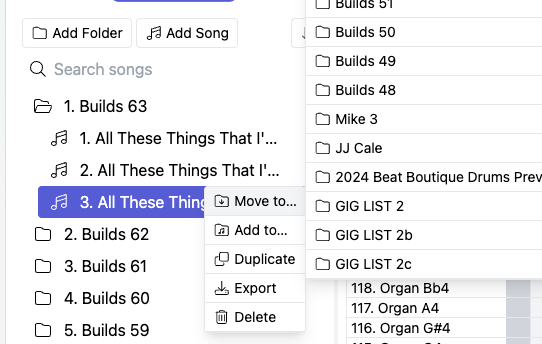
- I didn’t have any luck with drag and dropping song parts. I get around this by using the copy and paste functions of the BBMO:
third icon from the left
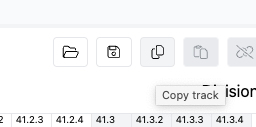
4th icon from the left becomes active once you select a part and copy it
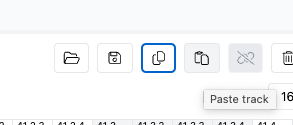
- Select the part you want to delete and press the Trash can icon