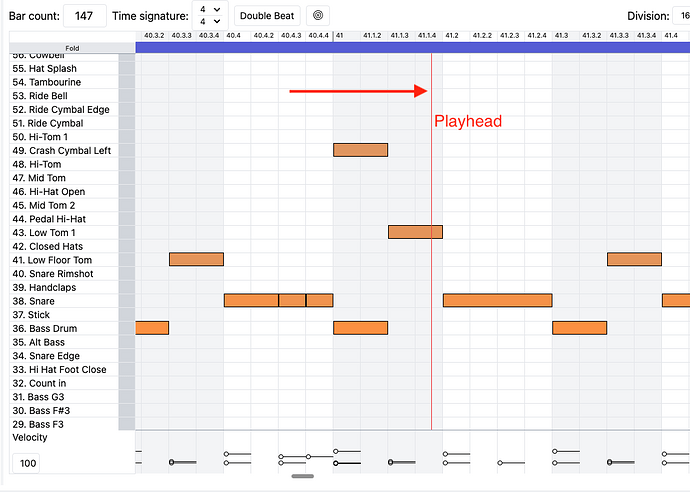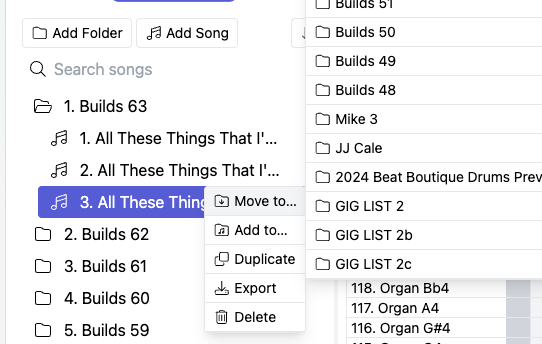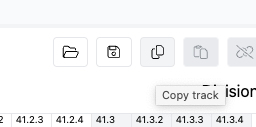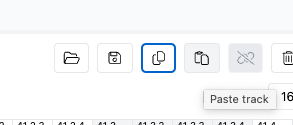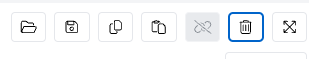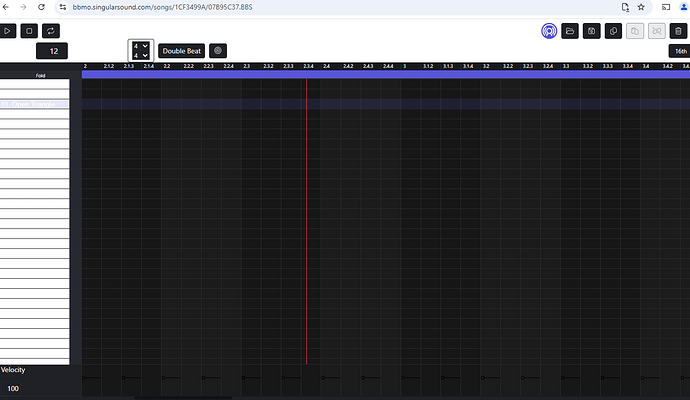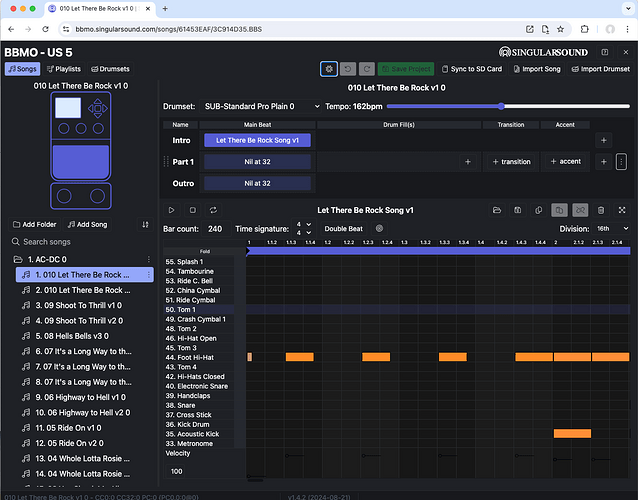Following Persist’s advice, I’m transitioning to BBMO. Overall, it’s a great product and should work well for me once I learn more about the product. I could use some help with the following questions and didn’t see the answers when checking the manual.
- When using the midi editor, how can I pause the track and then resume play at the same part?
- When in the midi editor, there is a white background with white text so I can’t see the instruments. How do I fix that? (are there only two themes? )
- When adding a New Song, does it always go to the end? (From what I’ve learned, the answer is yes)
- How do you move a song within the folder?
- Can you click and drag parts? For example, if I want to change the order of the drum fills, is there a way to do that?
- Is there a way to delete the “main beat” in the parts? For example, if I want to take the midi file out of the Intro, how do I do that?
Thanks in advance for any help!