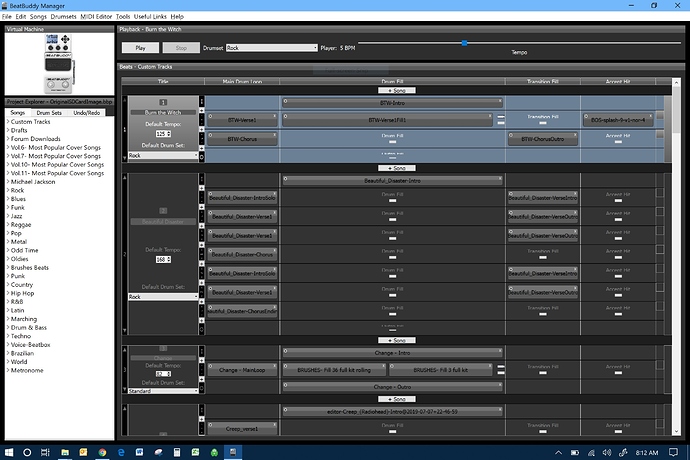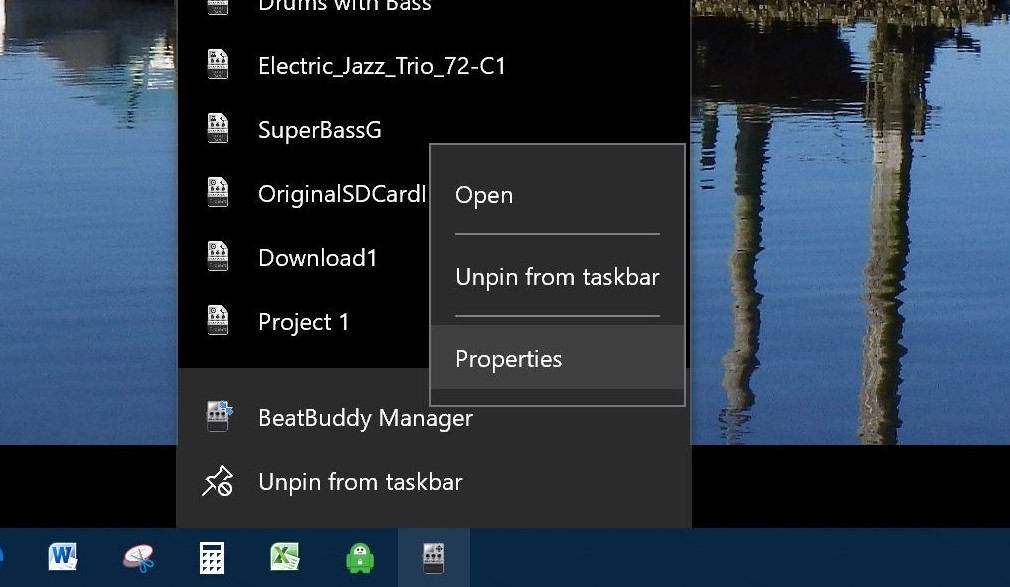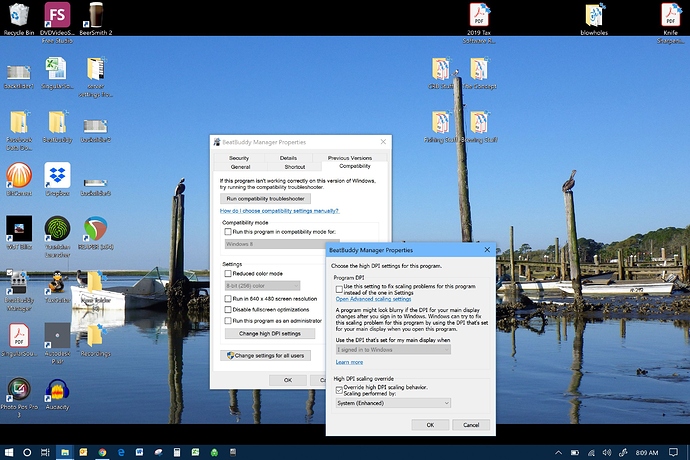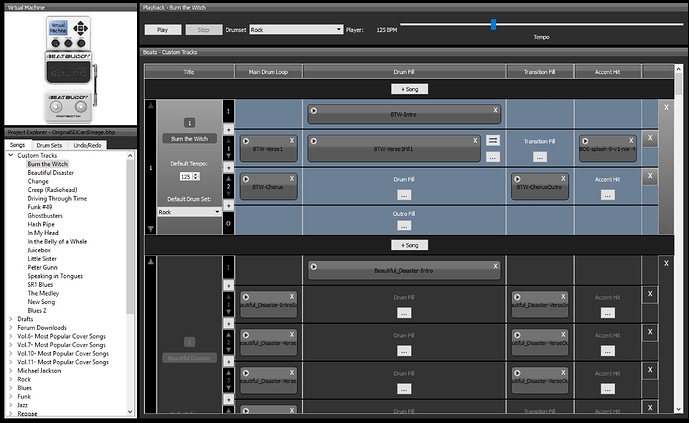I found the solution for this issue, as well as the issue I was having with not being able to see the full BPM rate by the slider (only displaying the singles digit)…
The settings must be changed for the shortcut to the application to “override High DPI Scaling” and with the “system [enhanced]” option activated. Now text is not cropped/missing and it’s much easier on the eyes