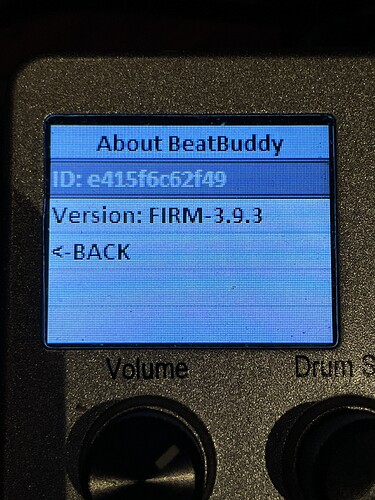Actually that doesn’t make any sense, if what you’re saying is that you are sending CC0 value 0 CC32 value 9 and PC 4, that would be the 10th folder 5th song in the folder. Are you sure 3.2 isn’t the one with the bug?
MIDI numbering starts at 0 - ergo folder 1 is actually selected by 0 - song 1 also 0,
I just put the new firmware on the BeatBuddy. I was interested in the new stereo/mono feature.
Now I found out the following: Song is paused, to stop it I hold the mainswitch. The song doesn’t stop.
The BeatBuddy plays on for a Measure or so. and then it stops.
This is not good for live-performance …
Greetings
Tom
Hey there,
Did you make sure the pedal is set to Release not to Press?
I installed the new firmware. Thanks for your work! I hate to ask so soon after the update but would you consider this?
Could you add an option to ‘Do Nothing’ under the Main Pedal > Main Pedal Unpause > Tap menu so that Hold’s option to ‘Stop Song’ works silently for users who set their BB pedals to start a song on ‘Press’ rather than ‘Release’? Right now, it can’t do that without playing a beat before finally stopping.
I set my BB to play on ‘Press’ because it’s easier to sync up with stuff that’s already running. It works well like that and I’m glad that option is there. But, if I pause a song and try to end it by holding the Main Pedal, BB plays for a beat, and then it stops. I understand why this happens, but it makes it so I cannot silently end a paused song because my BB is set to play/start on ‘pedal press’ instead of ‘pedal release’.
Does this make sense, and would it be possible to do? Thanks again.
My solution to this was to configure the external switch to (Sw1) Pause/Unpause and (Sw2) Outro after finding out that pressing Sw2 while the BB is paused (Sw1) actually stopped the BB without playing the Outro. I don’t use Accents (I program them as Fills, when needed) so this works perfectly for me.
However, this no longer works in Firmware 3.9. I have already reported it and has been acnkowledged by @BrennanSingularSound. I’ll postpone upgrading to 3.9 for the time being.
Suggestion for Fw 3.9:
Currently, a transition change sent via CC113 + “value” will loop indefinitely until another CC113 + “0” is sent, after which the BB plays the part specified by “value” on the first CC113 message.
Can this be modified to playing the transition (for any number of bars) via a CC113 message and then moving automatically to the indicated part after that? It’d be just like the Main Pedal operates by press +hold but replaced by a single press as when one of the external switches is assigned this function.
Thanks! Keep up the great work!
*UPDATE: The transition function on the external pedal does not work with a single Press action (that plays a Fill, same as the Main pedal). It requires a Press+Hold -which makes sense since it’s replicating the Main pedal, duh. I was mistaken in my original comment, so my request still stands, @BrennanSingularSound
Brennan,
I am happy to report that V3.9.3 works correctly with Onsong MIDI commands on the iPad.
Thank you very much.
Minor, minor gripe - I had not installed 3.9 because of the transitions error. I see that most 3.9.3 comments are positive, so I installed it. After installation, the version on the Beat Buddy (About BeatBuddy command) still reads as 3.9.0, so apparently the version number was not updated when the change from 3.9.0 to 3.9.3 was made. If there is another interim maintenance fix, you might want to have that corrected.
If your midi controller supports commands on press and on release then assign 113 - 127 on press and 113 - 0 on release, this will fully mimic the main pedal function.
Thank you @SytRep!
I recently acquired a Morningstar MC-6 and I am still scratching the surface of what it can do.
I had already tried your suggestion with no success but your reply made me think that it was possible, so I tried a couple of other combinations offered by the MC-6 and voilà!, I found the correct one!
So far I’ve only tried it with one-bar transitions.
Cheers!
*UPDATE: This setup only works for one-bar Transitions; it ignores the rest of the bars if more than one… Unless I use a press+hold action on the MIDI commander but I expressly want to avoid the HOLD part.
FWIW, mine says 3.9.3. 
That’s weird. I’ll install it again and see what happens.
Solved - Operator error. Like I said, I “hadn’t” installed 3.9.0, but I had downloaded it. I mistakenly expanded and installed 3.9.0 instead if 3.9.3.
“You can make things fool-proof, but you can’t make them 'damn fool-'proof.”
Hi @BeatBuddy_Support & @BrennanSingularSound any news yes - regarding:
Cheers,
Wolf
See below - solved.
This is not happening in the latest tested version, not sure why you’re seeing this at all in 3.9.3 however, please make sure you are sending the right MIDI command and the song is where you expect it to be! Regardless the issue seems fixed if there is one.
I can ask!
This is because it is following the Main Pedal setting for outro being enabled disabled, we will make a setting to allow footswitch to stop when paused even if BeatBuddy outro is enabled.
This can already be done by sending the CC113 value n and CC113 value 0 commands at once. We are not planning on making BB “smart” enough to transition at the end of the main drum loop, you will have to stick to pressing/releasing within a measure before. Once we get there, Autopilot will cover its case.
No need! CC120 value1-127 will make a button act just like the main pedal ![]()
Remote Main Pedal
1-127: Acts like Main Pedal Press
0: Acts like Main Pedal Release
Thank you, @BrennanSingularSound! I’ll try that tomorrow. Cheers!
V3.9.3 works perfectly. Yes I am using the correct Midi commands. I have been using the same Midi commands for years.
Thank you.
Hi - wouldn’t it be an idea to have this new version on your website as well? The downloads section for BB still has 3.8 and the manual download is for 2.04 - contributes to the general impression that you guys are great on sounds but maybe not so hot on tidy software design and implementation. And the clunky old BB Manager has been crying out for an upgrade for how many years now?