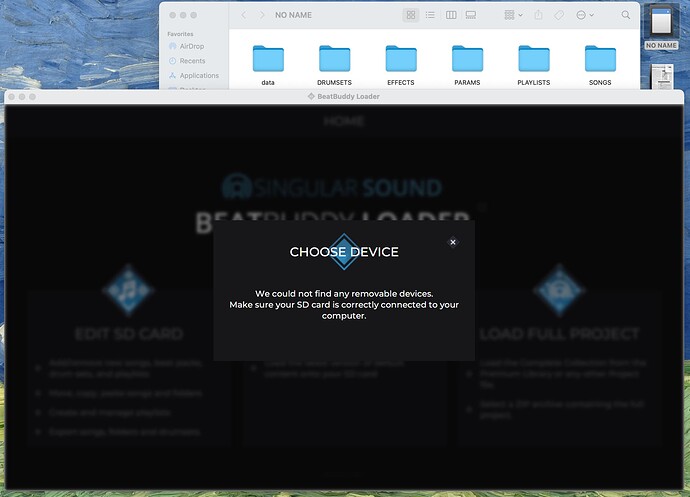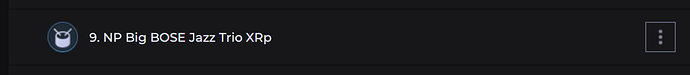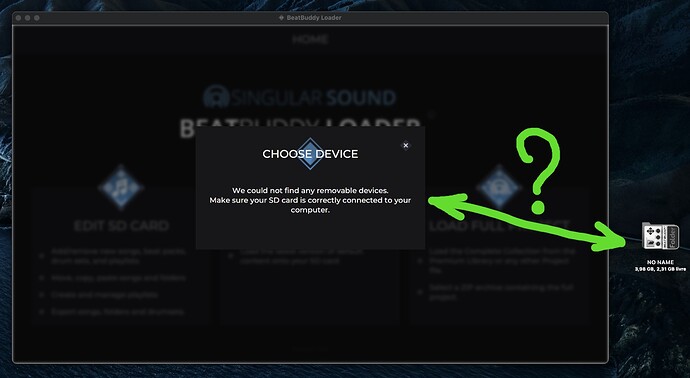I’m getting this error. As shown in the screen capture, SD card is inserted and macOS doesn’t have issue to access it (SD card contents opened in Finder). I also granted full disk access and removable disk access. M1 MacBook Pro, macOS Ventura 13.0.1.
Ventura is a new software, we have not built the BBL to be compatible with it yet, nor tested it yet, so there is always possibility that your issue is related to the update of the OS
It is always best to wait a bit as a musician before updating to a new OS for Mac, it takes time for companies to catch up
The next version of BBL will be available as beta soon possibly the version after that will contain Ventura compatibility
Thank you for reporting!
I recently updated to 4.2.1 and started using the BB Loader to manage my card. LOVE THIS WORKFLOW. I still use BB Manager and Garage Band to tweak the midi files. But it’s so nice to be able to just export the .sng file and then drop it onto the card in BB Loader. Really simplifies things. And I love the Playlist functionality. So, great work and I can’t wait to see what the full fledged BB Manager replacement looks like!
One minor thing…If I create a backup from a card in the Loader, when I load that backup onto a card it loses the playlist names and reverts them to just Playlist1, Playlist 2, etc. It’s not hard to rename them, but it also would be nice if the names persisted.
I noticed that when I reorder playlists in the BB Loader app it swaps places instead of inserting the one I’m moving. For example, if I move song 8 up to song 2, instead of pushing song 2 down to song 3, it moves song 2 down to song 8 and leave 3-7 alone. I’m on the Mac version. Is this expected?
Great!
Interesting thanks for reporting, this is currently low priority but we may explore a fix
This is how it was coded to work but I can look into how hard it would be to change this with the developers
We are close to a new iteration all; with fixes and quality of life improvements like fully supported external drag and drop and some shortcuts
Thanks for all your patience and feedback!
A feature request: I’d like to be able to multi-select songs and then Add to Playlist…
The next version will allow making a folder into a playlist, this will have to do for now
This is fantastic David! Can’t wait for the BB Manager update!
BTW if you’re looking for beta testers for BBM2, I’d be happy to do so.
Here’s another odd thing I noticed, though maybe it’s just cosmetic: Workflow:
- Add new drumkit via BBLoader (In my case it was NP Big BOSE Jazz Trio XRp)
- Add a .sng that uses the drum kit
Notice that it has the * that indicates you are trying to use a drum kit that isn’t on the card. If I remove the card and use it in the pedal it plays the kit just fine. It may be just a display issue, but it seems confusing.
can you tell me how you made beatbuddy loader work thank you very much
- Download and install the software
- Start the app and insert the SD card into the computer
- Choose the “Edit SD Card” option. A dialog will display that allows you to choose your SD card.
- From here you can create/modify playlists, create folders, add/remove songs, move songs around in folders, etc.
- Changes are be saved in “real time”, ie, there’s no need to “save” the card, as it updates the card with each change you make. You can just eject the card when done and put it back in the pedal.
- There is currently no ability to modify anything in the song other the song title. You can’t view or edit the parts and you can’t change the drum set. I still use the BB Manager for those. Then I export the song file and use the loader to manage the card.
I have a problem with JavaScript, the software doesn’t open
Are you using a PC?
Yes, Windows 10 pro 64bits
I just DMed you
I’m getting java script error on Windows 11 Pro
I DMd you