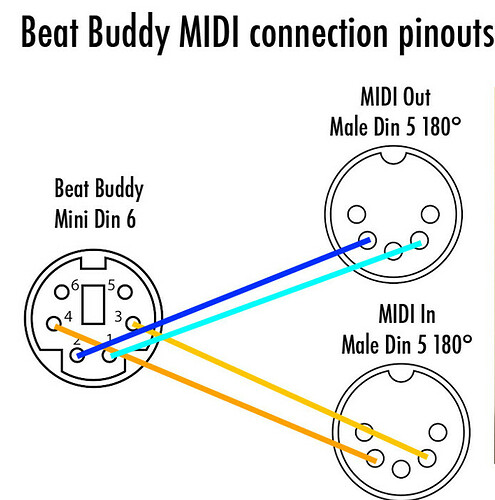Hello all
I’ve been dealing with this all day and am all out of ideas on what/how to try next. In short, I can’t change songs via MIDI, and it has to be something on the BB or cable, and need advice on how to test these (hopefully is neither, and I was shortsighted enough to miss a setting, or at least the cable and not the BB). Here it goes in detail. Any help will be greatly appreciated.
I am trying to change BB songs via OnSong (2023). BB is at firmware 4.1.6.
I tried first with WIDI Master and breakout cable. Was able to receive from BB to the iPad fine, triggers were being recognized. I configured OnSong to send {midi: 0.0:0@0}, trying to get to the first song on the first folder, but it didn’t worked. I tried also with the long tap on the title, no luck.
After messing with settings for hours (more about that later), I went to check my hardware.
– I connected the WIDI Master to an old keyboard, the WIDI sent notes to my iPad fine, and received from the iPad without issues. So the WIDI is working.
– I then connected the WIDI to a Boss VE-500, which only has a MIDI IN, and, from OnSong, selected the song I wanted, and the patch on the VE-500 changed as expected. So OnSong is sending the info OK, same info should work for the BB. (By the way, the VE-500 is not connected to MIDI right now, so no issues on channel number).
– Next, I connected an interface to my iPad and connected to the BeatBuddy via wired MIDI cable. Same results, I could receive MIDI on the iPad from the BB out, but BB does not change songs. I checked this same setup with my Boss VE-500 and, again, it worked as expected.
– Breakout cable is firmly connected, and I tried to wiggle it, kink it, anything to see if it made some kind of contact, but no luck.
So, I have ruled out the MIDI interface, I have ruled out OnSong, which is sending the same command successfully to the Boss. That leaves (besides a weird setting I had missed or a syntax difference of some kind) with just two options:
– the breakout cable
– the BB itself.
Both are in excellent condition, basically new, I bought the breakout cable with the BB, but it was basically stored for a year, since I haven’t had the time to play with it til now.
SO…
– Is there any way to test the breakout cable (continuity, etc) without ordering a new one?
– Is there a way to test the Midi Sync port of the BB? (without a doctor’s degree in electronics, hehe).
– Is there any way to check on the BB if it is receiving something via MIDI IN? (like a monitor, like MIDI Wrench, or something similar. I doubt it, but just in case…)
BB Settings:
MIDI IN-
System Real Time- Sync, Start and Stop all ENABLED
MIDI Channel Number- channel 1
Note On- Disable
Control Change- Enabled, and every option inside it also.
Program Change- Default Mode
MIDI OUT-
Output type- MIDI MERGE (but also tried with Midi thru)
Channel- 2, also tried 1 and others.
SYNC- Disable
Start- Intro
Stop- Pause and End
Notes- Disable
Next Part- Enable
Song / Folder Select- Default Mode
Time Signature- Sysex
Thanks a lot and excuse the long post.any information needed, please let me know. I really hope it is not the BB at fault here. Hopefully a missed setting, but I don’t know where else to look. Or at least the breakout cable, albeit basically new…
Luis