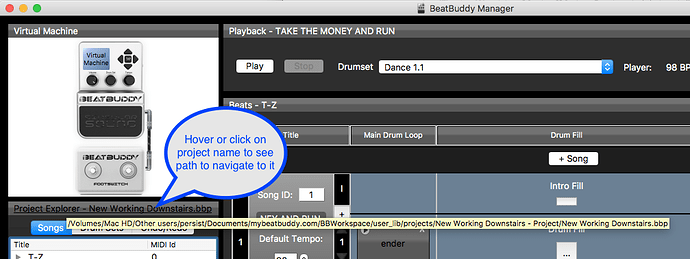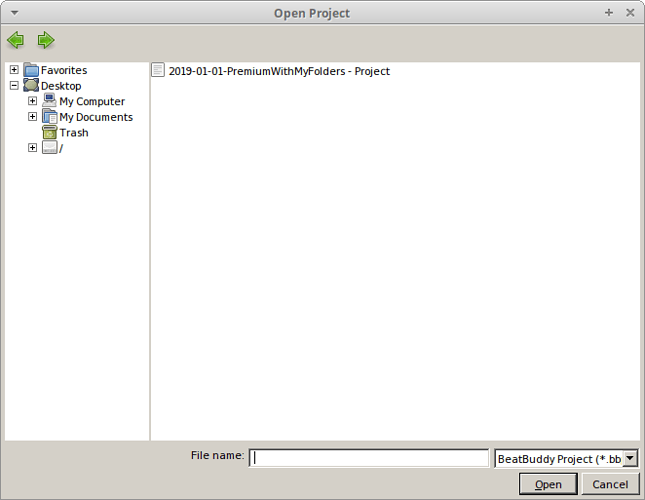In the Beat Buddy Manager, I would like to see a bread crumb trail or path bar to show the full path to the folder you are currently in when you choose Open Project, Save As, Import or Export functionality. I am not sure if that feature exists and I am no seeing it since I am running BBM under Wine in Linux. With out it, it is just a game of hide and seek to find my files (especially if you have multiple projects).
It’s already there. In the Project Explorer of the BeatBuddy Manager (BBM), hover or click on the project name and it will show or take you to the path where your open project is filed.
@persist Thank you for the post, but that is not the screen I am talking about. I am talking about the file/folder dialogs when you want to open/import/export something. For example here is the file/folder dialog (Windows version of BBM) when you use the tool bar at the top of the main screen and choose File->Open Project. Notice that there is no indication what path you are on. If you have deeply nested file structures with similar folder names (as you would with multiple BB projects), it can get confusing very fast.
When I mentioned bread crumb trail, I mean you can see the full path to where you are at the top of that window and if you go two folders deeper, the path is updated. Likewise, if you change drives and go to another directory, the path updates accordingly, so you always know where you are. That way you are sure which file you are opening or where you are saving a file.
Here is an example of the Media->Open File dialog from VLC (under Linux with the XFCE window manager). The path is at the top of the screen and changes as you change folders.
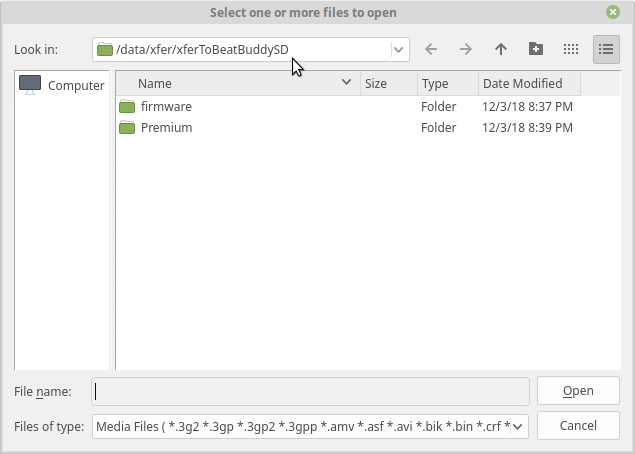
Here is an example of the path bar style taken from the Thunar file manager.
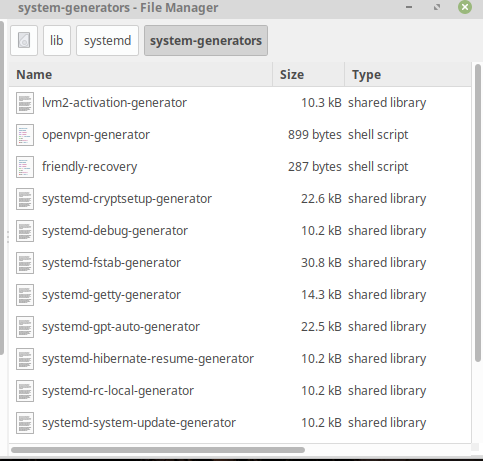
With the path bar style, you can click on part of the path and it will take you to that directory. So if I clicked on the ‘lib’ box of the path bar, I would go directly to the lib directory. You still see exactly where you are on the path.
It looks like you are running BBM on a Mac, so maybe the file dialog it is different for you.
Is this a limitation of the BeatBuddy Manager (BBM) or of the operating system we’re using? By defining the workspace location in the BBM, it helps me narrow the choices of where I’m preforming my tasks from. I confine where I save or download songs, folders and kits to either my desktop or downloads folder so I pretty much know where I’m going to navigate to to get to the files. I try not to muddle about too much in my bbworkspace folder using the Finder (Explorer) as it has lead to unintended consequences.
You’re right, I’m using a Mac and I use Default Folder X to expand the navigation and path information. For me this app has been indispensable and makes up for the shortfall in my OS. The BBM just presents what the OS affords.
It could be that I am not seeing this bread crumb trail since I am running this Windows software under Linux (since there is no Linux version yet), but I still think this is a software design issue. A file/folder chooser dialog should give the user a reference to where they are in the file system. It is not difficult to add that to a file dialog and many software languages have pre-built file dialogs that take care of this for you. I am not sure what language the Windows version of BBM is written in, but I would think this would be a trivial addition. I would be happy to test if the developers want to get in touch with me.