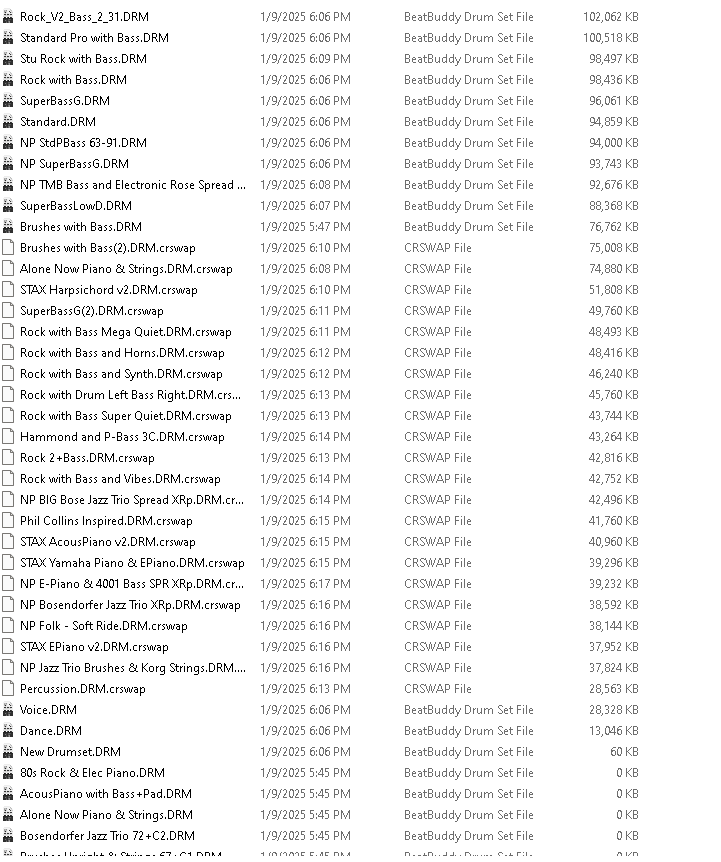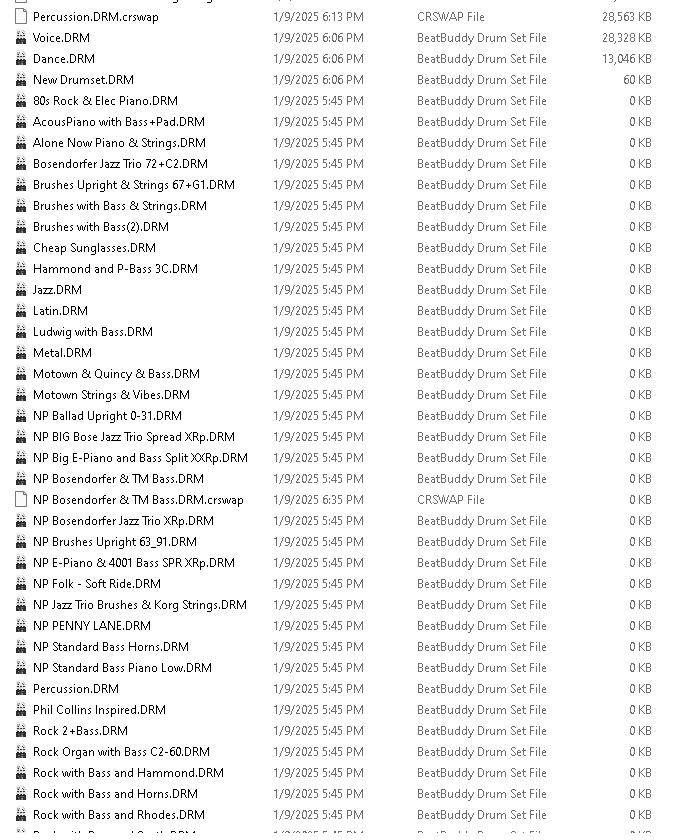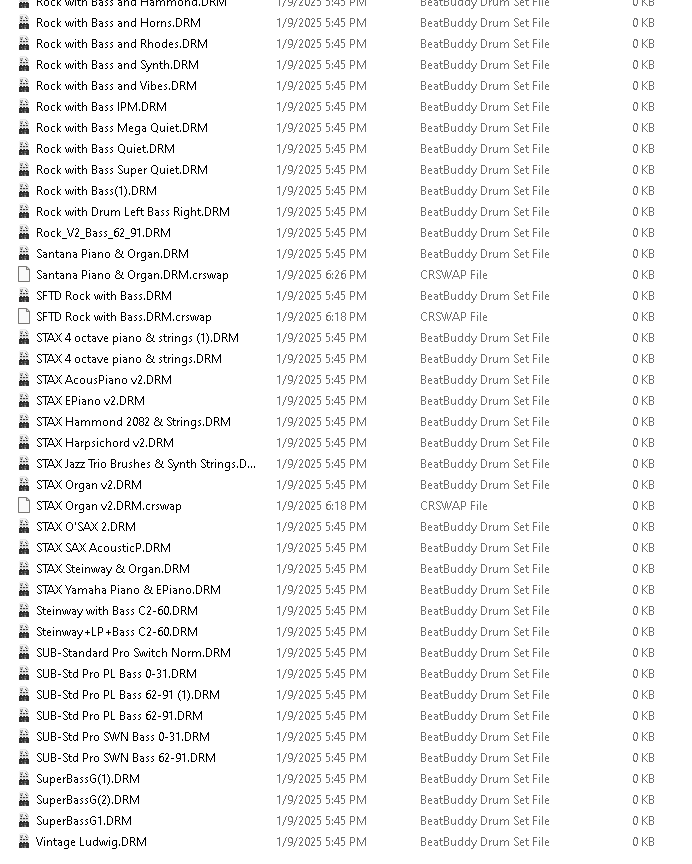Just tried to export 400 plus songs with Vivaldi using the Gear Icon to export all folders and drumsets. Is there a max number of the songs that can be exported? The javascript seems to freeze up after 415 + songs. Tried a # times with the same browser. Maybe it’s hitting a bad file or something. Wondering.
I deleted a few songs from my list and tried again – this was the Popup error – Javascript from BBMO.x.x . Unable to export drumset …
Not aware of any issue such as this. Kind of unusual to be exporting 415+ songs. Why not export the folders they’re in? It could be either a corrupt file or project.
Can you post a screen shot of your BBMO project folder, please?
Are you able to sync your project to your SD card? If so, you might want to copy the contents of your SD card into a new folder on your desktop and opening the project from that new folder. Try to export more files and see if that works.
You got a drum set export error trying to export a song?
Not quite sure what you’re reporting is a bug. Quit Vivaldi, open again and try exporting your songs again. If you’re still having the same or similar problem, please reach out to Support, support@singularsound.com
Apologies, I was exporting all my folders and drumsets to a USB drive. — The 2nd time I tried this I waited about an hour (actually ran an errand). It was going slow. – When I got back I tried to open my mini Win64 box, it crashed. — It looks like I have one or more corrupted drum sets. In the export locations --only-- , the 400 songs look normal but in the drumset folder there 0 bytes files. Corrupted drumset files and swap files of some sort. Drumset files get corrupted easily from what I have learned from the community because of there makeup. The export failed in building them correctly. All is good, ![]() I have my prod and BB drive. I have had the typical prbs with drumsets files, missing files, files over 100Meg I am still learning. A bulk export of drumsets, is probably not a good idea!
I have my prod and BB drive. I have had the typical prbs with drumsets files, missing files, files over 100Meg I am still learning. A bulk export of drumsets, is probably not a good idea! ![]() The shots are of the export folder… The correct way is to export the pbf duh! Note: I used the Gear Icon to export all folders and drumsets.
The shots are of the export folder… The correct way is to export the pbf duh! Note: I used the Gear Icon to export all folders and drumsets.
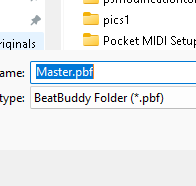
Thanks for clarifying. I tested the Export All Folders and Drumsets feature.
It works exporting the Default Content 2.1 project (10 drum sets).
It does not work exporting a large project of 110 user-created drum sets so it definitely appears to be a bug.
For this reason, I’m going to move your posts to a new thread and categorize it as a BBMO bug. Thanks for sharing your observations.
I thought at first that it might be an issue with drum sets that exceeded 100Mb however, I am able to successfully export those drum sets individually so it would seem to rule that out as a possible cause.
Thanks persist. I am thinking that I should really not use any drum kits that are over the 100meg limit. Just as a rule to avoid instability. But as you said that might not be the issue. Thanks for your time. One last question a .PBF exports of songs, does that include drum kits? I know there is BBM workaround for kits getting disassociated from it’s song. This has been touched on before but I thought I would ask.
It does not include the kits, the .pbf just consists of the songs.
FYI, in the BBM, an asterisk prefix to a drum set’s name indicates the kit name and that it is not imported or active. Once the kit has been imported and the box is checked, the asterisk prefix should disappear.
I believe there is something similar in the BBMO Drum Set: dropdown. if the drum set has been imported to the project but the song displays Standard and you recognize that that can’t be the right kit (say the song is an OPB), you should see an asterisk prefixing the title of the kit in the Drum Set: dropdown. That way you can select the kit for the song. If the kit is not part of the project, all you’ll see in the Drum Set: dropdown is Standard (the appropriate kit prefixed with the asterisk will not be displayed). I’m not sure that this happens 100% of the time as I just recently came across the asterisk prefix in the BBMO Drum Set: dropdown. Hope this all made sense.
It’s looking increasingly that this may have something to do with user-created kits that exceed 100Mb. I’ve asked Singular Sound to please allow kits that are slightly over 100Mb to be processed by the BBMO, just as the BBM has always allowed. A “fudge factor”, if you will. ![]() Allow drum sets slightly larger size than 100Mb in the BBMO - #2 by DanielSingularSound
Allow drum sets slightly larger size than 100Mb in the BBMO - #2 by DanielSingularSound
Thanks I have run into this “Standard” and * issue many times. I will be on the look out for this feature BBMO. I am glad all of this is not trivial to bring up. Thanks again thanks for your time…