Hello,
I have a Beatbuddy drumbeat that I use for my guitar.
Can I convert that songfile to MIDi.
I want to load it in my Logic Pro an be able to change the tempo.
Hello,
I have a Beatbuddy drumbeat that I use for my guitar.
Can I convert that songfile to MIDi.
I want to load it in my Logic Pro an be able to change the tempo.
You can however, some users report that the BeatBuddy Manager (BBM) files exported to MIDI gets corrupted in the process.
If I understand your question, an .sng file usually consists of several sections. You would have to export to MIDI each section separately (unless of course, it’s a one-press format with just a single section in either the Intro or the Outro).
If it’s a multi-part song from the Default Content, you might be better off finding and making a copy of the the section part’s respective MIDI file within the midi_sources folder as per the attached screen shot.
You can try exporting a song section from the BBM by
If the individual MIDI notes appear as one long note (or a solid bar), then you’ll know that the file exported to MIDI from the BBM was probably corrupted. You can try changing the time signature from say 4/4 to 6/8 and exporting the file to MIDI from LPX and then adding it back to the BBM to see if that works. Let us know how that goes.
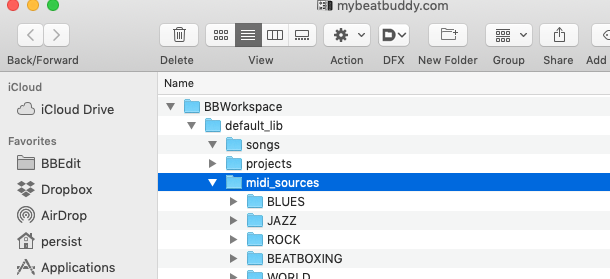
Wait, you don’t want to do all that only to change the tempo of the ‘song’ - do you?
You should be able to change the tempo on the fly using the tempo knob or change the standard tempo of that song within BB Manager - no? I’m not very used to those functions yet.
Great point and thank you for bringing it up; you’re right, the tempo can be changed on either the pedal or within the BeatBuddy Manager (BBM) however, although the OP says he wants to change the tempo using his DAW (digital audio workstation), the only reason to use the DAW might be to change the time signature. Perhaps I read too deeply into the several-layered question that he asked. Since I’m never entirely certain what a user might be asking, I try to cover all the bases, if and when I can.
No, I want to use the song in Logic Pro.
I managed to export it as an audio file, but then I couldn’t change the tempo. so I want to export the song file , which consists only of drum. And import it into Logic pro as a MIDI file.
I did try this way once and it didn’t work. I will try to change the time signature. Thanks!
Yes, it worked. there’s some dirt that comes with the MIDI file, but I’ve removed that and now a have a nice swing feel drumbeat thanks!
Glad to hear that it works for you. Thanks for circling back.
If you want to do this, just have the DAW be the midi master and slave the BB tempo to the DAW!
I have commented several times in the past that BB integration into DAWs via plugins is the primary thing IMO holding the pedal back.
If you want to get a little more sophisticated, I love to use the BB to jam with and get initial ideas, then (like you) I want to switch over to the DAW. I have a midi switch/router that really helps with this. In “mode 1”, the BB is the tempo master and controls the tempo of everything else (DAW, modulation pedals, looper). In “mode 2” the DAW becomes tempo master. I was pulling my hair out trying to get this done just with the computer. Getting that midi piece if gear was totally worth it!
That sounds good, thanks for the tip.
Which MIDI Switch / Router do you use?
MOTU Midi Express XT. Worth every penny! (Used one on reverb for great price right now too)
Thanks!!
I also tried bringing the beat buddy midi file into logic and the midi’s are all over the board. Something about BB’s keyboard mapping commands are different than Logic. look up " Beat Buddy Midi Drum Map" on this forum and just shift your numbers to the correct spots on logic. Does this make any sense??? LOL!