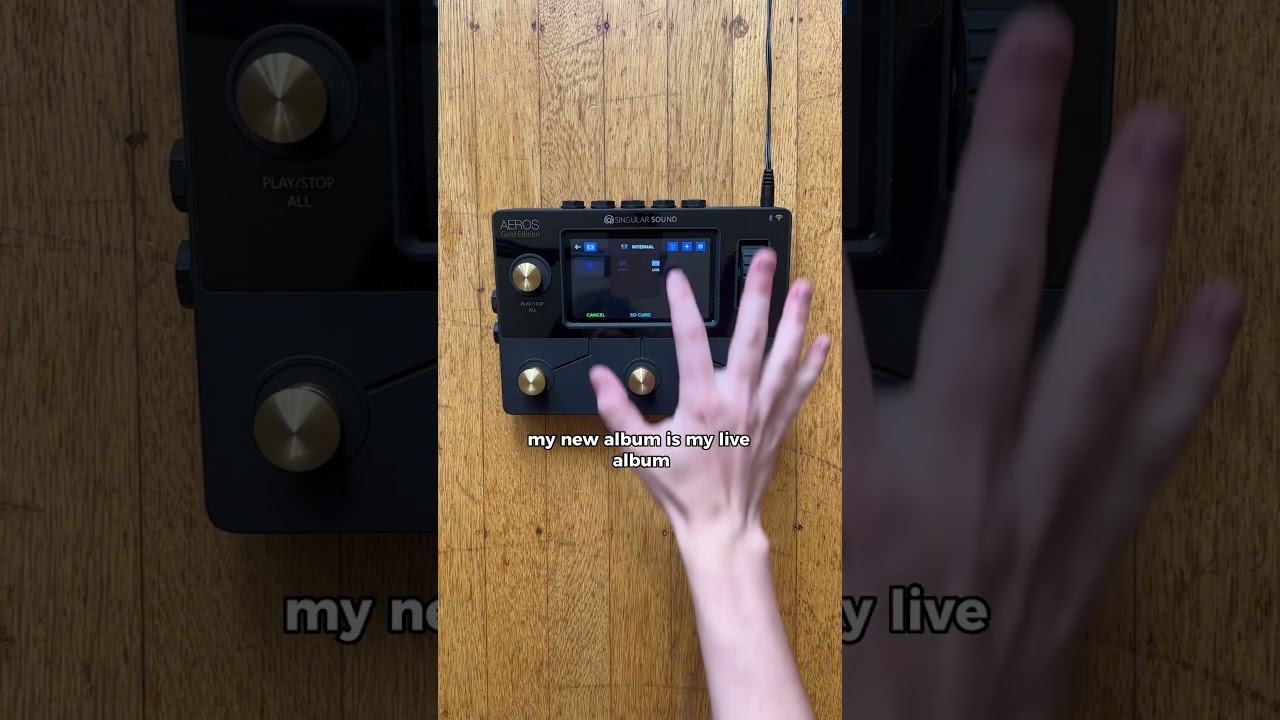I use a looper to create backing tracks in rehearsal (no live looping) and would like to know how to change songs on the fly during live performances. Can it be done with the Aeros buttons, or an external footswitch? This would be a requirement for the decision to buy this looper or not. Thank you!
Hey there,
The Aeros has two main ways to control what song is opened:
You can choose to use the Aeros Slideout Menu while stopped. To open the menu, make sure the Aeros is stopped press and hold the lower left Aeros button. Then, use the wheel to highlight the Next Song or Previous Song options. This will switch the Aeros song to the next or previous song in the Album.
Make sure your album is set to Custom order so you can create your setlist order as you’d like it. This is done by opening the slideout menu in the Songs List screen while inside an album. Highlight the first setting in the menu and toggle between ABC, DATE, and Custom options using the Aeros footswitch or do it all using the touchscreen.
To learn more about how to organize a folder in the order you’d like, check out this video:
To learn more about how to edit the Stopped and Playing slideout menus watch this video:
If you would like to use MIDI song select to open your songs read this post here:
Hope this helps thanks for the question!
Sounds good. Forgot to ask, how long does it take for each saved song to load as I perform through a set?
It depends on the amount of audio recorded to the song