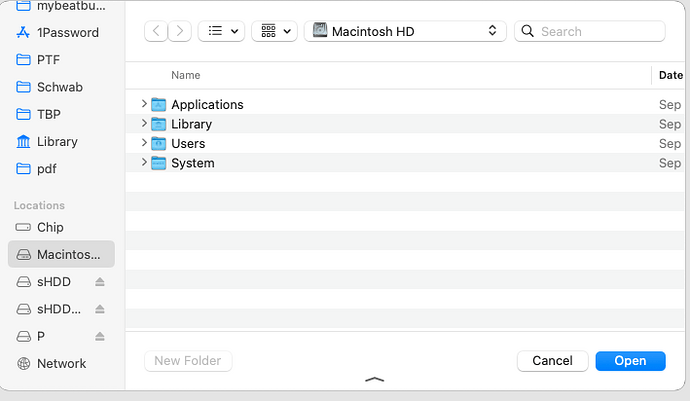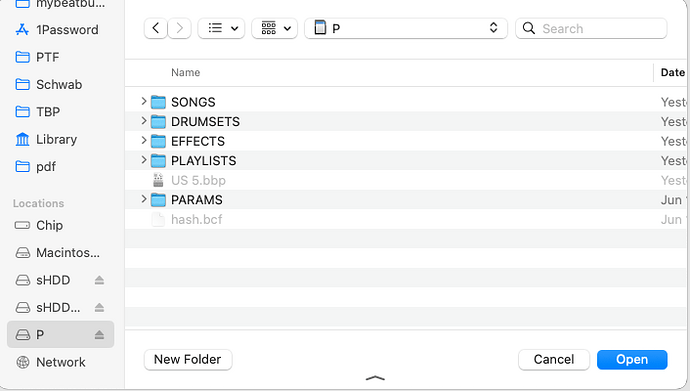This is another bug in the BeatBuddy Manager (BBM) and it becomes another reason to stop using the BBM and use the BBM Online (BBMO).
For many Windows and macOS users, this is what is happening: By pressing Open, the macOS BBM saves the exported project to the default location which in this case is the Macintosh drive. The normal behavior used to be the BBM defaulting to the last processed location that the project was exported or synchronized to. For whatever reason, it no longer defaults to that last processed location (the SD card). Instead, it saves to other locations on your computer and this is most likely why the song or drum set does not appear on the SD card in the pedal.
DON"T:
DO:
IIRC, Windows presents you with a Yes or No dialog box when presented with the Sync process. Press “No” and an Explorer window opens; scroll to and select the name of your SD card (D: or maybe F:).
Here’s a link to some other tips to help you out (post 3/5): Drum Set Sync Issue - #3 by Bootsy
Let mw know if this helps.