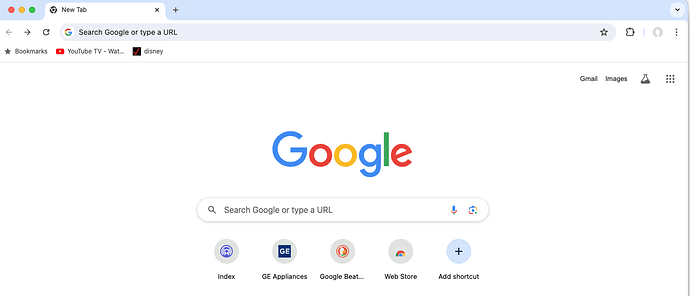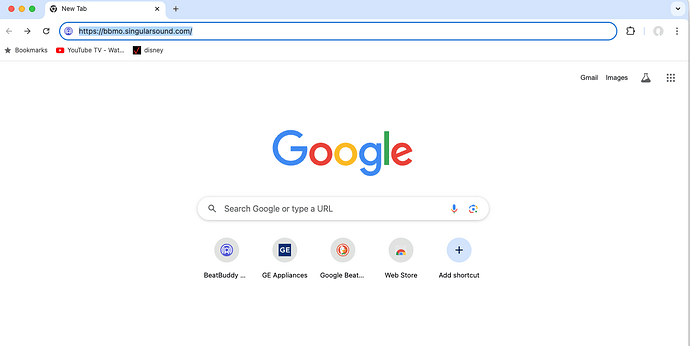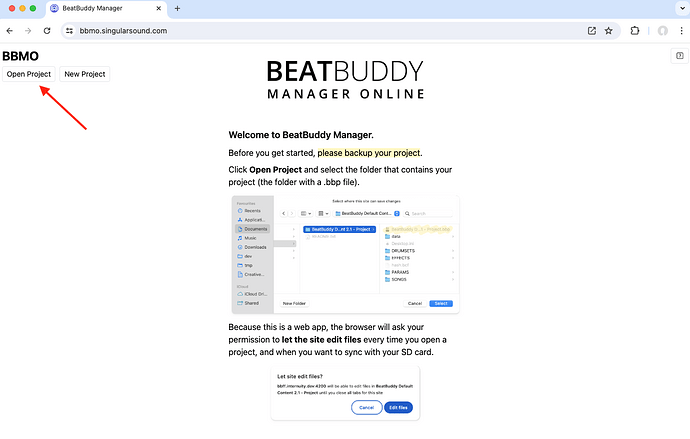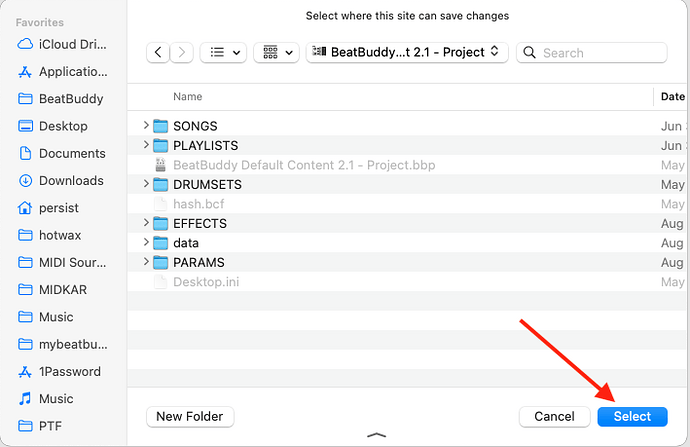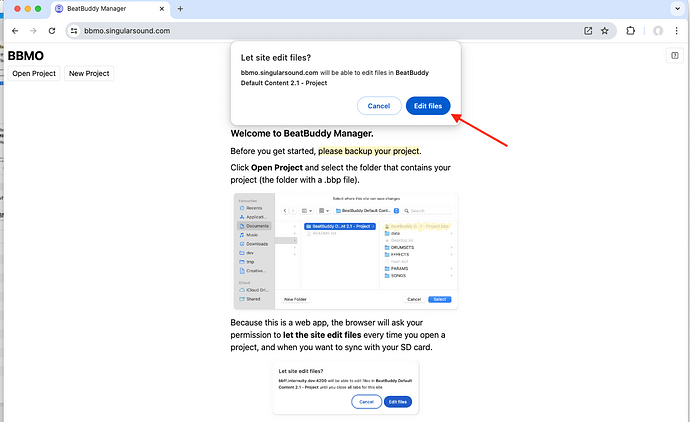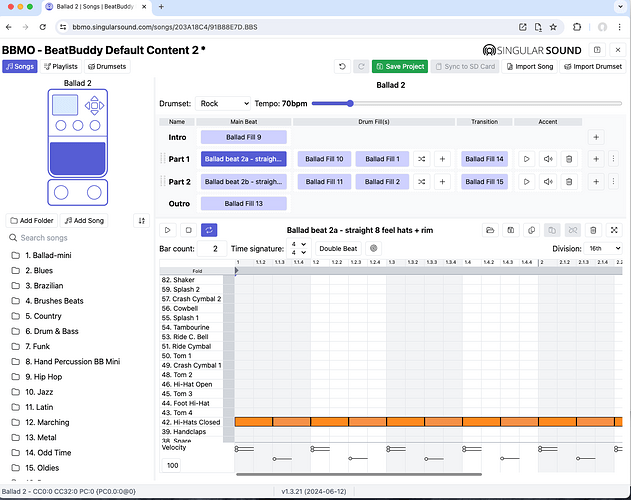Ok admitedly im a little slow on the uptake at age 72; but i am anxious to utilize the BBMO for editing and such. I installed Chrome on my Mac to accomodate the BBMO. I looked on the Singular site for the Download and it comes up with the single page document.
Manual says first step is click open project, i click on my Beatbuddy location and get data, default.lib, Drumsets, Effects, Params, Playlists, songs and user.lib in the drop down.
I click songs and get a drop down of a bunch of files named, D674D248, E33B75D7…etc.
if i select one of those mystery files, i get the “Let site edit files” drop down, i click edit files and nothing happens, im still either looking at the same opening single page or i have seen something about making another directory on my computer (help)
I can generally decode most technolgy given a little time and a lot of cursing. I was hoping there would be a You Tube video showing the step by step. I did find a single Singular video with a lady detailing all that the BBMO can do…no info on how.
I have owned and used the BB for years and i did just a little editing on the old manager…and am excited for a better editor. Please give me some direction.
Thanks
Follow these steps (there are some screen shots below the steps to illustrate what you should be seeing).
-
Click on the link in blue text , download and unzip the Default Content 2.1 from https://mybeatbuddy.s3.amazonaws.com/BeatBuddy_Default_Content+2.1-Project-SD_Card_Backup.zip to your Mac’s desktop
-
Copy this link https://bbmo.singularsound.com/ and then open Chrome and paste it into Chrome.
-
The BeatBuddy Manager Online (BBMO) landing page should now appear…
-
Click on Open Project in the upper left corner and navigate to the Default Content 2.1 folder on your desktop—this is your project folder.
-
When the project folder opens, press Select.
-
Press Edit files and your project will now appear.
If you’re still having problems, reach out to Support, support@singularsound.com via email.
Thank you. I will give it a try this AM. I do have the Premium Content package from years back and that is copied and backed up to my computer. Rather than loading the default content is it safe to assume loading the backup should work. Thanks again.
It should and I would encourage you to make a duplicate of that project folder
- Select the folder so that it’s highlighted
- Press CMD-D
Thank you.
Persist, i am in and operational. Thank you very much!
Good to hear.
Ok. I had the BBMO working and saved a few projects, did some edits and reordered some songs in folders. Saved one project to an SD and changes appeared and played on the BB. ** Now when I go back in to do more work and open the saved project or the copy of the saved project i get a screen that says “first things first” load a drum set and clicking presents a list of files like 01A3DBCD.DRM. I can click and load a single drum set for a song but never can tell what set it will be. When i look at the folder with the project the drumset file shows “the cloud” down arrow icon. I need some guidance please. I am really digging the BBMO when it works. Thanks.
Ok, got the drumsets dowloaded from the cloud. I wasnt waiting long enough for it to load.
Do you have to do this manually everytime?
Also, now when i go to edit changing the kit doesnt work. It will play the kit that it was created in, but when you go to the drop down and select another kit, it shows the name of the new kit, but plays the original kit.
For example changing Standard pro to Flamenco Percussion enda up just playing Standard Pro.
Thanks for your patience and guidance.
Rather than try to guess what could be going on, I’ll offer some rules of thumb that have served me well as a BeatBuddy Manager (BBM) and now BBMO user.
- Mac users: don’t store BeatBuddy (BB) data on iCloud. The latency frequently caused issues. The solution for many users—but not all—was to store their data on their computer instead of iCloud.
- Users generally only need one project to work from. In that project, you can use and organize folders for work. The more projects you have, the more likely it will be for mistakes to happen—which I’m guessing could be what happened on your end.
- Gigging musicians should always maintain a backup SD and test it before their next gig.
- Save work on the BBMO often.
- Use the Singular Sound provided power supply unit. Doing so eliminates most poor connectivity and noise problems.
In my reply to your last post, I’ll try to lay out how to resolve what you are experiencing.
Once you download and import a drum set, you don’t usually have to do so again unless the download or import got corrupted somewhere along the way.
It’s possible that the download and import were not successful. When this happens,
- delete the drum set from the BBMO and save your project
- delete the drum set file from your computer that you downloaded
- download the drum set again, unzip if needed and use the BBMO to import the drum set; save your porject
- select your song and change the drum set to the one you just imported; if it plays you should be good to go (after you save your project)

If you’re still having problems, let us know and we’ll take the next steps to help you resolve the problems.