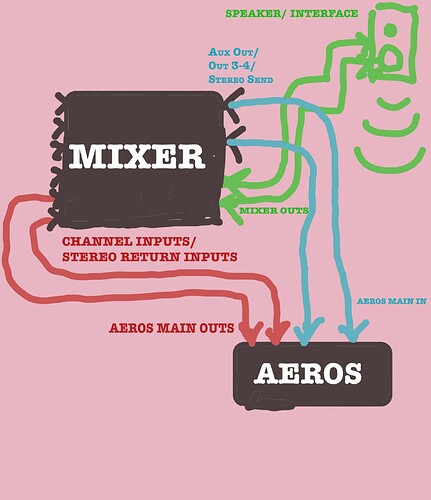Hello,
I’m wondering how to connect my Midas MR18 digital mixer to my Aeros/MIDI Maestro combo. Bear with me because I am new at this. If it is more appropriate to DM me go ahead. I am thinking I have to use an aux send on the Midas to the inputs on the Aeros. Then run an Aeros out to a channel in on the Midas. This gives the ability to use lots of different instruments.
I’ve got plenty of open input channels and aux outs on the Midas if it is best to go in/out on two channels for a stereo affect. I am prepared to buy different types of cables in various lengths to make it work. I set everything up on the headphone out using the cables I have but I guess in my mind the aux outs would work better? Need the XLR female to 1/4 somehow though.
Anyway…Let me know what you guys think and feel free to ask clarifying questions. Thanks.
Robbie
Hi, you can easily set up the Aeros with a mixer in this fashion:
Basically the Mixer has to have all instruments connected to it, and then the mix of those instruments has to be sent to the Aeros to be sent back from the Aeros into the channels of the Mixer. Be careful not to cause a feedback loop! Do not route the Aeros playback back into the Aeros inputs. Your ears will thank you for avoiding this.
I would suggest not using Return inputs, but this is possible. The reason I do not suggest this is because this is meant for effects so it usually has a Dry/Wet knob involved and then your digital effects (if your mixer has any) may not be present in the Aeros loops.
Make sure the Mixer also sends in stereo not in mono if using the Sends. I have a mixer that has an additional 3-4 Output that uses unbalanced 1/4in outs. Use the regular input channels like you mention to return the signal to the mixer.
Your send levels on each channel decides how loud the track will be on the Aeros itself.
I would suggest not using XLRs of any kind and sticking to unbalanced 1/4 cables connected to 1/4 inputs (use the Line inputs for your Aeros mixer channels). If necessary, you could use an XLR to TRS just mind it will not actually be balanced or stereo when using it this way.
Consider that this can start a feedback loop, don’t send the looper signal back into itself. This means, don’t send the channels you routed the Aeros into to go back into the Aeros. They should only go to the main output/headphones.
Let me know if you have more questions!
1 Like
Thanks for the reply.
I understand now about NOT routing the input channels on the mixer with the Aeros signal to wherever I am sending the mixer signal out of back into the Aeros. I can do this in the software on my iPad.
I am trying to figure out the best way to take the mix from the MR18 mixer (minus AEROS input) back to the AEROS. The AUX outs are balanced XLR male.
- XLR female cable from AUX out to…1/4 TS Y cable plugged in L R ins on Aeros?
- XLR female cable from AUX out to…1/4 TRS cable plugged in stereo in AUX on Aeros?
I don’t know if it makes sense to do it but putting some sort of Direct box in between?
Yes, I was going to say unfortunately you won’t have the most normal of solutions but as Mark says, his process will work!
The Aeros ins and outs are all unbalanced
There should be no real issue setting up this way!
Let us know how it goes!
I got sidetracked and am just now coming back to this.
On the AEROS Is the Aux Stereo IN jack balanced?
If yes, would it be better to us a female XLR to male TRS cable? This would be going from mixer AUX send to Aeros AUX Stereo in.
There seem to be lots of cable options for female XLR to male TRS.
There are not as many female XLR to male TS. I think that’s because the cable is going balanced to unbalanced and that isn’t typical.
No, it is unbalanced, the Aeros was not designed for Mic level signals meaning balanced ins were not part of the plan, but this limitation can be worked with a mic and several instruments if using a mixer that offers unbalanced Auxilliary outs which are perfect for the Aeros use case. The Xenyx 12 input by Behringer is a cheap and great example
The only downside of using a balanced out with an unbalanced cable is you may lose signal level, you could test out both a balanced XLR to TRS and a XLR to TS and see which one sound better and performs better for you.
Also using a pre amp if only desiring a single mic, the Rolls MP13 mini pre amp is great for this since it has an unbalanced out on it.
Thanks for the question!