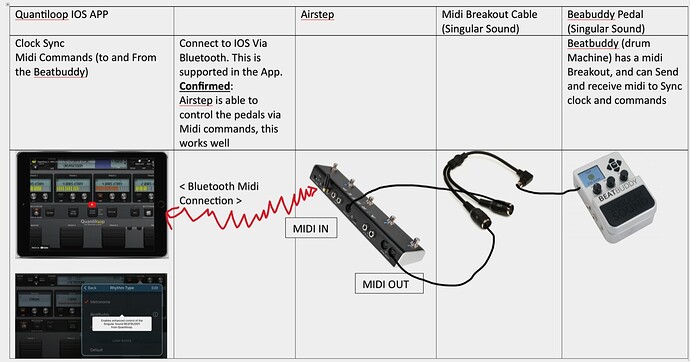Hi, I have my BeatBuddy connected to OnSong via the Yamaha wireless bluetooth connector that uses both ends of the BeatBuddy midi breakout cable.
How do I add Quantiloop to this setup? I thought it might use the same bluetooth signal, but it doesn’t. I have nothing to plug into since the midi breakout cable is being used already.
Sorry such a midi newbie and many thanks for any input!
MIDI is serial connection. you can daisy chain the connections as long as you have pass through turned on in your devices. Signal will be shared down the line with the rest of the devices in the chain.
Are you trying to record the output of BeatBuddy into Quantiloop? Or, what exactly are you trying to do?
Thanks LeeMo for your reply. Currently, the BeatBuddy and Onsong work wireless, because of the Yamaha bluetooth connector. To daisychain that I will have to disconnect that? It took me hours of videos to make that happen, lol and that’s where I’m confused. There’s no more places to plug a midi cable in?
Hi BlueSkyIS, My BeatBuddy and Onsong work seamlessly and wirelessly. From this site, it seems that Quantiloop is supposed to work well with them too. Yes, I think the output of BeatBuddy into Quantiloop, but I don’t know how to make that happen with the breakout cable being used by the Yamaha bluetooth cable? There were many videos about how to hook up OnSong and BeatBuddy, but not much on hooking up Quantiloop and BeatBuddy. Many thanks!
To get the output of BeatBuddy into Quantiloop, you will need to connect the audio output of BeatBuddy to your iPad. That will require an iPad-compatible audio interface. You will send the audio out of the BeatBuddy to the audio interface, which will send the audio to the iPad, and that signal will go to Quantiloop.
Midi is just commands (start, stop, switch songs, etc.) Midi is not sound (audio). Onsong uses midi to control BeatBuddy, but midi won’t get sound from BeatBuddy to Quantiloop. You will need to connect BeatBuddy to the iPad using an audio interface as described.
Thank you BlueSkyIS! So, will my audio interface need midi, like the iRig pro duo? Or will something like focus+scarlett+2i2 work? Just need to know if I’m going out from 1/4 jacks and xlr as opposed to midi?
Thank you for your time.
Also, BlueSkyIS, thanks for the lightbulb moment that Midi is just commands!!
You don’t need midi in an audio interface.
You will need to find an interface that is compatible with your iPad model, depending on whether you have lightning or USB. I have used Focusrite products for a long time and currently use a 18i20. BUT, I don’t send audio to my iPad so I don’t know what’s what, as far as compatibility, etc. Maybe someone else here can chime in, or I’d probably google it and roll from there. I looked into it before when considering using Quantiloop, but ended up using Liveloop on laptop.
One ‘note’ on that: Midi can send commands that are the equivalent of notes. For instance, a device might send a midi message that says “play C# for 2 seconds” and a device on the other end could play that note for 2 seconds. But the actual audible music is not sent, just commands. Cheers
I would highly recommend getting an audio interface with MIDI support. You will probably need to sync up (clock, tempo via MIDI) between the three; OnSong, BB and Quantiloop; depending on your work flow and what you are trying to accomplish. I have this same setup with an addition of VL3X, although I do not record BB Drums in Quantiloop, I only record vocals and guitars and let VL3X control BB playback of song parts. Hope this helps!
Hi,
I have a similar question. I’m currently controlling Quantiloop Guitar looping app with a Xsonic Airstep via Bluetooth Midi. This works well. I would now like to include the beadbuddy in the chain for clock sync and and to send and receive midi command via the Io Quantiloop App.
Should setyp per below work? (i.e. just hooking up beat buddy to the Airstep Controller via it’s midi In and Out ports)
Any Idea?
Regards
Bart