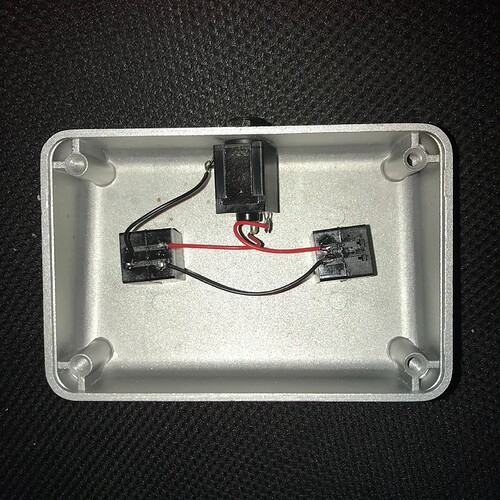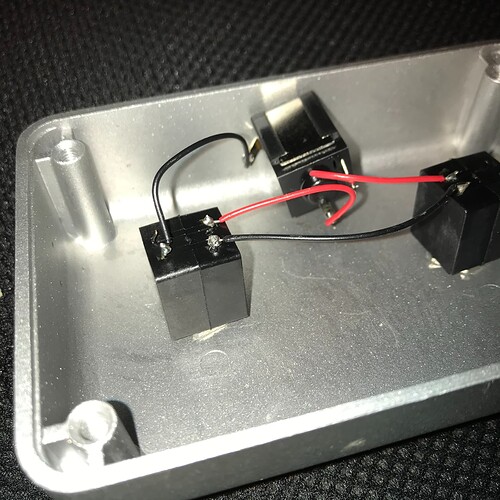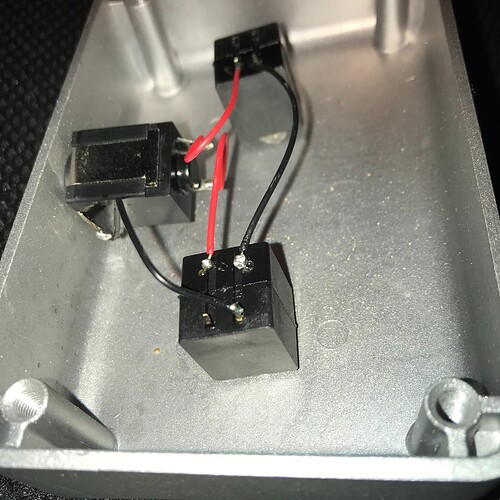Hi @MarkF48, @persist @JoeInOttawa , yesterday I tried with a different TRS cable, and the issue is there too. So, a bad TRS cable would not be the case. Probably next step is to check all the solder joints on the connections as @renevmind said.
Please note that even with the original Singular Sound Footswitch TRS cable as with the new TRS cable I tested, with both of them there was SOME ocassions that the Right Footswitch did its intended action (accent hits, , and it was only during the first few minutes or seconds after the BB was turned on with power), but MOST OF THE TIME (95%) with both of the TRS cables, the Right Footswitch was not doing a thing. I pressed it and no action, no nothing.
That would suggest that definetly there is something wrong with the Right Footswitch, and that could be on the Foostwitch itself or inside the BB. (footswitch jack and/or connections)
Yesterday I took some pics of footswitch´s inside. I didn´t see anything wrong, but I am not an expert. Please feel free to check them below.
If any other ideas comes to mind, please contact me.
Cheers.
Vicente
When I wrote take the BB apart, I ment the actual Beat Buddy and not the footswitch. The conclusion already was that the problem is in the Beat Buddy itself. So you take the bottom of your Beat Buddy, and check the solder joints on the PCB’s and the Jacks. If you don’t trust yourself to do it ask a technician.
In the Beat Buddy pedal there are no solder points visible or accessible without removing one of the circuit boards that has the jacks mounted on it and I would not recommend someone try to remove the circuit board unless they have some experience doing so on similar gear.
Vincente, for the 95% time that the right switch may not work, does trying a footswitch detect also fail during this time?
The wiring of the footswitch switches is not what I expected. I would have thought there would be two black wires on the solder lug of one of the switches, but it may cross connect internally through the inside of the switch itself. These don’t look like particularly rugged switches that I would expect to see in a pedal and the soldering job someone did leaves a bit to be desired.
I’m still of the opinion the problem is in the BB itself and not the cable or footswitch.
I am having the same exact issues you described. Contacted support and they suggested a replacement, however, I bought mine on Reverb and therefore no warranty. Trying to decide whether to buy another beatbuddy or just sell the midi maestro and call it a day.
It is the beatbuddy itself that is the problem. Tried different Trs cables as well as different two button switches. When the beatbuddy decides to act randomly, it does not matter which power supply, Trs cable or two button switch is connected. I also swapped SD cards to no improvement.
Last ditch idea: Refresh the firmware if you haven’t already.
Hello @Jstaubes , thanks for sharing your experience which seems to be similar to mine. What about the possibility on any bad joint or solder inside the BB? I am going to send my BB to an electric tech and see what happens. Cheers.
Just did firmware reinstall and for now it is working as it should. Of course, I ordered a new replacement Beat Buddy from Sweetwater earlier today. We’ll see if the update fixed it in the next few days of use.
Thanks
For what it’s worth, I gig with mine so I own more than one. I’ve had the switch go away a couple of times (as you would expect if you think about how much wear and tear you put these through gigging regularly), and they are RELATIVELY easy to replace – but not at a gig. And the three times I’ve had a switch go south, it was, of course, in the middle of a live set.
So, what I’m saying is, it doesn’t hurt to own more than one if you’re gigging.