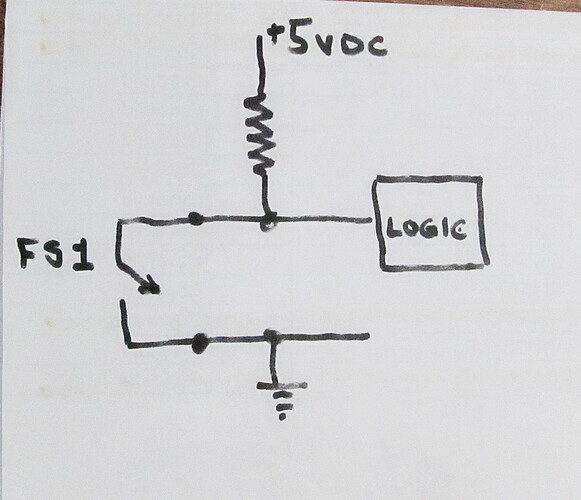My beatbuddy started to randomly play accent hits, even when the footswitch+ was disconnected, or even when BB is paused, or even before to start playing a song.
I have only used it indoors, and I am not a gigging musician. I have used it just as a songwriting tool, at my place. I´ve done regular firmware updates and all that.
Very disappointed since I´ve been a Singular Sound loyal costumer buying their Beatbuddy, Footswitch+, Aeros Looper, Cabli, lots of Goran Rista´s beats and drum kits, etc. Specially with the BB being such a creative songwriting tool.
I didn´t know why this is was happening, so I reached Support. They said I should try these 4-step-instructions:
1. Obtain a NEW and unused SD card, 4-32 GB in size.
2. Download the ‘SD Card Backup’ file: https://mybeatbuddy.s3.amazonaws.com/BeatBuddy_Default_Content+2.1-Project-SD_Card_Backup.zip
3. Unzip all the content, and put the extracted files onto the clean SD card. In the SD card you should now see 4 folders and 1 file - DRUMSETS, EFFECTS, PARAMS, SONGS and the file named HASH.BCF (If you do not have an unzipping program, you may download a free one here: http://www.7-zip.org/)
4. Your SD card is ready for use!
I did them all. The issue continued.
So, in this scenario, I tried to find any solution that could help.
I tried playing the BB with no midi sync cable (to Aeros Looper) and no footswitch+ connected. ¡There were no random accent hits!
I tried connecting the midi sync cable to my Aeros and also the footswitch+ to the BB. Little by little the BB started to present the issue (random hit accents). It was strange that as time went on, the hit accents become more and more frequent, at the point that after some minutes of playing it was just a big mess of continuous hit accents.
So…what the hell was happening?
I reached again to Support, and they replied this:
“You could try factory resetting it (last option in the main settings menu). If that does not work, then the BeatBuddy very likely needs to be replaced.”
“We repair/replace all products within the two year warranty. Please provide the serial number (located on the bottom of the BeatBuddy) as well as proof of purchase that shows the date of original purchase.”
My BB is out of that 2 year warranty, so what could I do?
Support said I could try installing the latest firmware, which I did. But my BB at some point started doing CRAZY things as:
- random accent hits,
- random navigation through songs folders,
- strange behaviour of the visual metronome on the screen,
- start and stop playing.
(no midi sync cable and no footswitch+ connected)
I also tried factory reset. But my BB just went crazy at some point. I WAS SO FRUSTRATED.
But then…
After a couple days, I kind of find out something: since the whole problem started with random accent hits, I guessed something was going on with the action hits. So I tried this:
- BB with headphone jack connected so I could hear audio.
- BB with old Sd Card.
- BB with Footswitch+ disconnected.
- *By pressing both Drum Set and Tempo knobs simultaneously, I went to the Main Pedal Menu, then I went to the Footswitch+ Menu and disabled ALL the actions on the Footswitch+ Left Button. BUT THE PROBLEM PERSISTED.
*** I disabled ALL the actions on the Footswitch+ Right Button, AND THEN THERE WERE NO RANDOM ACCENT HITS AT ALL, no crazy navigation through the songs folder, no issues at all.
I tested it for about 2 hours and none of the problems mentioned previously appeared!!!
So, then I tested connecting the Footswitch+:
- Left Button worked correctly since I configured it only to Pause when BB is Playing and Restart when BB is Paused.
- Since RIGHT BUTTON was all OFF (Off while playing & Off while paused), it did nothing and had no issues.
However, working with Footswitch+ RIGHT BUTTON completely disabled will make me lose every action possible with that button.
Does anyone here in the forum visualize anything so I could fix this issue? Please, please, please.
Thanks for even reading this whole story and/or trying to figure it out.
Cheers!
Vicente